Regular readers of The Windows Club may be familiar with our several Windows freeware releases. The one common thing among them all was that they were all small portable apps which did not require an install. But this one is different! It does a lot, is a 10 MB download, and requires to be installed.
We present to you our new release: Ultimate Windows Customizer! While our Ultimate Windows Tweaker allows you to tweak various settings in Windows 7 and Windows Vista, this freeware will let you easily customize and change your Windows 7 (Windows 8 support to be added later) look – like changing the Start Button, Logon Screen, Thumbnails, Taskbar, Explorer look, Windows Media Player, etc.
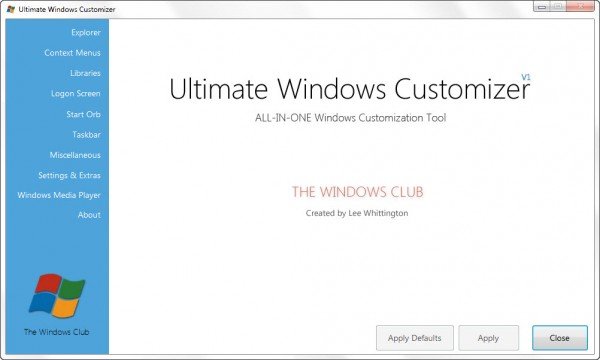
Ultimate Windows Customizer
There are tons of applications available to customize your Windows installation, but the problem is that most are tweak specific. Hardly any offering multiple customization options. Ultimate Windows Customizer (UWC) is the first integrated freeware that offers you almost everything that can be customized in a Windows installation – well everything that matters, at least!
Once you have downloaded Ultimate Windows Customizer, unzip the contents, open the folder and click on UWC Setup file to start the installation. The installation is simple and there are no boxes to check/uncheck. It is completely clean, and like all our other Windows freeware does not include any of the hated toolbars or accompaniments. You can see the UWC Installation Screenshots here.
It is important to note that before running Ultimate Windows Customizer if you have tweaked your operating system either manually or by using any other software, we recommend that you reverse the changes first. This is due to the fact that upon First Run, UWC will generate backups of the Current Files and Registry Settings, to allow the user to revert back to Default. Due to the wide nature of Customizations, this is the only option to revert back to Default.
Once you are sure about this, create a System Restore Point first. Then you can go ahead and start customizing to your heart’s content!
The customization tweaks in Ultimate Windows Customizer have been classified into the following sections:
- Explorer
- Context Menus
- Libraries
- Logon Screen
- Start Orb
- Taskbar
- Miscellaneous
- Extra Settings
- Windows Media Player
Each section offers several customization tweaks relating to the function. It is really difficult to list the near-endless options being offered, but you can see all the UWC UI screenshots here. This will give you an idea.
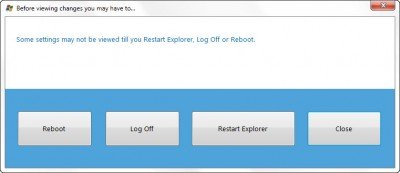 Once you have customized your Windows, you may click on the Close button to exit UWC. You will be asked to log off or restart your computer or Explorer as the case may be.
Once you have customized your Windows, you may click on the Close button to exit UWC. You will be asked to log off or restart your computer or Explorer as the case may be.
Click on the appropriate button to allow the action to complete and the effects to take place.
If you face any errors, they will be recorded in the Error Log for easy troubleshooting. You can view the error log by clicking on the View Error Log in the Extras tab.
Ultimate Windows Customizer Features.
- Lets you customize almost all aspects of Windows including, Start Button, Logon Screen, Windows Explorer, Libraries, Context Menu, Taskbar, Windows Media Player and more
- Very simple and easy to use. No manual Hacks. No need to manually edit the Windows Registry and Windows System files
- Tested over and over for compatibility between various customizations.
- 70+ major features with literally tons of sub-features
- Built-in Update Feature to be easily notified of new updates.
- Backs up all System Files and Registry Settings that UWC deals with and does not modify these.
- Error Log for easy display
- Easy uninstallation via the Control Panel.
- Creates System Restore Point before any customizations are done.
Ultimate Windows Customizer also includes the following tools which will be of help to you before, during, or after the customization process.
- RegOwnIt: Lets you take ownership of a Windows Registry key
- Replace It: Lets you replace system files easily
- Restart Explorer
- Screenshot Tool
- System File Checker
- System Restore Creator
UWC will automatically check for updates and download them automatically. But you can also Check For updates from the Settings & Extras tab.
If you use the Update Feature from the application itself. The new file will be download and automatically extracted to your desktop. Just open the folder and run UWC Setup.exe.
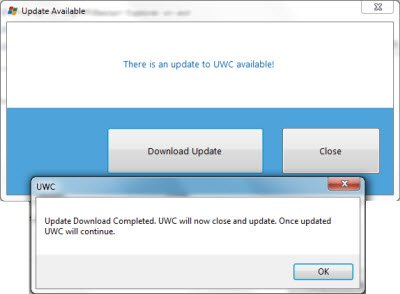
Ultimate Windows Customizer System Requirements.
- Runs on Windows 7, 32-bit, and 64-bit.
- Minimum Space Required for UWC is 28MB. This is due to the nature of the customizations and for backup purposes.
Before you use Ultimate Windows Customizer, remember to create a system restore point first.
Ultimate Windows Customizer v1.0.1.0 has been developed by TWC Team member Lee Whittington, for The Windows Club. UWC was updated to v 1.0.1.0 on 26.11.11 to fix some bugs.
Some software may block the download, but rest assured that its a false positive.
Want to move the Start Orb and Start Menu? Check out our Start Orb Mover!
If you would like to check out our several Freeware, E-Books, Wallpapers, Themes, etc, releases you may visit this page.
