Using a free tool called WSUS Offline Update, you can update any computer running Microsoft Windows safely, quickly, and without an Internet connection. You can update your Windows OS or Microsft Office products offline.
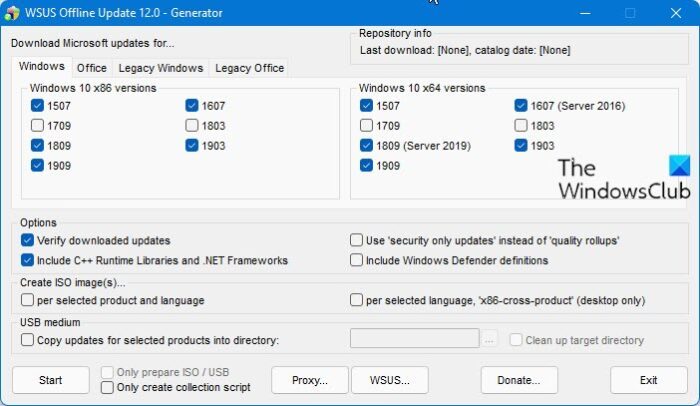
Update Windows and Office without Internet connection
With it, one can build update packages of Windows, and Office updates downloaded from Microsoft and burned them to external media, which can then be used to update other computers offline.
Select the Windows operating system and the Microsoft Office versions for which you would like to download the updates. Clicking on Start will open a command prompt, and the process will start.
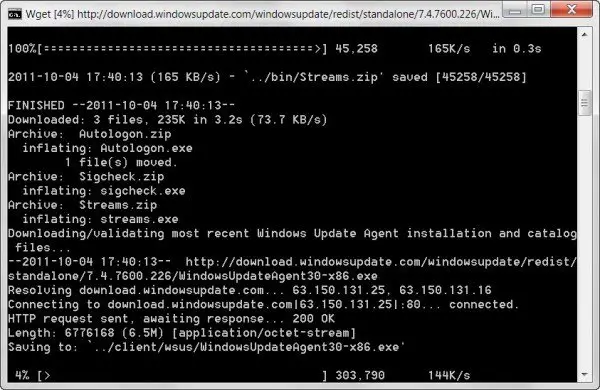
This program is beneficial if you have multiple computer systems that need to be updated. You can download and integrate the updates and update all your other computers offline.
WSUS Offline Update supports Windows 11, Windows 10, Windows 8, Windows 7, Windows Vista, Windows Server 2008 (R2). It also allows you to include Service Packs, Microsoft Security Essentials, .NET Frameworks, and Windows Defender definitions. You can also update Office products.
By default, the program will create a .exe file, but if you wish, you can create an ISO image, which you can burn on a CD/DVD/USB.
WSUS Offline Update download
Visit its home page for details. NOTE: Please read the comments below before you decide that you want to download it.
TIP: Also see how to update Windows 11 offline.
Is WSUS Offline an official product from Microsoft?
No, but the name sounds familiar. Microsoft offers a way to download offline updates for corporates using the WSUS tool. The software uses the same name. WSUS tool utilizes this feature to download updates directly from the Microsoft servers and then make them available for you. That said, the tool works, but if you want to download it from Microsoft, it is better to use the Windows Update service available in Windows.
Looks like a good way to get viruses, IMHO.
^ Would you like to elaborate ?
Adding this neat program to my toolbox.
@Mike:
Connecting a non patched OS to the internet to download all available updates is much worse,IMHO.
:)
Works well for me and instead vaguely guessing that it could be used as an attack vector and not testing like some douches (Mike!) I ran hash checks on a random sampling of the downloaded updates and watched the severs it downloaded from and guess what? The hashes are all good and the servers it was pulling the updates from were all legit windows update servers. Great job windows club, thanks for the useful app, me likey.
It doesn’t lets me download anything. I get error.
What error?
Perhaps these will help you:
https://www.thewindowsclub.com/microsoft-update-catalog
https://www.thewindowsclub.com/windows-hotfix-downloader
upload wsusoffline92.zip to http://www.virustotal.com and you get 4 anti-virus including symantec reporting it as torjan
Symantec classifies it as WS.Reputation.1 – not as a trojan : “WS.Reputation.1 is a detection for files that have a low reputation score based on analyzing data from Symantec’s community of users and therefore are likely to be security risks. Detections of this type are based on Symantec’s reputation-based security technology. Because this detection is based on a reputation score, it does not represent a specific class of threat like adware or spyware, but instead applies to all threat categories.”
This classifications i generating several false positives for many software files.
Nevertheless, I am updating the post.
Interested users may see the scan results for the this file:
http://virusscan.jotti.org/en/scanresult/dba4a7196a65a3603d686275984eb05b6169a98c
https://www.virustotal.com/en/file/2a54122ac39a4f40772e351e4c9713aa0b6f5211d7e5d13e31f7e2be777536f6/analysis/1397584291/
Thank you.
How can i use it on windows 8, if it only has options for 8.1?
ad is evrywhere, no direct link to download.
no
8[.0] and 8.1 are essentially the same.
Windows update for Windows 7 x64 SP1 is stuck on checking. This looked like a possible solution. Tried several options including shutting down the firewall completely. New version didn’t work at all, missing files, failed verifications. Looks like it downloads lots of files from their own servers that were missing and/or corrupt. Wouldn’t recommend it, back to the drawing board. The windows club is usually a great place for problem solutions. Might want to update and find a better one for this issue. Grrr :(
See https://www.thewindowsclub.com/windows-update-stuck-downloading-updates