The new Bing Wallpaper app released by Microsoft for Windows 11/10 brings some of the world’s finest surroundings right to your Desktop. If you like Bing.com’s background images and download Bing wallpapers every day to adorn your desktop, then you will definitely like this free software. You can automatically set Bing wallpapers to PC desktop daily using the Bing Wallpaper app for Windows 11/10.
Bing Wallpaper app for Windows 11/10
This latest offering from Microsoft – Bing Wallpaper app gets you a collection of beautiful images from around the world that have been featured on the Bing Homepage. However, this time, it not only allows you to see a new image on your Desktop each day but also browse images and learn where they’re from.
Said Bing’s Michael Schechter on Twitter:
We just shipped an officially supported way to set the Bing homepage image as your desktop wallpaper on Windows.
Windows also offers a similar feature in the form of Windows Spotlight that offered users a pleasing visual experience each time they chose to run their computer. It also let users vote those images for the lock screen background so as to tailor the look of the Lock screen.
The Bing Wallpaper app can be used to tap into trending news and intelligent answers when you search on Bing. Plus, you can sign up for Microsoft Rewards to earn points and redeem them for gift cards, sweepstakes entries, nonprofit donations, and more.
Automatically set daily Bing wallpaper as Desktop Background
It’s very straightforward to download, install and use Bing Wallpaper on your Windows 11/10 PC:
- Download the Bing Wallpaper app from Microsoft
- Run the downloaded BingWallpaper.exe installer
- Examine the options offered
- Click Install now
- Click Finish
- Accept the prompt to add the browser extension
- Explore the Bing Wallpaper app in the system tray.
Let us see this in detail.
Download the Bing Wallpaper app from Microsoft and run the installer.
During installation, you might want to uncheck the options to set Bing as your homepage or as the default search provider.
Once installed, the app will be added as an add-on or extension.
An icon will be added to the system tray, making the app accessible, instantly.
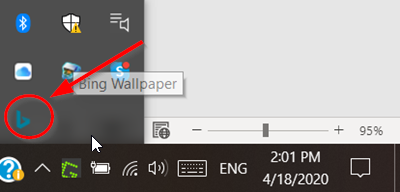
Just click the icon to start exploring the Bing Wallpaper app.
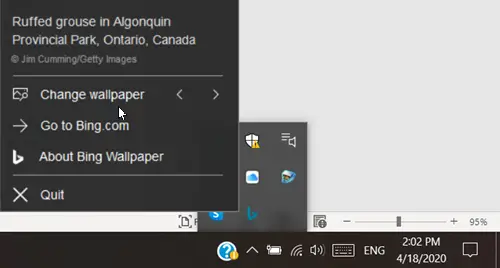
For instance, you can:
- Change the wallpaper on the background
- Go to Bing.com directly or
- Learn about the wallpaper
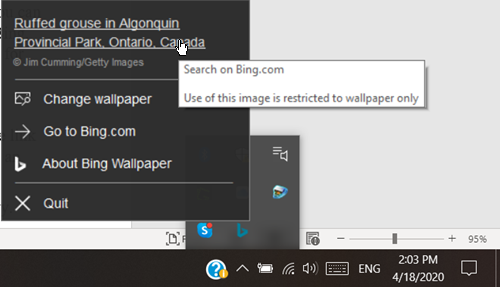
Clicking on the link directs you to a new page where you can explore more information about the location by reading its description on Bing.com.
If you would like to exit the application, hit the ‘Quit’ button to exit.
So, if the idea of changing your device background or lock screen with Bing image of the day interests you, download this app today and give it a try! The wallpapers being offered to you will depend on your OS Regional settings.
TIPS: