The Windows Registry is the centralized configuration database for Windows NT and Windows 2000, as well as for applications. The Registry in Windows 11/10/8/7 stores information about tuning parameters, device configuration, and user preferences.
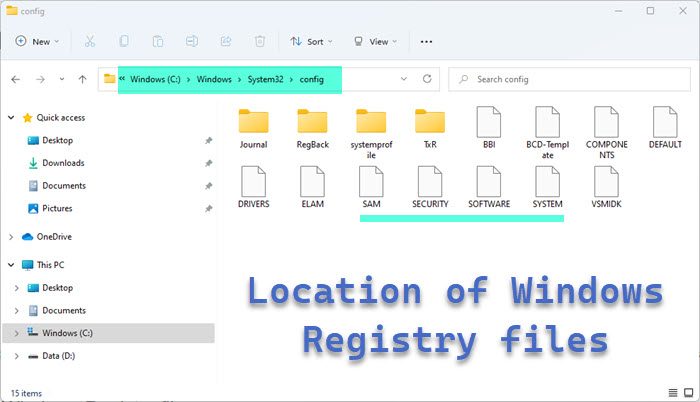
On disk, the Windows Registry isn’t simply one large file, but a set of discrete files called hives. Each hive contains a Registry tree, which has a key that serves as the root (i.e., starting point) of the tree. Subkeys and their values reside beneath the root.
Location of Windows Registry files
The Registry files are located in the following folder locations. The location of these registry hives are as follows:
- HKEY_LOCAL_MACHINE\SYSTEM : \system32\config\system
- HKEY_LOCAL_MACHINE\SAM : \system32\config\sam
- HKEY_LOCAL_MACHINE\SECURITY : \system32\config\security
- HKEY_LOCAL_MACHINE\SOFTWARE : \system32\config\software
- HKEY_USERS\UserProfile : \winnt\profiles\username
- HKEY_USERS.DEFAULT : \system32\config\default
The supporting files are as follows:
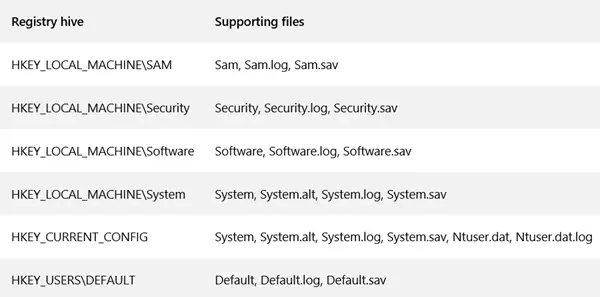
Some hives are volatile and don’t have associated files. The system creates and manages these hives entirely in memory; the hives are therefore temporary. The system creates volatile hives every time the system boots. Examples are:
- HKEY_LOCAL_MACHINE\HARDWARE : Volatile hive
- HKEY_LOCAL_MACHINE\SYSTEM\Clone : Volatile hive
These files are database files, and only RegEdit, Regedit32, and Kernel32 can read them. The primary tool in Windows 11/10/8/7 for working directly with the registry is Registry Editor.
Read: Make Windows automatically backup Registry.
To access it, simply type Regedit in Start Menu Search Bar and hit Enter.
If you need to read more on this, head over to TechNet.
UPDATE: AccidentalADMIN has made a useful comment. He says:
Every Windows has a Registry Key which lists every hive in the system. Run regedit to open the Registry Editor and navigate to the following key to get a complete list:
HKEY_LOCAL_MACHINE\SYSTEM\CurrentControlSet\Control\hivelist
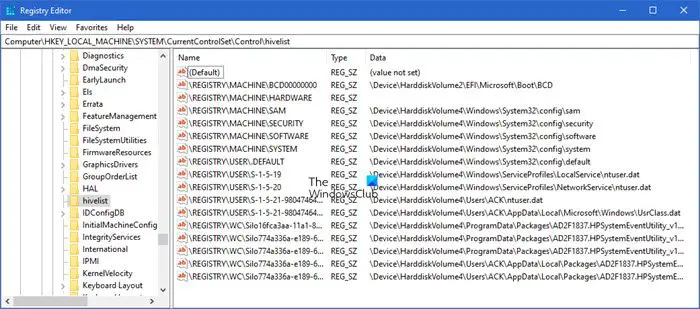
While on the topic of Registry, you might also want to see if some of these links interest you:
Wow, great job NOT answering the question. Maybe next time mention what those little discreat files are.
he told you, ——-. read again – paths starting with “system32”. that’s in %windir% or your Windows folder
gay
To author: You forgot to mention what are the files for HKCU and HKCR hives.
and of course those are the ones I’m trying to find.. :(
I just want “Cannot load Dll!” error message to go away for my maplestory setup ;-( *boo hoo hooo* *cry cry* *tear drop*
not obvious, on win7, look at system32, but also sysWOW64 (love the name)
HKCU – “Symbolic link to a key under HKEY_USERS representing a user’s profile hive.”
HKCR – “Symbolic link to HKEY_LOCAL_MACHINE SOFTWARE Classes”
Found in the link provided by the author to a TechNet article.
Where is the HKLM files in the registry.
sweet
current user hive is the ntuser.dat hidden file inside the users profile.
The question was ‘where are the windows registry files located’.. pretty sure he answered that. The question you asked the room you are sitting in wasn’t heard by him in the past when he wrote this article..
PS if you don’t know what the files are you shouldn’t be looking for them
Is there any way to easily find what I’m looking for? For e.g my bejeweled is running slow and I want to delete it and clean it from my registry so that when I reinstall it it doesn’t reappear with the previous saved information. Do I need to go in the registry for such a purpose, or there’s another solution? Someone please help, thanks :-)
To edit the registry, one has to Run regedit to open the Registry Editor. I am not sure about the concerned registry entries, however. If you are not familiar with the Registry I suggest you avoid touching it. Use a good registry cleaner like CCleaner instead to clean out the orphaned registry entries.
Every Windows got a registry Key which lists every hive in system…. Open Regedit and navigate to HKEY_LOCAL_MACHINESYSTEMCurrentControlSetControlhivelist to get a complete list.
That’s a useful observation. Thank you for the same.
or windows/sysnative/config for win8 x64(at least me)
Interesting. If “HKEY_LOCAL_MACHINESYSTEMCurrentControlSetControlhivelist” sets the paths registry hives does that mean that moving the hive and changing its respective value could be effective relocate it? I’m paranoid that leaving registry hives on a system SSD decreases its lifetime due to the huge number of read/write operations but up until now I didn’t think you could relocate them.
sara
ever here of Binkiland .com how can I delete it
Use AdwCleaner or any of these tools: https://www.thewindowsclub.com/free-browser-hijacker-removal-tool
i lost 3 mins of my life reading this
Keep reading.
Stop making a fool out of yourself. This article is too the point.
I want to view a registry file (.dat) of Windows 10 on a Windows 7 PC. Is there a way to read it without importing it to my system? I don’t want it to overwrite the registry file of my current system.
I left the computer unlocked with someone. How do I find out what files were uploaded from the computer during this 15 minutes time frame?
you can use symbolic links for this, though if your other disk has problems or you need to do a system restore, you’ll need to move the files back before making changes.
basically:
1) boot with a recovery disk, choose repair (that should give you a cmd)
2) copy the files using robocopy or xcopy
3) mklink c:Users…NTUSER.DAT d:Users…NTUSER.DAT (assuming your disks are c: and d: and you didn’t move the users folder. You could move the whole users folder by using mklink /J […])
what do you use to open the mapsit says “how do you want to open this file” i dont know what to do
Total Virus report some kind of virus: Ikarus: PUA.RV platform
For which software or for what?
RegBak of course.
Could be a false positive as my AV does not throws a warning. Anyway its just 1/61 https://www.virustotal.com/en/file/fff6373d3d1f0aa95ed7c694756d8117fb9628cb26b6458599616b29028a8618/analysis/1490625268/ But you could get the Acelogix Regback software file checked at Jotti too if you wish. Thanks for your feedback.
Wow, I’ve wondered what files Windows stores the registry in for years at least. Glad to see an article actually answering this.
You don’t generally edit the files directly. Just use regedit – it loads the files for you in an editable format.
tell me the .stm registry file’s value data?