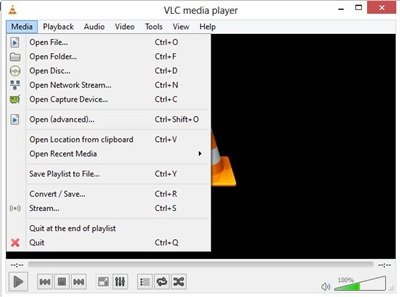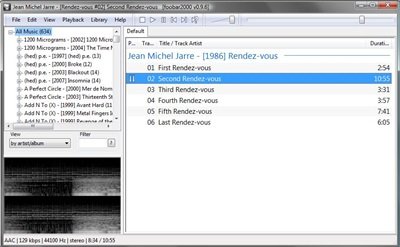Winamp has been one of the most popular media players since 1997, but now, when the company has announced its shutdown, music lovers have to look for some good Winamp alternatives. Winamp has amassed a huge following since its inception, but the era is now coming to an end. The shutdown, however, won’t have an instant effect on Winamp installations on your computer systems, and the Winamp Media Player will work fine, but there won’t be any more updates or bug fixes. In that case, it is better to look for some Winamp alternatives instead.
Winamp alternatives for Windows PC
We’ve tried to round up the best of the rest – the 5 best alternatives for Winamp on your Windows PC. Here is the list:
1] MusicBee
If you want to keep your large music library well-organized, MusicBee can be your best alternative for Winamp. It allows you to view your entire music library with a categorization of tracks, albums, artists, etc. It is one of the most lightweight yet customizable web music services, which allows you to organize and play music files on your Windows PC and on the web. You can tag and add metadata to your songs, manage your podcasts & library, and rip CDs with MusicBee. You can also add songs to your library from CDs; create your own playlist and your own personalized look with its built-in skins.
MusicBee is a perfect blend of features and usability and is best known for its simple interface. It supports all major music formats as well as their conversions. A unique feature Auto DJ in MusicBee allows you to populate the ‘Now Playing’ queue. Furthermore, you can stream Auto DJ to Last.fm and add new music to your playlist. MusicBee also supports syncing to mobile devices and with its different features; it seems to be a perfect alternative to Winamp. Download it here.
2] MediaMonkey
MediaMonkey proclaims itself to be “the media organizer for serious collectors”, which is true to a great extent. It manages more than 100,000 music and video files systematically. Like MusicBee and many other media players, MediaMonkey also allows users to create playlists and let Auto-DJ & Party Mode manage your playlists in your parties.
It plays almost every popular music format, and the best part is that you need to worry about the varying volume here. You can sync it with your iPods, iPhones, and other MP3 players. MediaMoney allows you to convert MP3s, MP4, M4A, FLAC, OGG, WMA, WMV and AVI and to support most devices. Downloading music/movies and podcasts, recording CDs, and automatically tagging Album Art, and other metadata is a breeze if you use it. Download it here.
3] AIMP
AIMP is again one of the very popular media players over the web. With AIMP you’ll get all the basic features that you can expect in a good media player. It supports 32-bit digital media audio and more than 20 popular music formats. Furthermore, you can convert the music files in different formats too.
AIMP is best known for its simple and clean interface. The professional design and simple-to-navigate command buttons make it an easy-to-use media player. You can play CDs and add your MP3 files to AIMP media player simply using its standard control buttons. It also offers the auto-shutdown feature, allowing users to customize the shut of the running program. AIMP is a freeware and comes with a fascinating feature for recording online radio. It comes as a compressed folder and lands on your computer system within no time. Download it here.
4] VLC
VLC is another media player which can serve as an alternative to Winamp after its shutdown. VLC has managed to top the competition for years. It is easy to use the media player and also gets installed in minutes. It is a highly portable multimedia player and supports various audio and video formats, including DivX, MPEG-1, MPEG-2, MPEG-4, MP3, and OGG. VLC media player also supports VCDs, DVDs, and various other stream protocols. If you are using a high-bandwidth network, you can also use it as a server for multicast streams.
5] Foobar2000
You can also consider Foobar2000 as an alternative to Winamp as it has almost every feature one may look in a good media player. It is compatible with all the available Windows versions. This simple and lightweight media player has many options for customizing its looks and options. The media player is system-friendly and handles the system resources well.
It includes all the standard features of a media player, and moreover, you can improve its functionality with the help of certain plugins. Foobar2000 supports Audio CD ripping as well as transcoding, and its Converter component plays almost all the major audio file formats. Download it here.
There are more:
- QMMP is an alternative to WinAmp to playback audio
- Audacious is free Multi-tab Music Player with a Winamp like interface
- Webamp online music player looks like the popular Winamp.
Each of these applications has much to offer Winamp users. They are all worth checking out if you need to migrate from Winamp to something else.
UPDATE: Winamp is now available as open-source software.
Let us know if you have any recommendations.