If you find that your Windows 11/10 computer restarts after selecting Shutdown or if you find that, in some cases, even clicking on Sleep or Hibernate results in a computer restart, then this post may interest you.
Windows computer restarts after selecting Shutdown
To resolve this issue, here are a few things you may want to try. Try them in any order and see if any one of these suggestions helps you.
- Run the Power Troubleshooter
- Troubleshoot in Clean Boot State
- Check for Windows Update
- Uncheck the Automatically restart box
- Disable Fast Startup
- Update BIOS
- Run Power Efficiency Diagnostics Report.
1] Run the Power Troubleshooter
Run the Power Troubleshooter and let it fix the issues if any are found.
2] Troubleshoot in Clean Boot State
Maybe some Driver or program is causing this problem. When the computer enters the Sleep mode, Windows sends a signal to all devices to enter the Sleep mode. But if the driver is corrupt, it might not respond and may prevent the computer from shutting down or entering sleep mode, resulting in a restart. Boot in Clean Boot State and try to isolate the offending program or driver by disabling one program after the other. Some of the programs known to cause this issue possibly, are Gigabyte On/Off Charge, TrendMicro OfficeScan, etc.
Read: Windows computer restarts after Sleep
3] Check for Windows Update
Check for Windows Update and ensure that you have installed all the latest updates, including device drivers.
Read: Windows stuck on Restarting screen
4] Uncheck the Automatically restart box
If your Windows is set to restart automatically when it crashes due to a Blue Screen, maybe it is crashing due to some reason during the shutdown, causing it therefore to restart. You may then want to see if this helps you:
Using the WinX Menu, open System. Next click on Advanced system settings > Advanced tab > Startup and Recovery > System failure.
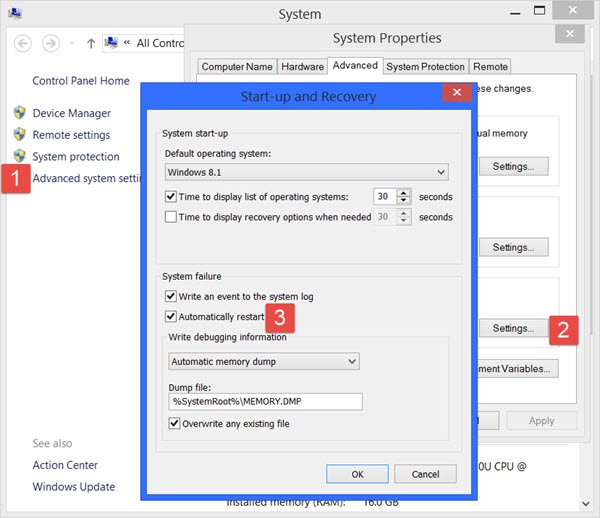
Uncheck the Automatically restart box. Click Apply / OK and Exit.
5] Disable Fast Startup
Open Power Options > Change what the power buttons do > Change settings that are currently unavailable > Disable Turn on fast start-up. This will disable Fast Startup.
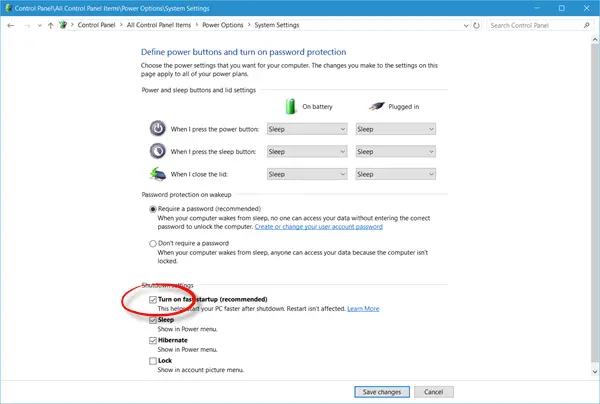
6] Update BIOS
Maybe you need to update your BIOS. Unless you are well-versed with this part, we suggest you do not try it yourself, but instead take it to a technician.
7] Run Power Efficiency Diagnostics Report
If nothing helps, maybe you need to run the Power Efficiency Diagnostics Report and see if it throws up something.
Why does my PC restart automatically after shutdown?
There could be various reasons why your PC restarts automatically after shutdown. If you have a faulty system file, incorrect setting, faulty hardware, etc., you might get this issue on your Windows 11/10 computer. However, if that happens, you can use the aforementioned troubleshooting tips and tricks to get rid of the issue.
Read: Windows 11 Shutdown box keeps popping up randomly.
Why does my computer restart when I try to shut down Windows 11/10?
Fast Startup could be responsible for this problem on your Windows 11/10 computer. On the other hand, if your laptop has a power-related issue, you might get the same thing. To fix it, you need to run the Power Troubleshooter, check for Windows Update, update your BIOS, turn off Fast Startup, etc.
See this post if your Windows computer restarts automatically without warning and this one if your Windows computer is taking forever to restart.
A Windows computer can face several other Sleep-related issues. Maybe some of these posts will help you someday.