If your Windows 11/10 Upgrade or Install hangs or has failed, during installation, then this post will help you troubleshoot the issue. For some, the Windows 11/10 upgrade process has been a pretty smooth affair. For others, there have been several issues. Some during installation and others during activation.
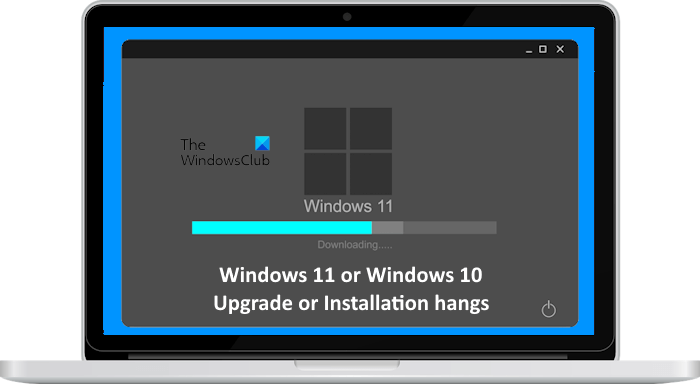
Windows 11 or Windows 10 Upgrade or Installation hangs
A small set of users have faced issues during the upgrade or installation process itself. The Windows 11/10 upgrade process hangs for them. Several things will decide the speed of your upgrade. It could be:
- Your hardware specification
- Processor power
- Disk space available
- Hard disk read-write speeds
- Amount of data on your PC that is required to be backed up and most importantly,
- The speed of your Internet connection.
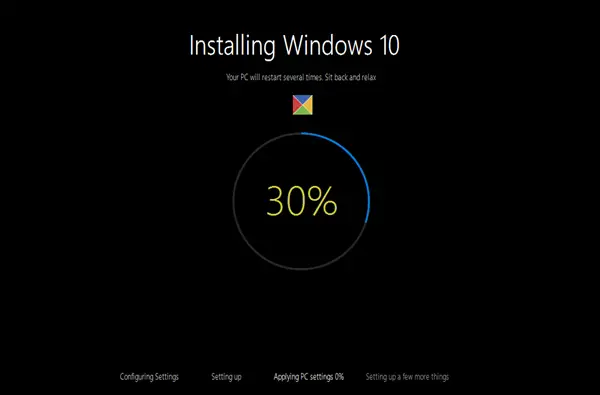
Taking longer than usual but it should be ready soon, Don’t turn off PC
Reports have shown that the upgrade process has even taken 24 hours! At times, you may even see a message – Taking longer than usual but it should be ready soon, Don’t turn off PC.
The point to note is – Is your machine looking dead? Or is it making some noise? Is the device’s light flickering or flashing? If so, then it is best to wait.
It’s taking a bit longer than expected
Microsoft has detailed a few points in particular, where the Windows Upgrade process may appear to hang:
- At 30-39% : At the black screen with a blue circle. Here Windows 11/10 is still downloading all dynamic updates for Windows 11/10
- At 96%: Windows 11/10 is busy backing up your data
- At message: It’s taking a bit longer than usual to set up your device, but it should be ready soon. Things are just about done.
Well, the only suggestion one can give for those facing such problems is to wait. Wait for a while a let the process finish. Apart from this, another suggestion is that if the upgrade seems sluggish, disconnect any USB devices and extended display cables that may be connected. This is expected to speed up the download and upgrade process significantly.
The Windows 11/10 installation process proceeds slower on an HDD than installation on an SSD. Therefore, if you have a budget, I suggest you upgrade your hardware by installing an SSD. This will make Windows 11/10 installation and upgrades faster and improve your system’s overall performance.
This post will guide you if you are unable to upgrade to Windows 11/10.
Let us know if this helped you or if you have any other observations to make.
Is Windows 11 slower than Windows 10?
Windows 11 is not slower than Windows 10. Windows 11 has some hardware requirements. Your computer should have these hardware requirements if you want to install Windows 11. However, you can also install Windows 11 on unsupported hardware. Some third-party tools, like Rufus, allow you to bypass TPM and Secure Boot during Windows 11 installation. The most important thing is your CPU should be compatible with Windows 11. If you install Windows 11 on unsupported hardware, you will experience performance issues with your computer.
Is there a disadvantage to upgrading to Windows 11?
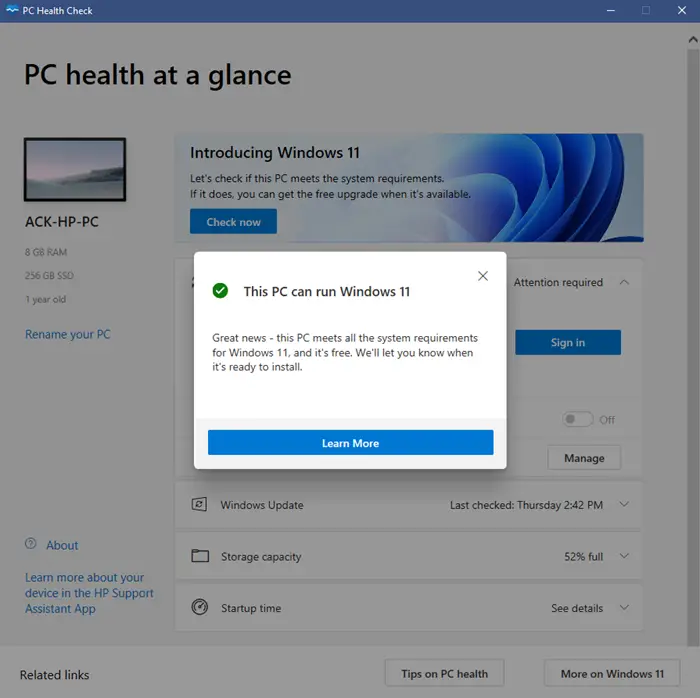
There are no disadvantages of upgrading your system to Windows 11. If your system has compatible hardware for Windows 11, you should upgrade it to Windows 11. You can use the PC Health Check tool to know whether your system has compatible hardware for Windows 11. Microsoft will end support for Windows 10 in October 2025. After that, Windows 10 users will no longer get security updates and technical support for Windows 10.
Read next: Windows 11 installation has failed error.