Some people who are trying to install Windows 11/10 are reporting an error. This error has been reported even by those who could run an earlier version of Windows on the same machine. While installing Windows, you may see any one of the following error messages:
This PC can’t run Windows 10
Your PC’s CPU isn’t compatible with Windows 10
The CPU is not supported on Windows 11
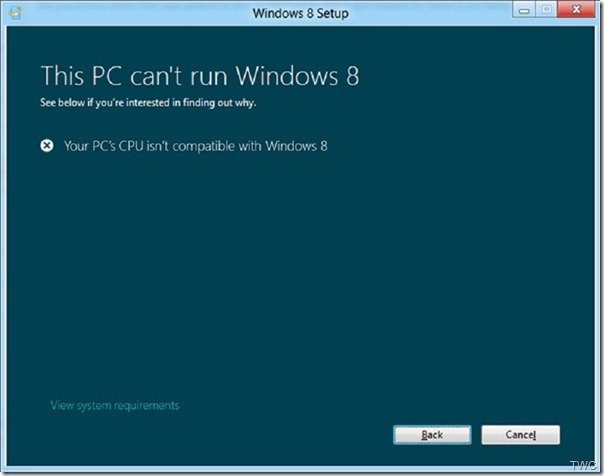
So what has changed? Let us check what this error is and what Microsoft is saying about it.
To install Windows, your CPU (processor) must support these features – PAE/NX/SSE2.
Let us see what this means.
“No-eXecute (NX) is a processor feature that allows marking of memory pages as non-executable. The feature allows the CPU to help guard the system from attacks by malicious software. When the NX feature is enabled on a system, it prevents malicious software code from being placed in accessible regions of memory to be executed when control reaches that memory location. Windows 8 requires that systems must have processors that support NX, and NX must be turned on”
“Streaming SIMD Extensions 2 (SSE2) is a previous standard that is supported in Intel and AMD processors. All processors that support NX also support SSE2.”
“To use the NX processor feature, the processor must be running in Physical Address Extension (PAE) mode. PAE is a processor feature that enables x86 processors to access more than 4 GB of physical memory on capable versions of Windows. “
The processor requirement won’t impact customers on modern systems, or on systems that meet logo requirements for Windows 7 because these systems have PAE-capable 32-bit processors that support NX and allow NX to be turned on. Only a small set of customers who have Windows 7 running on very old 32-bit processors without PAE/NX support will be impacted.
Read: How to install Windows 11 on unsupported hardware or processor
Check if your system supports NX or SSE2
To check this, there’s a Windows Sysinternals tool Coreinfo, a command-line utility. You can get it from here. Running this from the command line will provide the required info –
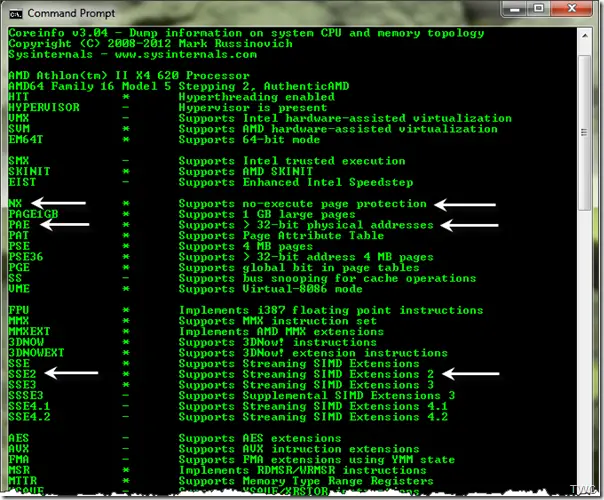
A supported processor feature will have the * character displayed next to the feature name, and a – character if not supported.
“If PAE is displayed as not supported in Coreinfo output, your system has a processor that is not PAE-capable and cannot support NX. If PAE is shown as supported, but NX is displayed as not supported in Coreinfo output:
- Consult the feature set published by the CPU manufacturer to determine if your system’s processor supports NX.
- If your system’s processor supports NX, then the BIOS setting for this option may be misconfigured.
If NX is supported on your system, it can be turned on from BIOS settings if it is not turned On.”
So check the BIOS and enable NX (“No eXecute bit”) or the equivalent XD (“eXecute Disabled”) feature in the BIOS settings. Look for them in the Advanced or Security options in the BIOS. According to the BIOS manufacturer, they may be referred to by various names. They can be named No Execute Memory Protect, Execute Disabled Memory Protection, EDB (Execute Disabled Bit), EVP (Enhanced Virus Protection), or by some other name. So check for these.
If the BIOS doesn’t show any of these options for NX, check with the BIOS manufacturer for any updates that might have added this. Very old processors may not include this feature.
Related read: The processor is not supported together with the Windows version that you are currently using.
Error 0x0000260 when trying to install Windows in a VM
A related error 0x0000260 is also seen when trying to install Windows in a VM.
“If the Virtual Machine (VM) is hosted on a system that supports NX, you must enable PAE/NX in the virtualization product’s settings or configuration manager when setting up the Windows virtual environment. “
For more detailed information on Windows PAE/NX/SSE2 requirements, Microsoft has published a Whitepaper, PAE/NX/SSE2 Support Requirement Guide. This document details the processor support for the PAE/NX/SSE2 requirement in Windows, error cases and scenarios that customers encounter when machines fail to meet the requirement, and how to install Windows on their PCs.
Microsoft’s Bill Fill explained this error in detail in The Answers Forum. He starts by apologizing for the inconvenience caused by this issue and thanking the users for trying out the Release Preview. Further, he says that Microsoft may contact a few of those who reported this issue if further info is needed, as it may be a bug and has to be corrected before RTM.
Then he describes what exactly has changed since CP as users who could run the CP on their machine encountered this issue while installing RP on the same machine.
What changed in Windows
We did make changes in the upgrade detection logic since the CP. The changes revolve around the default installer and how it checks for precise CPU features before continuing. Windows requires the NX capabilities of modern CPUs. This is done for security reasons to ensure that malware defense features work reliably. This is important as we want to ensure that people can feel safe using lots of different software including desktop apps and apps from the Windows Store. This means some very old CPUs will not work with Windows 8. In the CP we did not block the installer for the NX feature. Based on CP telemetry we felt adding the block to setup was warranted to respect people’s time. It is better to get it over with quickly, even if it is disappointing. We also used the telemetry to get some handle on how many CPUs would fail the NX requirement so we could be sure enforcing NX presence was responsible in the ecosystem. We learned that less than 1% of CPUs did not have NX capability available and configured correctly and out of those 0.1% did not have the NX capability at all. Based on this we feel that enforcing NX presence is a good thing to do since it results in better malware defenses. Thus we now enforce NX presence in the kernel boot sequence.
We didn’t make any change related to PAE detection, but it is good to note that PAE is a pre-requisite for NX on 32 bit processors due to how NX is implemented in memory manager page tables.
We did change SSE2 instruction set detection based on telemetry from the CP and Windows 7.
The result for users at large is their PC is more reliable. We do not check for SSE2 in the kernel boot sequence,;however, if your CPU has NX it also almost certainly has SSE2.
Workaround
Before trying this workaround, please check & configure NX in BIOS. The workaround uses the ISO to install.
Download and burn the ISO to a DVD or create a bootable USB flash drive. Boot from the media you created. If your CPU does not support NX, you will see a code 5D bluescreen before setup starts. This is rare, but if it happens, we won’t be able to help you run Windows.
This workaround may succeed because Windows contains two installers: the end-user installer (setup.exe at the root of the Windows DVD) and the commercial installer (setup.exe found in the \sources directory of the Windows DVD). The commercial installer runs when the PC is booted from DVD/USB media and does not perform the NX/SSE2 checks and attempts to enable NX/SSE2 on supported systems.
Oh, super! So now they don’t only want you to buy the new OS but also get a new computer to run it? Did they learn nothing from disasters like ME and Vista? Or are they so utterly wrapped up in their ivory tower now as to give not a damn about what anyone thinks of their little pet project?
O/S for gadgeteer & gamers
@Myothernamesagoodone:disqus your reaction may be more extreme than necessary. For this particular processor capability, Intel added it as far back as the P4 because AMD was already implementing it in their processors. Most users running XP today have the capability and I would venture to say that anyone running hardware that pre-dates this feature being the norm is not likely to be paying for an operating system upgrade.
Technology goes forward tho’ doesn’t it?It wouldn’t change much obviously otherwise.U wouldn’t expect a biplane to go to the moon for instance
That’s fine if they market W8 as an alternative OS for new(er) computers rather than a replacement for W7. Nothing suggests that that’s the intention however.
I have the same probem, and I tried to solve it with no successe
I am sorry to say but your explination is not compleet. The error can come on even a faily new CPU (Intel Core 2 Duo E6750) which is fulfilling all requirements (veryfied by Coreinfo.exe). I am unable to find out what is the reason for that incompatibility
Tried the workaround? Checked the BIOS settings?
Hi, Vasudev,
did I understood you correctly, that the proposed workaround is, to boot into setup from DVD / USB Stick?
I thought, this is the standard procedure…
I am still having an error then: “your computer needs to be repaired…”
It is confirmed, that my pentium-M 745 has no PAE.
even i do have a intel dual core processor and it is still showing the same error again and again, what is the resolution for that ……????
I have a problem with coreinfo.exe because the display is transient and does not allow me to read it – is this common?
According to the BIOS display, I have NX enabled and hence my reading of the above is that PAE and SSE2 should be too.
But I have found that the ability to navigate the BIOS screens seems to be failing and perhaps this is affecting Windows 8 although it has not affected the normal operation of Windows vista – perhaps a new battery will be called for!
Please someone help me i have a Pentium D 945 3.4 GHz, Coreinfo shows that my PC supports VT-x and Hyper Threading i was like WTF, But then some one told me Coreinfo had wrong information for my CPU, Please someone confirm if my PC supports NX Bit, PAE…………SSE2 is enabled because CPU Z shows it is.
move it to your root (C or D or whatever drive letter-the default OS partition), then open up cmd, type cd C: and then type coreinfo
Execute Disable Bit
Yes
http://ark.intel.com/products/27520/Intel-Pentium-D-Processor-945-4M-Cache-3_40-GHz-800-MHz-FSB
THANKS MAN one more thing, What graphics card is best for my Dell Motherboard.
I have not used coreinfo, but maybe create a small batch to send the information to text file. just one line in the .bat file should succeed:
coreinfo.exe>coreinfoOut.txt
you have 5 paragraphs under subheading “workaround”
If I understand, then the 3rd paragraph implies that the workaround to avoid the nx/xd check is to use “commercial installer” setup.exe
Hi,
In the post you say, “If your CPU does not support NX you will see a code 5D bluescreen before setup starts. This is rare, but if it happens we won’t be able to help you run Windows 8.”
But we has problem that windows installer starts and install windows, but after installation when it are finished installing and windows restarts the computer, then we get this 5D error. And text saying we have to use power bottom to restart the pc.
This works Thanks . The results show the CPU supports SSE2 but I still cannot update chrome.
According to Coreinfo and CPU-Z my processor supports PAE/NX/SSE2. I checked in bios that EDB is enabled but Unfortunately I still get error message that my processor is not supported. I have Intel Core I5 – 2500 CPU with 4Gb Ram and Win 7 OS. It looks like Microsoft wants me to migrate to Apple OS
They are driving me to linux! This NX bit is unnecesary and an obstacle to upgrading! I have seven computers that I have built myself and am not going to upgrade the motherboards and processors for all of them to run windows 10. Those that say “upgrade” hardware are nuts!
It is all about manipulation and arrogance not intelligence!
Everything checks out on my Windows 7 computer. I’ve run Coreinfo and PAE/NX/SSE2 are all Supported, yet I continue to get the Error “Windows 10 can’t be installed on this computer” Why?
Mine is the same PAE/NX/SSE2 are all supported but get windows 10 app still is saying it doesn’t support my cpu.
I agree totally Myothername. The issue is they give people a screwed up bunch of crap instructions to check their pc’s to see if they can upgrade, Well why don’t MS hire some techs to do that for us? Can anyone out their picture a 70 to 80 year old man or woman trying to follow those instructions? Your exactly right Myothername. MS wants people to say,, the hect with it and buy a new pc. Well I am going to buy a new pc alright,, but it’s going to be a MAC PRO BOOK. I don’t care if MAC is more money or not. At least I won’t have to deal with this crap. I am all done with Microsoft Bullshit and putting more money in Bill Gates pockets. SHAME on him. Although, I don’t have to do nothing but watch. GOD will take care of BILL GATES
is it possible to take the win7 disk from the non-NX machine to a NX-compatible machine and then perform the upgrade on the disk+OS. then return the win8 or win 10 upgraded disk back to the original machine. ok the machine still won’t support NX but will it run????? (I daren’t try this!!!)
If none of this helped you, you can always try running “bcdedit.exe /set {current} nx AlwaysOn” in elevated console and restarting.
THX, this help me to see my NX was disabled and why i cant install the HAXM software to install RemixOS player, greetings !