A large proportion of Windows users, when upgrading to Windows, thought the upgrade to the latest version of the OS would be seamless. While most had a smooth experience, some found themselves stuck with an error. Every time they attempt to complete the download of the Windows install, they are presented with the error – Your Windows install couldn’t be completed, Something happened, and the install of Windows cant’ be completed.
Your Windows install couldn’t be completed
I came across a useful blog post on Microsoft by David Dixon. Try this method; I am sure that it will be able to help you.

Run Command Prompt as administrator. In the CMD box that appears on the computer screen, enter the following strings of text, one at a time, and hit Enter.
net stop wuauserv
net stop bits
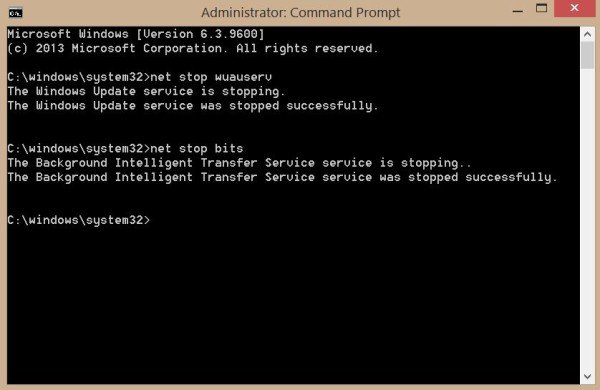
Now browse to the C:\Windows\SoftwareDistribution folder and delete all the files and folders inside.

If the files are in use, restart your device. After rebooting, run the commands above again. Your Windows Store App needs to be closed, by the way, so do not start it.
Now you will be able to delete the files from the mentioned Software Distribution folder.
Now in the Command Prompt window, type the following commands one at a time, and hit Enter:
net start wuauserv
net start bits
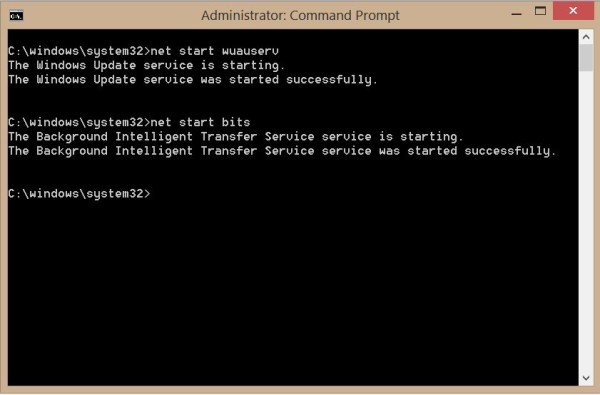
Now open the Windows Store. You should see something like this:
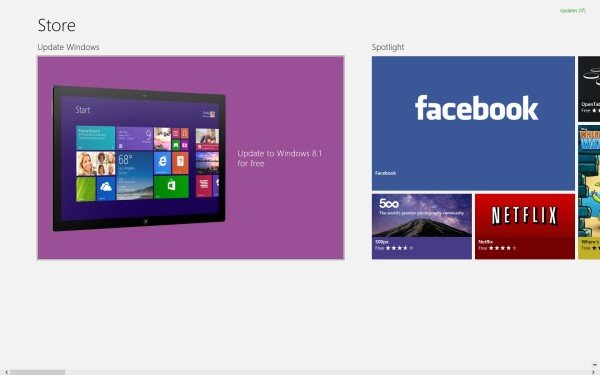
Once you see it, try the upgrading process all over again.
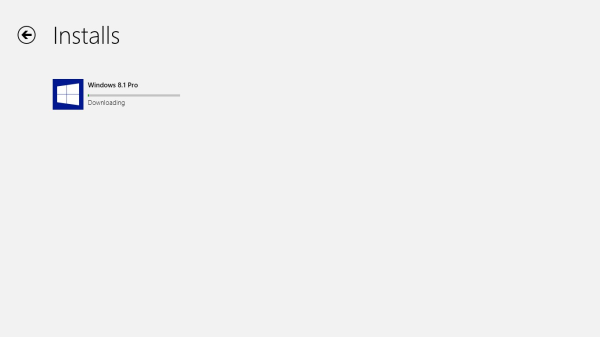
Once the download is complete, your machine may reboot and begin the update process. If all works well, you should see the screen messages that you saw when you first installed Windows on your machine. Depending on your preference, you may be asked to sign in using your Microsoft account and select your color preferences again. This indicates that you have successfully installed Windows on your PC.
How do I fix Windows could not complete installation?
To fix the Your Windows install couldn’t be completed error, you need to open the Command Prompt with administrator privileges and enter the above-mentioned commands one after one. Once done, you need to open the SoftwareDistribution folder and delete all the update components. Next, you need to enter the same set of commands again. Once done, you can go through the installation process without any errors.
Why does my Windows 11/10 installation keep failing?
If you are unable to install Windows 11 or Windows 10, you can run the Automatic Startup Repair first. If it doesn’t help, enable the in-built Administrator account and try with this account, change the password requirements, etc. You can also turn off the Audit Mode and go through the installation process as well.
Related: Windows could not complete the installation
Let us know if this helped you install Windows.
Also see:
- Something happened, and the Windows couldn’t be installed. Error code 0×80070714
- Error 0x000000C4 Unable To Install Windows Using Virtualization
- The update is not applicable to your computer error when installing Windows
- Windows cant be installed on VirtualBox, CompareExchange128 Processor Incompatibility
- Error Code 0×80240031 while Upgrading Windows.
nice post.. thank you.
THANK YOU FOR THE VALUABLE INSTRUCTION AND INFORMATION SIR.
I HAVE ONE QUERY.
CAN WE INSTALL WINDOWS 7 AND WINDOWS 8 SEPARATELY AS A “DUAL OS” APART FROM UPGRADING?
Yes you can. :)
That’s Great to know that windows 7 and 8 can be installed as a Dual OS.Could you please Share the detail steps and/ or the Software to install both Operating System in the Single PC ?
These links may help you:
https://www.thewindowsclub.com/install-windows-8-1-separate-partition
https://www.thewindowsclub.com/dual-boot-windows-8-windows-7-pc
http://forum.thewindowsclub.com/windows-8-management-support/33202-video-how-configure-windows-8-dual-boot-windows-7-a.html
Thank you sir, for your immediate response. I hope the link will really prove handy for me.
I’m sorry, I just got a new error code
I followed the guide but got the following message after reboot
It was not possible to complete the update to windows 8.1
We have restored the previous version of windows on this PC
0xC1900101 – 0x30018
Open Command Prompt as Admin. Run the following command:
DISM.exe /Online /Cleanup-image /Restorehealth
and hit Enter.
Details here: https://www.thewindowsclub.com/checksur-system-update-readiness-tool
Restart if asked for. Now try upgrading again. Hope it helps!
Unfortunately, I got the same error code.
There’s probably an ISO fiel to download sooner or later
After I attempted to update my Win 8 on my Dell 8500, I seen the following message on my screen:
Couldn’t update to Windows 8.1
Sorry we couldn’t complete the update to Windows 8.1. We’ve restored your previous versions of Windows
0x80073B92-0x2009
The Dell Tech Support could not fix the problem. Help!
I have a different problem…..after upgrading to Windows 8.1,my pc will no longer automatically go to sleep,which it did just fine before the 8.1 upgrade….I am upgrading a practically new HP Envy…1414…AMD 3.5GHZ six core processor,10 gigs of DDR3 ram…1 TB hard drive.And,YES,I have updated all drivers available from HP.Any suggestions?
I have a different problem. I installed update on my HP Laptop. However, after the upgrade each time I woke it from sleep mode it thinks that it’s a tablet and loads the screen upside down. I corrected each time the ctl-alt-up arrow, but it reverts back. The only way to correct is doing a reboot but it repeats itself once it goes to sleep mode. I ended up having to do a refresh and go back to Win 8.0. Must be some incompatibility with the video driver but there’s no update to the driver at this time.
i did everything you said to do and it still wont let me down load it please help
good nice
thank you very much man!
It really works! Perfect work!
I was trying to find those files but I didn’t know the location>SoftwwareDistribution..
i was fed up with MS store, again thank you very much!
Works now – thank you SO much!!
I spent four days trying to get update 8.1 to work. Tried all manner of suggestions from various sources. Wish I had happened on this solution first! It went like a breeze. Thank You
When I open the store as u said, they show the message:
Your pc isn’t connected to internet. To use the store, connect to internet and try again?
What should I do??
following this the update dessapear from store -.- cant do nothing to bring it back, restore, refresh, nothing works …..
This didn’t work for me. I’ve tried pretty much everything I can find online to update to 8.1- clean boot, refreshing the computer, making sure windows update has all the newest updates, the method stated on this page, but I ALWAYS get error code 0x802002e. This is extremely frustrating, as this is a brand new laptop, fresh out of the box, and it should not come with these problems on it.
Can you run the App troubleshooter and see if it helps you? https://www.thewindowsclub.com/windows-8-apps-troubleshooter
I’m still getting the same error
what can I do now?
Thanks so much! I am already so frustrated with Windows 8, and my 8.1 update just wouldn’t work. Now it’s downloading thank youuu!
Glad to see it helped. :)
Are you sure you followed the instructions correctly? Or would you like to try once more?
This helped, thanks! :)
I followed the instructions but still cannot upgrade from windows 8 to windows 8.1.
I went to the command prompt and ran sfc /scannow in the cbs.log file I have the following errors.
2013-12-29 12:31:03, Info CSI 000006dd [SR] Repairing 1 components
2013-12-29 12:31:03, Info CSI 000006de [SR] Beginning Verify and Repair transaction
2013-12-29 12:31:03, Info CSI 0
Found: {l:32 b:yuNoeY8oXuCshjAskCNhLO82zVzUI+IjF72wxZRYdx0=} Expected: {l:32 b:n520k714Uu3utHa5JGQ6HQYbZphKhlMWq5pEmfnCDuw=}
2013-12-29 12:31:03, Info CSI 000006e0 [SR] Cannot repair member file [l:36{18}]”Amd64CNBJ2530.DPB” of prncacla.inf, Version = 6.2.9200.16430, pA = PROCESSOR_ARCHITECTURE_AMD64 (9), Culture neutral, VersionScope = 1 nonSxS, PublicKeyToken = {l:8 b:31bf3856ad364e35}, Type = [l:24{12}]”driverUpdate”, TypeName neutral, PublicKey neutral in the store, hash mismatch
2013-12-29 12:31:03, Info CSI 000006e1 Hashes for file member SystemRootWinSxSamd64_prncacla.inf_31bf3856ad364e35_6.2.9200.16430_none_fdce12188b615b12Amd64CNBJ2530.DPB do not match actual file [l:36{18}]”Amd64CNBJ2530.DPB” :
Found: {l:32 b:yuNoeY8oXuCshjAskCNhLO82zVzUI+IjF72wxZRYdx0=} Expected: {l:32 b:n520k714Uu3utHa5JGQ6HQYbZphKhlMWq5pEmfnCDuw=}
2013-12-29 12:31:03, Info CSI 000006e2 [SR] Cannot repair member file [l:36{18}]”Amd64CNBJ2530.DPB” of prncacla.inf, Version = 6.2.9200.16430, pA = PROCESSOR_ARCHITECTURE_AMD64 (9), Culture neutral, VersionScope = 1 nonSxS, PublicKeyToken = {l:8 b:31bf3856ad364e35}, Type = [l:24{12}]”driverUpdate”, TypeName neutral, PublicKey neutral in the store, hash mismatch
2013-12-29 12:31:03, Info CSI 000006e3 [SR] This component was referenced by [l:164{82}]”Package_86_for_KB2769165~31bf3856ad364e35~amd64~~6.2.1.0.2769165-12166_neutral_GDR”
2013-12-29 12:31:03, Info CSI 000006e4 [SR] Repair complete
Let me know if you have any suggestions. The error I’m getting when i try to install 8.1 is:
0x80070032
I have downloaded and run apps.diagcab Windows Store Apps Trouble shooter and get the following problems found
Check for missing or corrupt files
Windows Resource Protection did not find any integrity violations
Display adapter drivers might be out of date
problem with BITS service. The requested service has already been started. More help is available by typing NET HELPMSG2182
Great, now it wont restart wuauserv due to missing files so I’m in a worse position then before
Restart and runs system file checker – sfc /scannow and see if it helps.
Thank you it worked
Thank you so much this is working so far!!
I keep getting error code:0x080248014
I couldn’t get past step 1. After I entered “net stop wuauserv” it popped back with something about system error 5 & invalid user. Even after I double-checked to ensure that I was the administrator. What am I doing wrong?
i have done everything you said several times and still won’t let me do it. Gives me the same error. I dont have admin privileges.
I think you do need admin rights.
After I tried to insert the second “net start bits” it said “the requested service has already been started.” and still won’t let me install Windows 8.1. Followed all the steps but still didn’t work.
thanks ..this worked!
Worked a treat – thanks very much!
Thanks man!
It works for me.
Greetings from Turkey.
=)
Hello. I also have followed the instructions in the original post and all of the following instructions to be able to upgrade to Windows 8.1. Do you have any other ideas? I too am regretting having bought this computer with Windows 8. I have tried some 10 or more times to install 8.1. (HP ENVY)
This has driven me crazy! I’ve tried like 3 different fixes to the problem but nothing worked, the download just stays at 0% for 10-20 min and then I get the error code 0x80072.efe. I’ve tried the IT standard off and on again fix, I’ve installed all important and optional updates, checked there were no “hidden updates” was hopeful when I found this fix but still having the same problems. My final approach involved a stern talk informing it that it had 2 options and I sincerely doubted it would be able to learn to fly within the allocated time… it appears to be working now…?
So I finally was able to install 8.1 with an HP technician’s help. What was necessary was to update all the controllers and drivers. He updated each of them on the HP site.
I tried everything u said … still getting the same error at 50% 0x80240031 plz plz help.. m really tired
When I enter “net stop wuauserv” it replied “The Windows Update service is not started.” And when I type “net start wuauserv”, it replied “System error 1058 has occurred. The service cannot be started, either because it is disabled or because it has no enabled devices associated with it.”. What does that mean?
This post will tell you what to do in this case: http://support.microsoft.com/kb/241584
Worked here, thank you!
installing windows 8.1 from disc from xp with windows has failed error
no this didn’t help me and ive tried everything I keep getting same error code 0x80244018
Please help I followed the Instructions but I still can’t get rid of the error
my windows wont download the code is 0x80070083
It is not working for me!!!!!!
Hello
Now I had the same trouble needed to reset pc to factory setting and could get windows 8.1 to install
here’s want worked for me.
1. Make sure you have all of your windows 8 Updates installed Even those Optional ones.
2. Disable your antivirus software Mine (Norton 360 Gold Great Software) But it was to blame for my installing problem.
3. Restart your pc and allow it to Configure updates
4. Now go back to the Microsoft App store and try downloading Windows 8.1 It should work like a dream
Hope this tip has helped somebody
you follow my tips at your own risk
I have a software distribution.old file as well as a normal software distribution file…which one do i delete?! Thanks
Create a system restore point first. Then delete the .old file first. Then rename the normal software distribution file as .old file. This is just to be on the safer side.
Thanks. I created a restore point, deleted the .old file first, but when I went to rename it as .old file it would not let me and said it was in use, I restarted my computer and tried again before opening anything else and I am still getting the same message.
After restarting, you have to run the 2 net stop commands to stop the Services and then delete or rename them.
thanks soo much
Tried a million things, but this finally fixed it. Thanks!
I did every step. . . it all worked well, until the last part. I still get the message of being unable to install.
OK guys – another problem installation here.
I’ve tried everything suggested on this post and still no success getting 8.1 to complete.
In addition to the procedure outlined, I did the sfc /scannow procedure and the Restore Health procedure, to get a clean scannow test.
I deactivated Norton AV and had run the Micrsoft compatability test and deleted a couple of programs.
Samsung had released an updated Bios the other day – so was all up to date on that front.
When the installation attempts – a 2.5 hr process – I get to what I think is the last step, the “just a few more things” step and do get to 100% (used to be 62%) and then it coughs and up comes the “Sorry – no can do” sign. No error code given.
Anyone have any further suggestions as to solving this frustrating puzzle? Other than buy a Mac?
Ron
I got an error when updating to windows 8.1, error code 0x80240031, I cant fix this error. any help? thanks..
Dear AnandK,
You are fucking awesome. Thank you very much.
Both command prompts came up with “Access is denied.” My user account is the main and ONLY one on this PC, so I knew it had to be set as Admin. Still, I even double checked just to make sure. I don’t know what else could be wrong.. SOMEONE PLEASE HELP! I just purchased the PC and so far am not too impressed with Windows 8.
Hey I had the same issue with my computer. I wasted my time on it for
many days but finally I got a solution from this link
http://www.microsoftliveassist.com/error-code-30033-27-when-installing-office/
I have attempted to install Win 8.1 at least eight times! Yes, I have tried every suggestion I was
able to find on the net! Here is the error code I get every time: Ox80070004-Ox2080D. Isn’t
this one telling me I’m not signed in as the admin? Well, I am! At least, I am signed into Windows
as the Admin. What is going on here? Help! :O (Thanks ever so much.)
Finally!! I can’t thank you enough, because after trying dozens of other “fixes” this one actually worked.
“I came across a useful blog post on TechNet, by David Dixon. Try this method, I am sure that it will be able to help you”.
It worked for me!
A big thank you!
Michael
Didnt work. I tried it three times but it came up with the same message
OMG thank you for this tutorial! I’ve been trying to fix, what seems like, never ending failures within my computer! I’m currently downloading it from the store as I type. Let’s hope this method works! Even so, THANKS SOOOOOOOOOOOOOOOOOOOOOOOOOOOOOOOOOOOOOOOOOOOOOOOOOOO MUCH!
when i type those in its saying access denied
Thank you! Worked for me.
Wow, this worked, I wish I knew what it was I just did, but thanks!
Wow, shit advice. How about you actually dig into the issue
Thanks very much. It worked.
Thanks, this tip worked for me!
How do you get to windows software distribution
when i gives command net start bits in my windows 8.1 pro showing access is denied
help
This worked perfect! Thank you so much!
I have got a different problem. When I tried to upgrade my 8 to 8.1 on my asus x551 it showed “Your apps were installed.” Please reply a solution as soon as possible.
Thank you sooooooo much!
I have an HP Envy notebook with Windows 8, and have tried this and everything else. This seems to be a common problem with the HP Envy notebook. I even tried a “clean boot”, following Microsoft help, to no avail.
Worked like a charm. Gracias
My disk will get to 93% then will say it can’t finish the installation… i even did this to try to get it to work. Still same thing. Any ideas?
can you help me, i just started install windows 8.1 and its stop at 98% , it gives me this error: 0x80070005-0x300B
If you could find a way ,i may marrie you :)))))))))))
thanks so much its so helpful sir
Worked for me, thank you good sir :)
THANK SO MUCH!!! MOST USER FRIENDLY!!! WOOOOO!!!
lol.
thanks a lot!
Thank you for the post! Had windows 8.1 for a while but needed to restart my PC, since then Windows 8 and 8.1 has hated me! Thanks for the help!
Also I know this post was uploaded a while ago, but thanks anyway!
Thank you, I had this issue and the info you gave worked
Many thanks. Happy thoughts directed to you.
Seems to be wokring. Amazing
I use a Lenovo Y500 series laptop tried upgrading once there was some error and now when i try i get this code at the end 0x80072C – 0x4001C. Can You suggest anything to help
You stupid lying bastard it didn’t work and I did the steps correctly fuck u bitch
Hello I have a problem with updates at windows 8.1 every second day is coming a update when i install it i will not finish it a message is up saying couldn’t not finish update undoing changes can someone help me please
Thanks for the info.
I have been trying to get my laptop upgraded to 8.1 so I could push to windows 10 for weeks. I tried everything including formatting with a fresh installation of windows 8. This is the only thing that worked to get windows 8.1 installed. THANK YOU SO MUCH!!! My only regret was not finding this article sooner.
thank u so much this method works so well….
Thank you!
my setup automatically gets quiet after going to 97% of preparation :(
THANK YOU!!! This worked for me. SSD failed, had to replace and the Lenovo technician reinstalled Win 8. I could not allow me to update to Win 8.1 until I manually installed KB 2871389 and followed your steps above. Now’s it’s downloading Win 8.1 Pro. Thanks for the steps above.
Thank you very much. You, da Man!
thanks. it worked for me
it actually works, thanks
Connect to the internet
Worked perfectly !!! Thank you very much .
I found it easier to go to the desktop and right click on the taskbar, bring up Task Manager >Services Tab> Go To Services, scroll down to Windows Update > right click Properties and set to Automatic. This provides a totally graphical solution and requires not rebooting or manual file removal. I performed those steps, went to Windows store and clicked on the Windows 8.1 download, which was successful. That was my experience. Your results may vary. Good luck.
Great post! Worked for me!
AnandK@TWC this is such an easy-to-understand article, and extremely helpful. I was able to update my laptop to Windows 8.1. Thank you so much!!!