For converting files from one format to another, not much good freeware exists. And even if they do, you need to download them first and install them onto your computer in order to be able to use them. Unless you need to convert file formats frequently, all this is work! If you want to convert files without the need to download software take a look at ZAMZAR. It is a free online service with a Web 2.0 touch.
Convert File Format Online Free
Zamzar can convert literally hundreds of file types, including Microsoft Office, PDF, ODP, and much more. It can even convert between five image formats and 14 document formats. For instance, it can convert Apple Keynote files to MS PowerPoint. The conversions also include music, video, e-book formats, compressed files (like zip), and even some CAD files.
Convert a file using Zamzar:
- Navigate your browser to the Zamzar website.
- Upload a file. You can add/upload multiple files if they are up to 100 MB in size and of the same format
- Now, choose the desired format for converting your files
- Then provide your email address details for receiving the converted file. This is required because one can only upload files by email and initiate the conversion process. To download the converted file a user is required to visit the Zamzar website and download the converted file. The file stays on Zamzar servers for a day or two
- Once done with the above step, click on the ‘Convert Files’ button and Zamzar will e-mail you a link to the converted file.

- You can click on that link to download the converted file
Convert videos using Zamzar and download them:
- Click ‘Download Videos’ tab
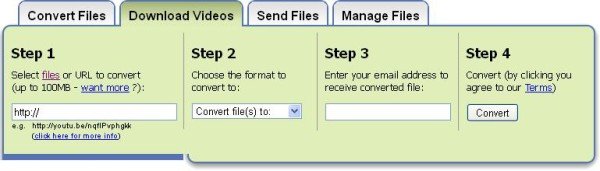
- Copy the video address and paste it into the text box of the Zamzar tab, located to the left of it
- Choose the desired format under ‘convert file(s) to’
- Enter your email address in the ‘email’ text box and click on ‘Convert’
- Then, check the email that gets delivered to your email id by Zamzar and click the link vetted by the site to download your converted video file.
Zamzar currently offers the standard 24-hour storage with 100MB file limits. However, the website is planning of implementing user subscription options that would allow them to upload bigger files for conversion and store files for longer periods.
The free version has only one shortfall, i.e. it takes a little more time to convert files. If you want, you can upgrade the free service to premium fee versions. Doing so, allows you to have faster conversions and create accounts to manage your files.
The good feature about these online services is that you are just required to upload the source file, specify the output format and within seconds, the converted file in the desired format becomes available for download. It’s worth mentioning here the files converted by Zamzar are delivered quickly and the quality of the files is impressive too.
How can I convert file type without any software?
Yes, you can convert the file type without any third-party software. Whether you use Windows 11 or Windows 10, you do not need to install software to convert audio, video, image, document, etc., from one format to another. For that, you can use Zamzar, CloudConvert, etc., which are free to use and come with a lot of options.
Is there a free version of Zamzar?
You can use Zamzar for free on your computer and mobile to convert images, songs, videos, documents, etc., from one format to another. Although there are some limitations, you can use Zamzar without spending money. However, if you encounter any issues, you can opt for CloudConvert as well.
To begin converting files visit Zamzar website. Before you decide to download the video or audio from the websites, please read the terms of that website and ensure that you are allowed to download them.