VSS often runs into errors, and in this article, we will be talking about the code 0x80042315, accompanied by an error message An error occurred while trying to contact VSS writers or VSS encountered problems while sending events to writers. The error is usually caused when VSS tries to perform backups of any open files or files used during the backup and even system restore.
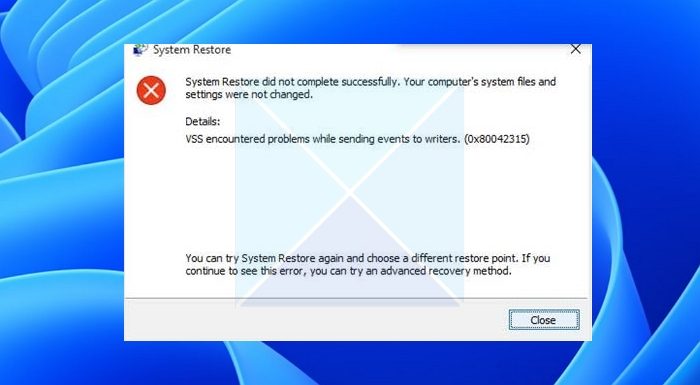
VSS or Volume Shadow Copy Service, is an essential Windows service that captures and creates snapshots of your PC called shadow copies. This program is responsible for consistent data backup for VPM and physical servers.
Fix 0x80042315: An error occurred while trying to contact VSS writers
Volume Shadow Copy Service error 0x80042315 can occur during a System Restore or a Backup operation. The issue is mostly related to disk failures, damaged RAID arrays, or the VSS service isn’t allowed to function. You can get rid of these problems by following the recommended methods:
- Restart Volume Shadow Copy Service (VSS) Service & Windows backup
- Run Check Disk tool or OEM Software to scan disk health
- View the Event log
Check if you still get the same error when running the backup or VSS service.
1] Restart Volume Shadow Copy Service (VSS) Service & Windows backup
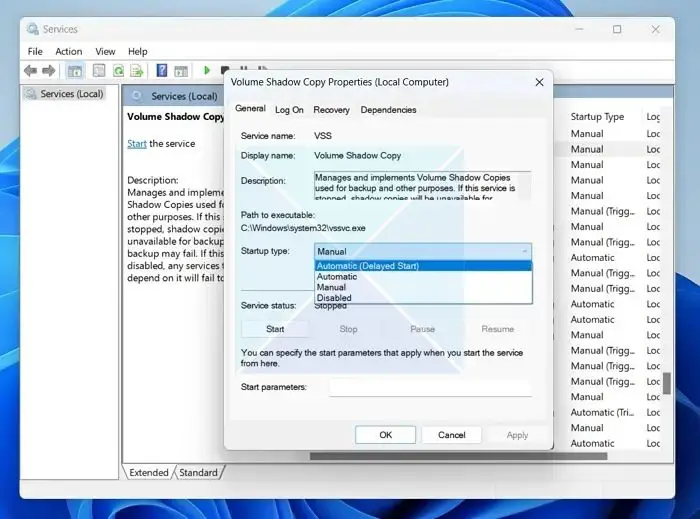
A quick fix you can try is to restart your Volume Shadow Copy service and Windows backup service. If these two services are not running or there is a glitch, then a simple restart will help you make both these services start a fresh run.
To do this, follow the below steps:
- First, press the Windows + R keys to launch Run.
- Type services.msc and press Enter.
- Now look for Volume Shadow Copy Service and right-click on it.
- Next, select Automatic from Startup type dropdown.
- Also, click on the Start button if the service is not running. Or you can click on Stop and then start to refresh the service.
- Once done, click on Apply > OK.
Now follow the same steps for Windows Service and then check if you are still getting any VSS errors.
Read: The VSS service is shutting down due to idle timeout
2] Run the Check Disk tool or OEM Software to scan disk health
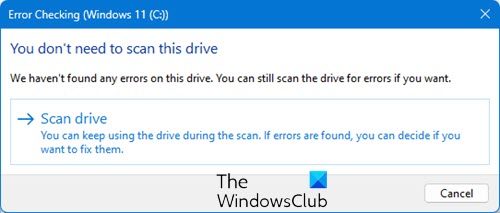
The error can also occur because of Disk health issues; there are two ways to check it. First is using the Windows native chkdsk tool. Using the Command Line ChkDsk Option is better, however!
You can also use your OEM software for the storage device or a free CHKDSK alternative software.
You could run a command like the following to check and repair disk errors on your C drive:
chkdsk c: /r
Read: Fix VSS Error 0x80042313, The shadow copy provider timed out
3] View the Event log
You may also open the Event Viewer to view the Event logs and see if anything in it helps you.
To open a Saved Event log, start Event Viewer. Now, in the Actions menu, click Open Saved Log and navigate to and select the Saved Log from its location.
You can also use Full Event Log View to view Windows Event Logs.
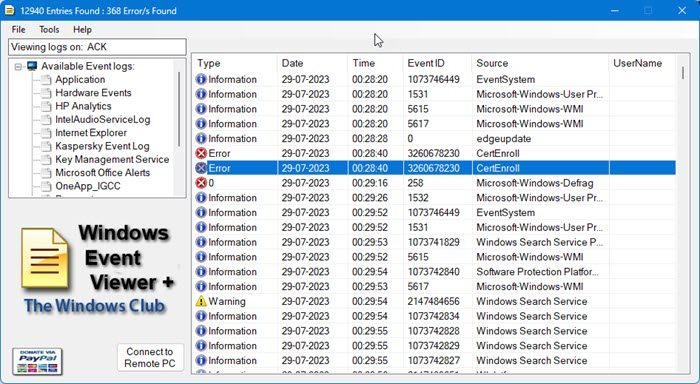
Windows Event Viewer Plus is another portable freeware app that lets you view Event Logs faster than the default in-built Windows Event Viewer and also export the Entry to a text file, select the Web Search Button to look up the entry online, to find out more information or troubleshoot errors.
Read: How to find ChkDsk results in Event Viewer logs in Windows
So those were easy ways to fix the VSS error 0x80042315. Apart from these fixes, you should also ensure that the backup isn’t happening too frequently, as there could be a chance that one of the VSS writers has reached its limit for the available backup-restore states.
What causes VSS writers to fail?
VSS writers may fail due to several reasons. A few common reasons include unhealthy storage volume, simultaneous usage of the writer by multiple resources, or software conflicts. However, these issues can be fixed by restarting VSS or running checks for your storage volume.
How do I check my VSS errors?
You can easily check for VSS errors by running the Terminal or CMD on your Windows system. After launching CMD, run the following command to vssadmin list providers to ensure the VSS provider is listed as the Microsoft Software Shadow Copy provider 1.0. Once you ensure that, run the vssadmin list writers to look for VSS errors.
Leave a Reply