If you see a message An unexpected error is keeping you from copying the file, with Error 0x80070037, The specified network resource or device is no longer available then know that it may occur when the power supply to the external device is weak and brings the device to consistent disconnection and reconnection. It can also be caused due to the high power supply to the device or due to weak or damaged internals.
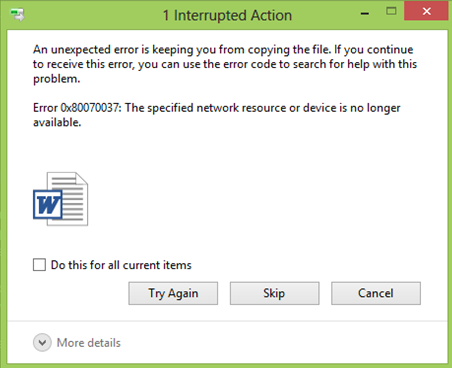
Error 0x80070037 The specified network resource or device is no longer available
We will be checking out the following fixes to get rid of error 0x80070037 while copying files to external drives on Windows 11/10-
- Check your USB Ports physically.
- Check your connecting cables physically.
- Try a slower USB Port.
- Connect your device to another computer.
- Try using a different drive.
An unexpected error is keeping you from copying the file
1] Check your USB Ports physically
Loose USB Ports or physically damaged ones usually affect the overall performance of the port. So, if you find any physical irregularities in the USB Ports, you need to switch to another port or contact an expert technician to get it fixed.
2] Check your connecting cables physically
Physically damaged connection cables usually affect the overall connectivity of the device with the computer. So, if you find any physical irregularities in the connecting cable, you need to buy another cable from Amazon or any other retailer and check if that fixes your issues.
3] Try a slower USB Port
Sometimes, the device is not capable of supporting the higher power supply from a USB 3.0 port, and hence the weak circuits do not work properly. Hence, it is recommended for you to switch to a USB 2.0 port and check if your device is functioning properly now.
4] Connect your device to another computer
There is even a possibility that your computer might not be supporting the external device. So, you can check if it is working on another computer without any issues and if it works fine, you need to get something on your computer else proceed to the next method.
5] Try using a different device
If nothing mentioned above works, it is clear that your external device is damaged. You need to replace it with a new one or just consult an expert about getting it repaired if possible.
I hope this helps!
Related: