This article will explore the best Canva fonts for logos. Note that different fonts will look different if you use in all caps vs first letter caps, vs all lower case. You will need to experiment with multiple fonts to find out what will fit your style.

Logos are ways that a company or individual speaks to those inside and outside. A good logo will speak for an individual or organization wherever it is viewed. Logos can be text, images, or a mixture of both. There are lots of good fonts to use for your logos to make it stand out.
Best Canva Font for Logo
This article will explore the 10 best Canva Fonts for logos. Using these fonts along with proper design principles will make your logo stand out and be memorable.
- Lora
- Poiret One
- Cinzel
- Roboto
- Archivo Black
- Bondoni FLF
- Parisienne
- Alfa Slab One
- Monserrat
- Alata
1] Lora
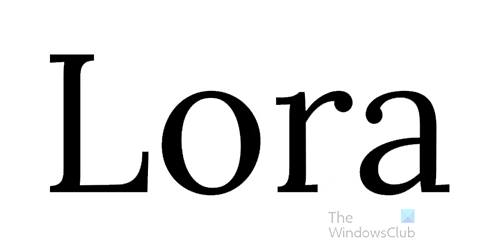
The Canva font Lora is a neat font that is easy to read. It can be used in cases where your logo is a mixture of images and font. If you want to use the font by itself as your logo, it can work as well. This font will be easy to read in most cases and it is quite easy to look on.
2] Poiret One

The Poiret One font is a nice classy-looking yet thin font. This font can stand alone as your logo or it can go with a mixture of other fonts and images. This font will be easy to read so it will be good for your logo.
3] Cinzel

The Cinzel font is mythical-looking, it looks like a font that would be used for those old fairytale stories. This makes the font good for logos that has to do with companies or establishment that are related to these themes. Companies such as movie and entertainment.
Read: Attractive Canva fonts that go together for your design
4] Roboto
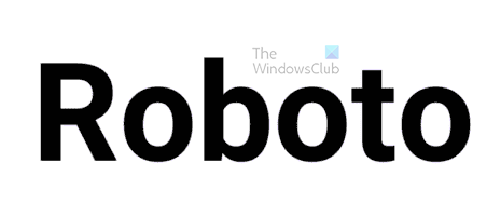
The Roboto font is very simple and easy to read. It has a mid-thickness which means it will stand out very well as a logo that uses words only. It would be easy to read if the logo is resized. Logos will at some point be resized so choosing a font that will still be clear after resizing is very important.
5] Archivo Black

The Archivo Black font is a thick strong font that would do well as a text logo. It can represent a company or products that would represent strength, determination, etc. This font would show up the company’s colors very well. It could also be used in cases where images would be blended into the text. usually when a font has black as a part of the name. it is bold.
6] Bondoni FLF

The Bondoni FLF font is a font that is quite easy to read. If you need your logo font to have serfs then this would be a good font to use. You need to remember that serifs can sometimes make text look distorted if they are made very small.
7] Parisienne

The Parisienne font is a very stylish font and just the right font for logos of a wedding company, dance, interior decorating company, etc.
Read: Best Canva Calligraphy Fonts
8] Alfa Slab One

The Alfa Slab One font is a strong thick font, it would be good for your logo. In cases where your logo is just words, this would be a good font. The thickness of the font will make it display the colors of the logo very well.
9] Monserrat

The Monserrat font is a simple yet imposing font. It stands out and looks impressive whether it is in all caps or first letter caps. If you want it to be bolder, you can use the semi-bold version.
10] Alata

The Alata font is a simple font that is easy to read. This makes it ideal for making logos. The Alata font can be resized without being easily distorted. This makes it an ideal font for creating logos.
Read: How to use Canva – Beginners Guide
Can I use Canva font for my logo?
Whenever you are creating a unique logo in Canva from scratch, you can use basic lines and shapes from their Free Library. You can also use all of their stock fonts. However, you can’t use stock content (e.g. photos and graphics) as you only get a non-exclusive license to these.
Read: How to download a Transparent Image or Logo from Canva
Should Canva be used for creating logos?
Canva can be used for creating logos that will remain within a limited size. However, if you want a logo that you can resize and still keep its quality then you will need a vector graphic software. While Canva can be used to create logos, these logos will get pixelated if they are stretched. Logos will be resized at some point and they will need to keep the quality regardless of the size.
Leave a Reply