Office Language Packs should be installed after installing Office, and it has to be on the correct version of Office. If these conditions do not meet, you will get error codes 30053-4 or 30053-39 when installing a language pack in Office. In this guide, we will share how to resolve this issue.
Error 30053-4 or 30053-39 when installing an Office Language Pack
Something went wrong, Sorry, installation cannot continue because no compatible Office products are detected.
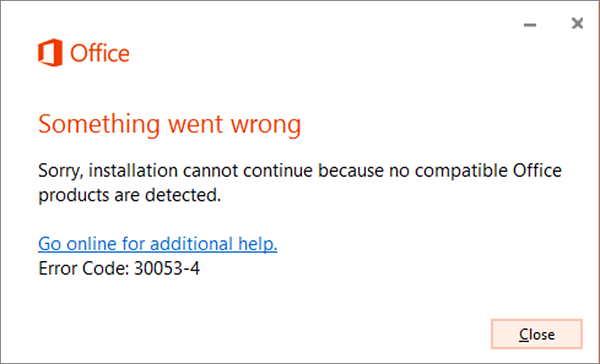
Language packs are helpful when you need to work with two different languages. Maybe you need to work on one language, but you need another language when it comes to helping or proofreading. Be aware that some language accessory packs offer partial localization. So some parts of the office might show the default language.
For Office 365 and Office 2021, 2019, 2016, 2013, 2010
Go to the language accessory pack page from office.com, and select your language. When the download link appears, download it. The package includes the display in the chosen language, Help in the selected language, and proofing tools for the selected language. After installation, follow the steps to configure the language accessory pack.
Select Editing and Proofing Language:
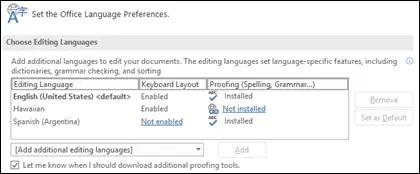
Open any Office program and navigate to File > Options > Language.
Under Choose Editing Languages, ensure that the language you want to use is in this list.
In the same place, you can add or remove the language Office uses for editing and proofing tools.
Configure Display and Help Languages:
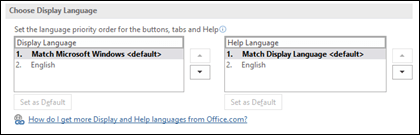
You can change the default display and help languages for all your Office applications here. Whatever you select here will be used for buttons, menus, and support. Once you choose the language, restart all your Office applications for the changes to take effect.
For Office volume license versions
Only an administrator can install this using a Volume License version of Microsoft Office 2016. He should download the ISO image of the language packs, language interface packs, and proofing tools from the Volume Licensing Service Center (VLSC). It is a complicated process, so we suggest you look at the docs.microsoft.com page for that.
Once everything is correctly installed, these error codes 30053-4 or 30053-39 should no longer occur.
Should I delete the old Microsoft Office before installing a new one?
It is best to remove any earlier editions of Office if the new one overwrites the old one. However, if you need to keep it for compatibility, and the old install is not overwritten, we suggest you keep a copy with the old one unless you are ready to transit.
Will factory reset remove Microsoft Office?
Yes, it will. When performing a factory reset, you can keep personal files only. Any program, including that, was preinstalled with Windows, is removed. Windows is freshly installed on the PC; if an update is available, it will be installed right after installation. You can quickly install Microsoft Office after a fresh install.
Leave a Reply