The data storage industry is transitioning the physical format of hard disk drives from 512-byte sectors to 4,096-byte sectors – commonly called 4K or 4KB sectors. Is the Windows operating system ready to support 4K sector hard drives? If so, what versions? And what about the disk cloning software? Do they support 4K sectors already? This post attempts to explain using 4K sector hard drives.
What are 4K Sector Hard Drives or Disks
A 4K sector hard drive or Advanced Format (AF) hard drive, uses a physical sector size of 4,096 bytes (4K) for data storage and retrieval. These drives are ideal for both HDDs and SSDs.
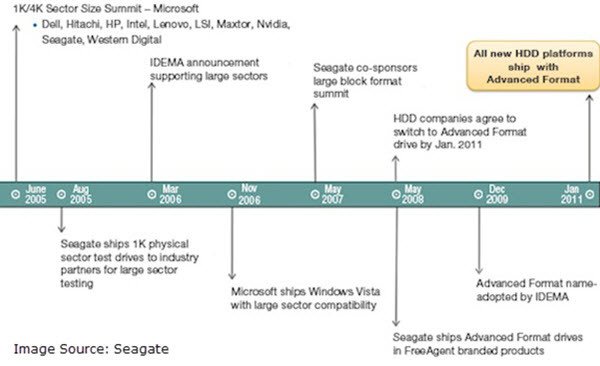
For a long, we’ve been using 512 bytes as a standard for storing data. That means the operating systems have been writing data in chunks of 512 bytes. So if you have to store a 3GB file, the operating system would divide it by 512 and look for the nearest free space on the hard disk. Then it would write the sectors which could not support more than 512 bytes at a time.
The drawbacks of the 512 bytes’ hard drives are that they have to check every 512 bytes for ECC (Error Correction). Thus, for every 512 bytes, there would make an ECC bit that would tell that operating system that the data was written correctly. It also means taking up more space on that data drive because, essentially, it would mean after every 512 bytes, there would be a sector separation bit preceded by an error correction bit. It also results in heavy defragmentation while writing huge files to disk as they would be scattered as 512 bytes’ chunks across different tracks and disks. You all know that hard disks are but a system of magnetic disks that are placed in a container and divided into tracks and sectors.
Coming to 4K sector hard disks, the physical structure of the hard disks won’t change. It would only be that instead of 512 bytes, the operating systems would be dealing with larger chunks of data. It would be reading and writing 4K bytes at a time. This would not only save on time but also decrease the fragmentation of files. Also, the hard disk sectors would require ECC bits once only for 4KB. That would result in further compact hard disks.
The 4K sector hard disks have been in concept and paper for years. However, the operating systems and disk cloning software didn’t support them, so they were not rolled out for manufacturing. With Windows now able to handle 4KB chunks at a time, HDD manufacturers started producing the 4K HDDs.
How big is a 4K physical sector?
A 4K physical sector is 4096 bytes in length, which is achieved by combining what would have been eight 512-byte sectors into one larger sector. This technology, known as Advanced Format, allows for more efficient use of storage media.
512E Advanced Format hard disk drives
There is also a format where there are 4K physical sectors but is logically divided into 512 bytes. These type of HDD drives are called 512E and are sometimes referred to as Advanced Format hard disk drives. That means that though the hard disk drives can support 4K data chunks, the legacy operating systems will still be writing and reading data in the form of 512 bytes chunks. This is limited to operating systems such as Windows XP and Vista.
What is 512e or 4Kn advanced format sector technology?
512e and 4Kn are advanced format sector technologies. 512e has a physical sector size of 4,096 bytes but emulates a logical sector size of 512 bytes. 4Kn uses both physical and logical sector sizes of 4,096 bytes, optimizing storage efficiency and performance.
What are the advantages of 4K native drive?
4K native drives offer improved efficiency by eliminating redundant headers for each 512-byte data chunk and enhancing error correction capability with a 100-byte ECC field. This results in better storage utilization and increased data reliability.
Is 4096 or 512 sector size?
Conclusion The traditional sector size for HDDs was 512 bytes, but new Advanced Format HDDs now use a 4096-byte (4 KiB) sector size. This change increases storage density and improves error correction capabilities.
4K Hard Drives on Windows operating systems
Windows 11, Windows 10, and Windows 8 need not be restricted to 512-byte HDDs or 512E 4K HDDs. They are good at handling 4K sector hard disk drives.
According to Microsoft, Windows 7 SP1 and Windows 8 could support both 512 bytes and 512E hard disk drives. Windows 11/10/8.1 will also be able to support 4K drives without the need to create logical sectors of 512 bytes. We’ll call the 4K drives without 512 logical sectors as native 4K drives.
Windows 11/10 and Windows 8 need no logical sectors as they are capable of handling 4K native hard disks directly – without having to create any logical sectors of lower capacities and hence users can implement 4K hard disk drives in their PCs without any worries. There is no additional configuration to be done. When you hook up a 4K hard disk drive to a PC running Windows 8 or later operating systems, the operating system will automatically detect it and configure itself to use the hard drive disks. You can also use a 4K native disk as a master and a 512 bytes hard disk drive as a slave. It won’t affect the performance of your computer.
Here are some points that Microsoft laid out for clarification on what features function on 4K native drives:
- Windows 7 SP1 will use 512E format, i.e., create logical 512 bytes chunks out of the 4K chunks and use it for processing
- From Windows 8 onward, there is no need for emulation of 4K chunks as 512-byte chunks; users can hook up and boot directly from 4K hard disk drives
- The 4K hard disk drives will be compatible with the NT file system
- They will also be able to handle ReFS (Resilient File System)
- Fully supported with Windows Defender and Storage spaces so that you can perform related operations on the 4K native hard disk drive files.
Microsoft Support Policy for 4K Hard Drives
According to the Microsoft Support Policy for 4K Hard disk drives, though the company will provide troubleshooting help to customers, a resolution is not guaranteed. If the client agrees and goes for Microsoft support, she or he will not be refunded the money paid for investigating the incident. If the client refuses to support terms, Microsoft will not investigate the incident and will refund the money paid for the same.
If there is no solution, Microsoft may ask the customers for:
- Reproducing the conditions on supported devices to make sure that the operating system supports the device (Hard disk drive)
- Contact the hard disk drive manufacturer to seek a solution for the problems.
Though the above conditions on Microsoft support look like one-off cases, in most cases, if you are using branded companies like Seagate, etc., you should be able to run the 4K sector hard drives in Windows 10 and Windows 8 without any problems. Since Microsoft is not guaranteeing resolution on unsupported devices, it would be better to check the costs of getting support and go with the one that costs the least. That is, if a local tech expert claims he or she can resolve the issue and charges less than what Microsoft would, it would be better for you to go with the local technician. But be aware that local technicians are not as transparent as Microsoft would be – on troubleshooting issues.
Conclusion
In short, if you are running Windows 11, Windows 10 or Windows 8, and you bought a reputed branded 4K hard disk drive, you can use it without any problems. You can even use the 4K disk as your primary boot disk as both Windows 10 and Windows 8.1/8 support booting from the 4K hard disk drive. For Windows 7, the operating system will create logical chunks of 512 bytes, and you will still be able to use the 4K sector hard drives in Windows. One word though before I end, not all
You will also need to consider that not all system imaging applications are prepared to handle 4K hard disk drives. So, before buying one, check to see if your system imaging software is ready or buy one that supports 4K sector disks.
Read next: Computer memory sizes explained – Bits, Bytes, Kilobytes Gigabytes, Terabytes, Petabytes, Exabytes.
This is probably a stupid question but here goes: will 4K solid state drives become available? If so, will this add speed to the already faster solid state drives?
I believe some models are available but they are way too costly for average users, currently. And yes, 4K sector SSDs will definitely be faster than current SSDs.
It’s about time! 512 bytes is totally ridiculous, in this day and age. The older drives of 40GBs, 80GBs, 120GBs are now more expensive than a 1TB Hard Drive. Mainly, because they are hard to find, due to manufacturers not making them anymore. This is very good, for future systems and computing.
Thank you, for the informative articles, you write for us. I try to always, look for your articles, since, I learn so much of what is going on and how to do it. :)
Oh, I forgot to ask — Do the motherboard BIOS need to reflect, that a 4K sector Hard Drive can be used? It just ran across, my mind when reading the article.
According to Seagate, the legacy BIOS systems have to be reprogrammed if they are to be used with 4K HDD. But with the UEFI type of BIOS, it is not required to make any changes or inform the BIOS about the hard disk type. Windows can only boot a GPT partition on a new type of BIOS called UEFI. UEFI BIOS desktop systems are new since 2011. Windows 10/8/8.1/7 64-bit and Vista 64-bit operating systems support booting from UEFI and GPT without the need of a non-Microsoft device driver.
Thank you, this clears up my thinking. Again, a great article.
Very informative write-up. I have been trying to search a definite answer for the same but couldn’t find any. Your answer was perfect.
My hdd (Seagate 640gb) just crashed all of a sudden. And now I was looking to buy a new one. From all the online research I have made up my mind on buying a HGST 1TB 7k1000 hdd. It is a 7200RPM 4k hdd. I was using Windows 8.1 on my laptop. From your write-up I know there won’t be a software issue. I need to confirm if there might a possibility of hardware compatibility issue to consider. My laptop is a Samsung rv509-a0din I got it in 2011 With 3gb ram. How to check if it is compatible with 4k hdd. I know you have something written already but since I am not very technical I fail to understand. Local hardware people and sellers are saying yes. But they are not ready to take it back incase it does not work.
Please help me to know what all I should look at in my laptop hardware to confirm it’s compatibility. Please let me know at your soonest. Thanks Sameer.