This article contains 5 of the best social media apps for Windows 11/10 PC. The apps listed here are from the official publishers only. No third-party apps are mentioned here. Nowadays, everyone is on social media. It helps users communicate with each other and is also used for marketing and more.
Though Microsoft Store does not get new apps and updates frequently, some good social media essential apps have made their way to the Microsoft Store and are working fine. This includes popular apps from Facebook like Facebook, Messenger, Instagram, and WhatsApp Desktop (Project Centennial) apps. There is also a UWP or Universal Windows Platform app from Twitter. Viber for Windows is also a decent app. It supports IMs, Channels, Voice Calls, and Video Calls. Without any further delay, let us start listing the social media apps.
Best Social Media Apps for Windows 11/10
1] Facebook
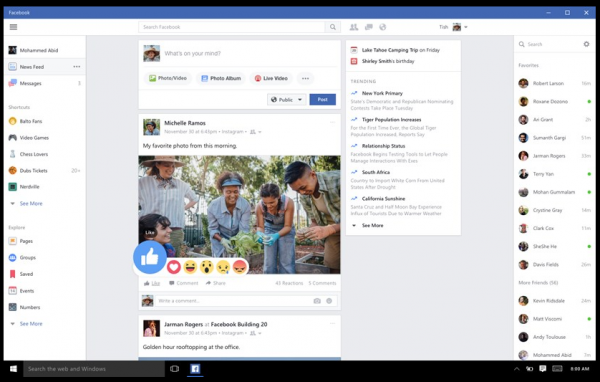
The description of the Facebook for Windows app on the Microsoft Store says:
- You can watch videos that are especially recommended for you.
- With Facebook groups, you can create your own community of like-minded people and start your productive discussion.
- Have a peek at your friends’ life and see what they are up to.
- Broadcast your own live video and share you memorable experiences with your friends.
- Share updates, photos and video
- Get notified when friends like and comment on your posts
You can find Facebook for Windows from the Microsoft Store here.
2] Messenger
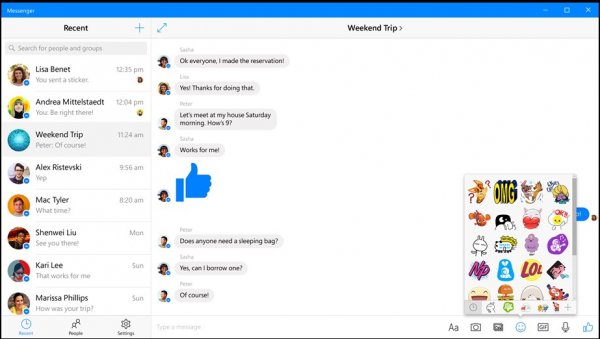
Messenger is another app from Facebook Inc. The app is really useful for chat and calls using the WiFi network or the Cellular Network. Now, there is a catch. Messenger supports voice and video calls on Windows PCs but supports everything other than these calling features on Windows 10 Mobile. But it works fine and is optimized enough to do so.
Some of the highlighting features of the app as listed on the Microsoft Store are:
- Support for notifications so that you don’t miss any messages.
- Messenger for Windows 10 supports live tile so you can peek at the app even when you don’t open it.
- Support to send photos, videos, GIFs and more
- Support for stickers when you are having a conversation.
- Get read receipts for the messages that you send.
- Messenger will enable you to create groups to collaborate with your peers better.
- Support to copy and forward messages to anyone using Facebook Messenger.
- Search for people and groups to get back to them quickly.
You can get the Messenger app for Windows PCs at the Microsoft Store.
3] Instagram
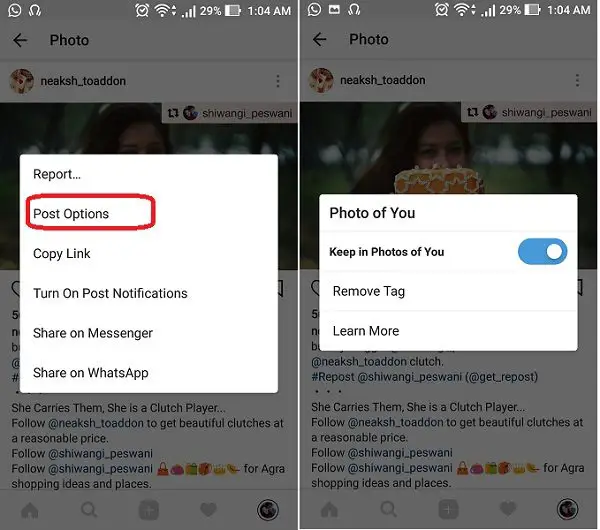
Instagram is another social media service that was acquired by Facebook a few years ago. But Facebook released a Windows 11/10 UWP app ported from iOS using Facebook’s own OSMeta Technology. This app is available for Windows PCs. This app has been updated with all the major updates released on other platforms but is a bit delayed. Nevertheless, Facebook is constantly supporting this app with new features.
The main features are:
- Post photos and videos with the great filter that make your photos and videos come to life and more attractive when seen in the profile grid.
- This Instagram app for Windows supports Instagram Stories. You can share photos, short videos, text statuses and live videos directly from your device running Windows 11/10.
- Apart from posting stories, you can also view stories posted the people you follow.
- The Explore tab will help you Discover photos and videos you might like and follow new accounts.
- With Instagram Direct, you can send private messages, photos, videos and posts from your feed directly to friends.
- Instantly share your posts on Facebook, Twitter, Tumblr and other social networks.
Remember that other devices running Windows 10 may not support certain features, like the ability to capture and upload photos and videos. You can get Instagram for Windows PCs from Microsoft Store here.
4] WhatsApp
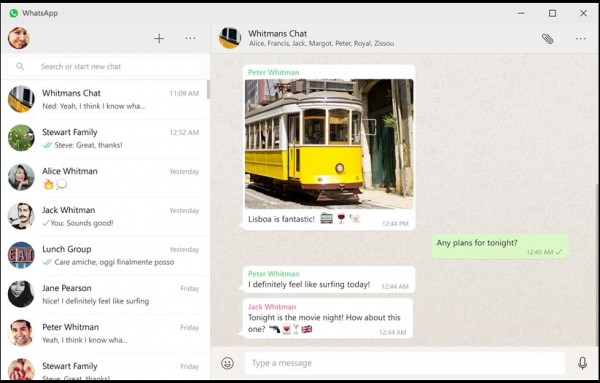
WhatsApp has been an active supporter of the Windows platform. This was the same even before Facebook acquired it. Though no UWP app was released for the same. This app is regularly updated with features and bug fixes.
The Project Centennial Port of the WhatsApp Desktop app works great as well. You can find them in the Store here and here.
5] Twitter
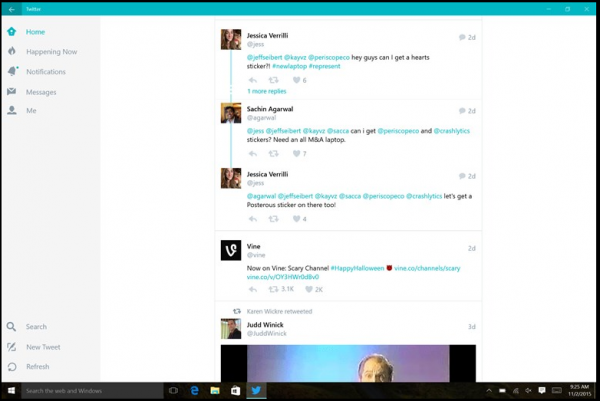
Twitter has always been supporting the Windows platform. This app works quite fine
You can get this app from the Microsoft Store for your Windows 11/10 devices from here.
I know many of you will complain about the third-party counterparts of the above apps being better than these official ones. I somewhat agree with that. There is no known harm at the moment by using them, but I mainly intended to include the apps from the official publishers here in my article.
Leave a Reply