If you are new to Google AdSense, then you may find it difficult to know what different terms mean, like CTR, CPM, Channels, etc. Neither will you be able to increase your AdSense earnings; unless you are good at AdSense Vocabulary, it’s impossible for you to earn a good income from it.

So, for a newbie, it’s very important to understand this terminology before actually starting to use them.
Google AdSense terminology explained
Starting with the most used terms:
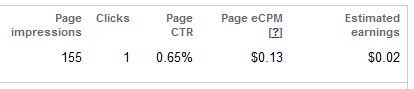 1. Page Impression:
1. Page Impression:
A page impression is generated every time a user views a page displaying Google ads. For example, if you have a page displaying three ad units and it is viewed twice, you will generate two-page impressions. So it is most important for you to check page impressions weekly to know how your Ads are performing.
2. Clicks:
It is the total number of clicks on your Ad unit, It should be higher. Our main focus is on getting clicks, as they play an important role in determining earning.
3. Page CTR: Click Through Ratio
It represents the percentage of page impressions that could lead to a click on an ad unit at your blog. For instance, if your blog gets 100-page impressions and 10 of them result in a click, then the CTR for your site is 10%.
4. CPM (Cost-per-thousand-impressions):
The CPM is the amount an advertiser pays for every 1000 times a user views his/her ad and an impression is recorded. This figure will show which Ad unit is doing good.
5. Effective cost-per-thousand impressions (eCPM)
It is a useful way to compare revenue across different channels and advertising programs. Essentially, effective CPM represents your estimated earnings for every 1000 impressions you receive. It should be noted that eCPM is not used to calculate the earnings rather it actually depends on earnings and is helpful in tracking ad performance. eCPM is calculated by using the below formula:
eCPM = (earnings * 1000)/no. of impressions.
6. Ad units:
It is used to display a block of Google Ads, there are a lot of Ad units available in AdSense, like Square, Rectangle, Leaderboard, Skyscraper, Link units, etc. You can also go for auto-ads.
7. Channel:
You can set up channels to track the performance of individual AdSense ad units or to track earnings on particular sites.
These seven terms are good enough for you to understand the complete pattern of how earnings are generated in Adsense.
You can check a complete list of terms at Google for more.
Can you generate income from paid traffic?
As per Google guidelines, any method that artificially boosts traffic or impressions is strictly prohibited. Even if it’s not paid traffic, and you are doing it manually, then also not allowed. if you are a site owner, it would be best not to display the ads when you are logged into it.
really nice article …