File Compression tools are of immense use as they help you get the file size down without losing important data, a process considered vital when sending and receiving large files. One open-source software that has largely earned a wide user base and deserves praise in this domain is 7-Zip. The program is a well-known open-source alternative to paid compression software.
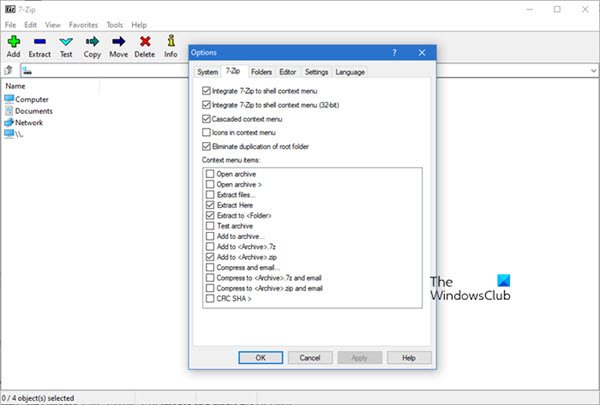
7-Zip Free File Archiver review
First, NTFS support has been extended. The tool now has the capability to operate directly with alternate data streams. WIM/TAR archives can now store alternate data streams and file security information.
Next, there’s support for unpacking many more containers:
WIM files, RAR5 archives, UEFI BIOS files, ext2/ ext3/ ext4 images, GPT, VMDK, VDI images and single file QCOW2.
The latest stable release also has wider support for existing formats (correctly handling files larger than 4GB in ISOs).
Besides, new command-line switches include “h” to calculate hash values and “rn” to rename files in an archive. The long list of improvements and additions mean good speed at opening 7z files, big archives, and large disk folders. Apart from these, you can find major bug fixes, too.
Read: How to zip and unzip files in Windows 11/10 using the built-in feature.
The functions of the app are simple. It has an easy to navigate interface. The main toolbar includes the most used features. For instance, you can alternate between a single or dual-pane view.
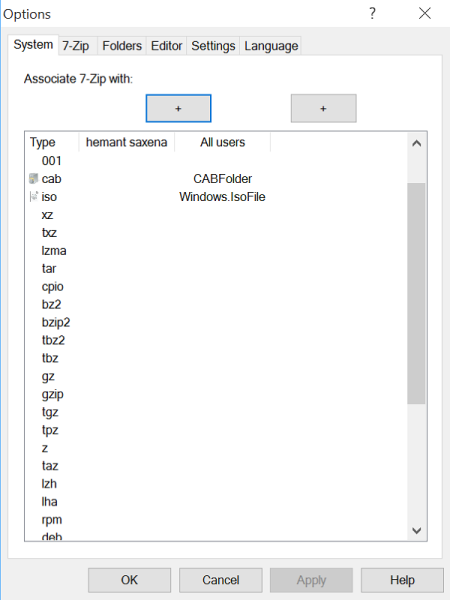
The tool also integrates with the Windows Explorer menus, displaying archive files as folders and providing a toolbar with drag-and-drop functions. Favorites menu lets you save up to ten folders and the Extract button lets you accept the default destination directory for your file. There’s also a Benchmark function.
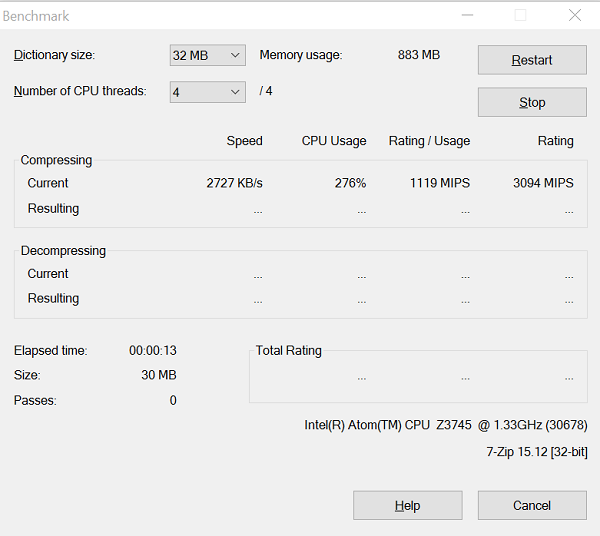
What you cannot find in 7-Zip is feature is the checksum calculator, meant to help you verify the integrity of any downloaded package.
As advertised, compression happens to be a smooth operation and if you are really hunting for software to save some space on your hard drives, 7-Zip might emerge as a viable option. Just right-click the files you want to compress, select the function you need and you’re ready to go. You will be amazed by the speed of the program and how fast it can perform the action of compression and decompression.
TIP: You can also split & merge ZIP folders with 7-Zip.
7-Zip free download
It is available for download from its home page.
Is 7-Zip download free for Windows 11?
Yes, 7-Zip is available for free for Windows 11 as well as Windows 10. As said, it is one of the best free compression software available for Windows PC. No matter whether you want to install it on 64-bit or 32-bit architecture, you can do that without any problem. It is always recommended to download this application from the official website only.
How do I download 7-Zip for Windows 11?
To download 7-Zip for Windows 11, you need to head to the official website and find the 64-bit version of this app. Next, click on the Download button. Once the download is complete, you can start the installation process.
If you have any feedback to give about it, please do so in the comments section.
More free file compression software here.