If you are an electronic student then most probably, you are learning 8085 Microprocessors. To learn these microprocessors you must know, how to write and simulate your code. For that, you need Simulators, that’s why we present you with some of the best 8085 Microprocessor Simulators for Windows 11/10.
Best 8085 Microprocessor Simulators
These are some of the best free 8085 Microprocessor Simulators for Windows 11/10:
- 8085 Simulator
- SIM8085
- Win85
- GNUSim8085
Let us have a closer look at them.
1] 8085 Simulator
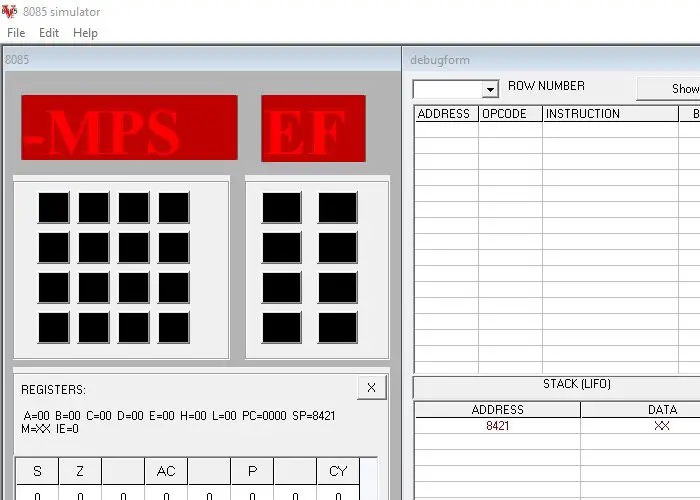
Apart from having the most obvious name, 8085 Simulator developed by Vikas Enterprises has a simple and intuitive UI making it a perfect choice for beginners.
One of its selling points is ISR or Interrupt Service Routine, because of this, it can communicate with the CPU and send requests for a task. Because of ISR, when you press a key on your keyboard, the request of your action will be sent to the CPU and then it will be transferred to the respective program to perform the action. This feature is mostly found on paid applications, but you are getting this feature in 8085 Simulator without spending a penny.
Apart from this, it has all the basic features that a Microprocessor Simulator should have such as the ability to view RAM Memory, IO Memory, status flag, etc.
You can download 8085 Simulator from here.
2] SIM8085
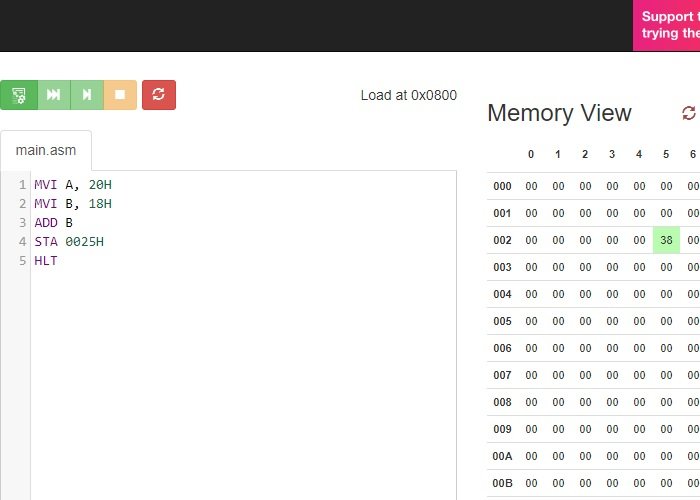
SIM8085 is the best 8085 Simulator for students. It is a graphical simulator that doesn’t require a download and can be accessed from its official website.
The best part about SIM8085 is its UI. You will get a clean slate to write your code on and Memory View to see the result after running. So, you can write your code, click on the Assemble and Load Program button to check the code, run it, and then see your result without changing the tab or switching windows, unlike most of the Simulator in the market.
They have optimized the tool to work effortlessly without compromising on important things such as view of RAM Memory, IO Memory, status flag, etc. They also have an inbuilt Hexadecimal to decimal converter. Therefore, we can confidentially say that you won’t be missing out on something if you go for this online simulator.
You can access SIM8085 from here.
3] Win85
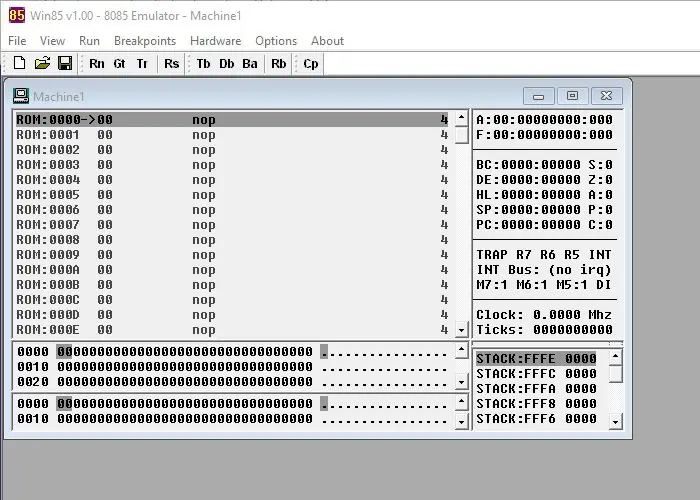
Next up, we have a very basic simulator. You can attach the quote, “Jack of all trades but master of none”, here, as it supports almost all the types 8085 Intel Microprocessors but have some compromises.
The good things end here. It doesn’t have the most attractive layout as the UI has not been updated for ages and you won’t be able to find any bells and whistles here. But if you want a universal simulator for 8085 Microprocessors then download Win85 from here.
4] GNUSim8085
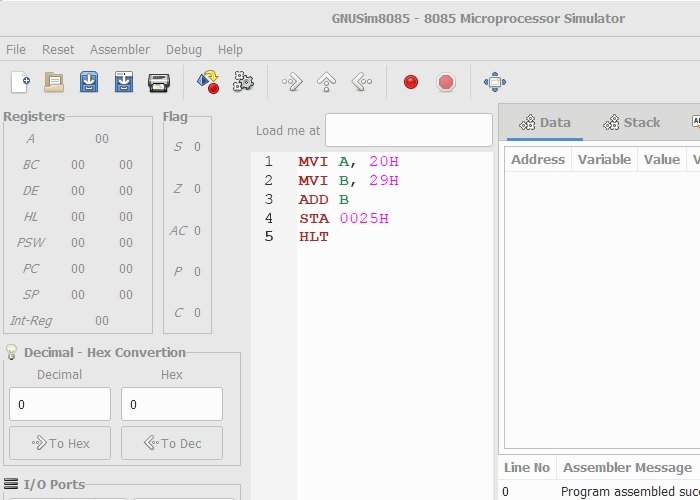
GNUSim8085 is an alternative to SIM8085 for heavy users. It packs all the features that SIM8085 has but makes it a lot faster and adds some of its own.
So, you are getting Code Slate, Hexadecimal to Decimal Converter (Vicaversa), Keypad, Register, Flag, and many more. We can clearly see that the focus here is efficiency. This can be proved by the fact that it is one of the fastest simulators on our list. You won’t notice its pace if you execute lite programs, but once you start executing heavy programs most of the other simulators will lag and take hours but not GNUSim8085.
The only caveat here is that the application has too many features, so, if a newbie wants to start his/her journey from this application then it will be a bit difficult for them. However, once you know the basics of coding and simulating, that you can get from other applications on our list, it is the way to go.
Therefore, if you are looking for a perfect simulator then GNUSim8085 is for you. So, download the software from here.
Hopefully, this has helped in finding the best 8085 Microprocessor Simulator.
TIP: Also, check out some of these good 8086 Microprocessor Emulators for your PC.