EASEUS Todo Backup is a free file backup and disaster recovery software, protecting your data, including photos, music, videos, documents, financial data, and applications. This free backup software for Windows 11/10 backs up your data regularly to protect data from crisis and restores files, photos, music, video, audio and more directly from the backups.
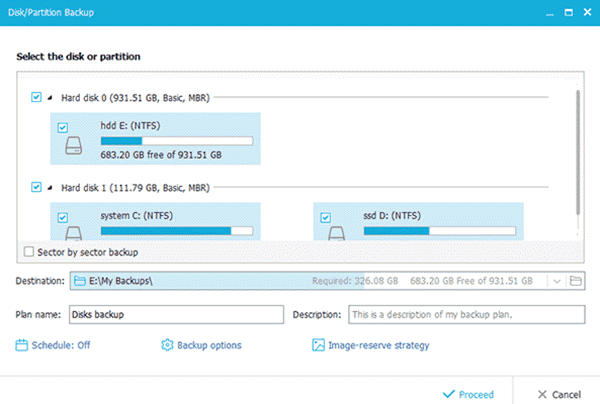
Any data on your Windows PC is important. It can be professional data you use for business or personal data like photos from your recent trip. Losing them because of OS failure or hardware failure or even accidental deletion causes problems. This is where Backup Tools come into the picture. While Windows does offer a backup, restore feature, it doesn’t live up to the features offered by the professional software.
EASEUS Todo Backup Free
EASEUS Todo Backup provides easy and reliable backup, restore, and disk-clone functions based on Windows operating systems. It is useful if you want to replace the older, smaller hard disk with a newer, larger hard disk without reinstalling the operating system and applications.
Features:
- System Backup and Recovery
- Schedule Backups
- Disk Tools
- Backup Files and Folders
- Incremental Backups
- Backup to external hard drive, CD/DVD, FTP servers for double protection
- New User Interface.
The software works flawlessly and offers all the features, including complete backup modes, backup to the cloud, disk clone, migrate OS from SSD to HDD. It supports MBR & GPT disk, hardware RAID, UEFI boot, WinPE bootable disk, and NA. Lastly, if you use Outlook, it can also backup and recover data for that.
The latest version of EASEUS Todo Backup Free now has all the powerful features originally provided in the commercial versions only.
These include universal restores, the ability to create a WinPE bootable disk, restores to a system with dissimilar hardware configuration for hardware replacement, WinPE and Linux-based bootable disks for easy backup and recovery, incremental disk/file backup for saving disk space, Network shared file backup, and more.

The Clone feature offers a free and reliable way for disk upgrades, hard drive replacement, and data transfer. Moreover, it can migrate OS to SSD for Windows 11/10 without re-installing anything. It quickly clones Windows to SSD-free and transfers OS from one SSD to another.
You can download EASEUS Todo Backup Free from its home page.
Read next: Free Acronis True Image Alternatives & Norton Ghost Alternatives.
Wonderful information … thank you for sharing it with us!
NOTE: EASEUS Todo Backup 1.1 now support Windows 7
Latest version 2.0 having many more features has been released
Thanks Anand Khanse! I have a Windows 7 mounted on a Dell desktop. I have a lot of email, about 13,000 emails, on Gmail, and I just thought I should back it all up, for Free, and very Simply. That way, a tiny mistake will not allow it all to go south. Can you suggest a VERY SIMPLE, and Free backup? Tutorials and drawings will be most appreciated! Many thanks!! b7r7tn@gmail.com