This post features solutions to fix the error code A character with that name already exists in World of Warcraft. World of Warcraft is an online multiplayer role-playing game published by Blizzard Entertainment. Players can create different characters and advance by killing other creatures to earn experience points. But recently, many users have been complaining about some errors within the game. Fortunately, you can follow some simple steps to eliminate the error.
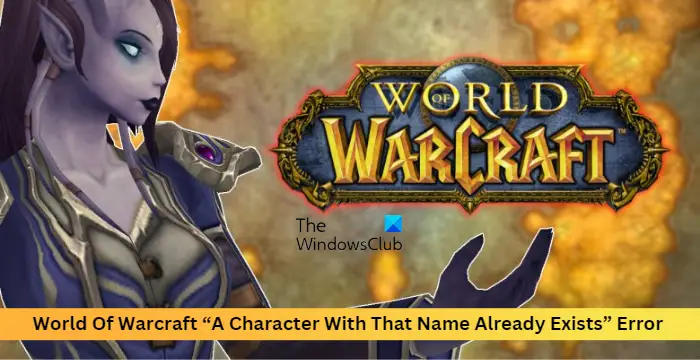
Fix A character with that name already exists error in WoW
This A character with that name already exists error message usually occurs when the player attempts to create a new character with a name already in use. Sometimes restarting the game can help fix the error. However, if that doesn’t help, here are some more fixes:
- Choose a different name for your character
- Scan the Game Files
- Check World of Warcraft Server Status
- Reset WoW User Interface
- Check Game’s Subscription Status
- Reinstall the game
Now let us see these in detail.
1] Choose a different name for your character
Before getting started with different troubleshooting methods, confirm if the name is available. Try adding different symbols, numbers, and special characters to the name to make it unique.
2] Scan the Game Files
The game files can get corrupted due to a bug or a recent update. This could also be the reason why this issue is troubling you. To fix this, Verify the game files of game files on Steam and scan the game files on the Battle.net client.
On Steam

- Open Steam and click on Library.
- Right-click on World of Warcraft from the list.
- Select Properties > Local Files
- Then click on Verify Integrity of Game Files.
On Battle.net
- Launch the Battle.net client and click on World of Warcraft.
- Click on the Gear icon and select Scan and Repair.
- Now click on Begin Scan and wait for the process to complete.
- Close the Battle.net launcher, and restart your PC once done.
3] Check World of Warcraft Server Status
You can also check the World of Warcraft server status. It’s possible the game’s servers are under maintenance or facing downtime.
If the server status seems good, your internet connection might be causing the error. Perform a speed test to check your internet connection or restart your router. If you’re using a VPN, disable it.
4] Reset WoW User Interface
The user interface of World of Warcraft is a part of the game mechanics that allows players to interact with the game. Generally, it refers to the buttons, Windows, and other controls visible to the player while playing the game. Resetting the game’s UI can help fix bugs and errors like this. Here’s how:
- Close the game and uninstall any add-on managers so they don’t re-add the removed add-ons.
- Open the Battle.net application, click on Options, and select Show in Explorer.
- Now open the File Explorer and navigate to the World of Warcraft folder.
- Navigate to the folder for the game version you’re troubleshooting and rename the Cache, Interface, and WTF folders to CacheOld, InterfaceOld, and WTFOld.
- Restart the game for the changes to take effect.
5] Check the Game’s Subscription Status
Ensure you have the required permissions and an active subscription to create a new character. If your subscription has lapsed or is inactive, renew or update it before trying to create a new character.
6] Reinstall the game
If none of the above-mentioned workarounds can help you, the game’s core files might be corrupted. To fix this, remove all files of World of Warcraft from your system, and start installing it again.
Fix: World of Warcraft Errors WOW51900319 and WOW51900123
Can t log into WoW character Name already exists?
Errors like this usually occur if the player doesn’t log out of a created server properly. You can fix this error by logging into one of your different characters and then logging out of the game properly. Also, ensure your game files aren’t corrupted by resetting the user interface (UI).
What happens if your name is reported WoW?
If your name somehow gets reported, you will receive a warning about the offending name and will be assigned a temporary one. Also, a message will be sent to the account registered email address with some instructions on how to change the temporary name further.
Leave a Reply