If you find that some of your newly installed devices are not working correctly or in fact, your Windows computer freezes frequently, you might want to consider removing old, unused, unwanted or unused device drivers in Windows 11/10.
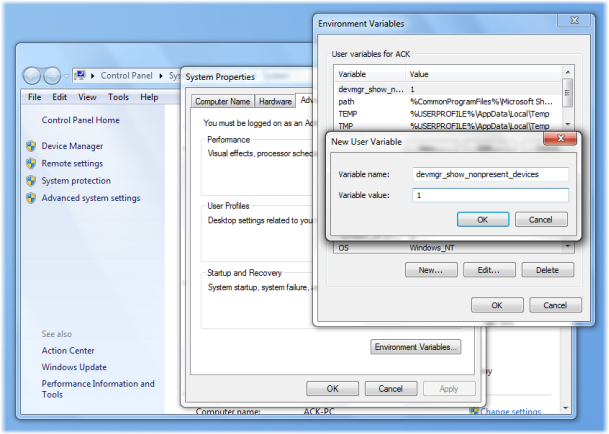
How to remove Old, Oudtaded and Useless Drivers in Windows 11/10
To remove old, useless, unwanted, or unused drivers from your Windows 11/10 computer, first open the Start Menu, right-click on Computer and select Properties. From the left side panel, click on Advanced system settings and click on Environment Variables. Alternatively, simply open the Control Panel and type Environment Variables.
Now, under the User variables box, click on New and type-
devmgr_show_nonpresent_devices
in the Variable Name text box & 1 in the Variable Value box. This will set a flag to allow you to view unused devices.
You can also use this method to show Non-present drivers.
Now type devmgmt.msc in start search and hit Enter to open the Device Manager.
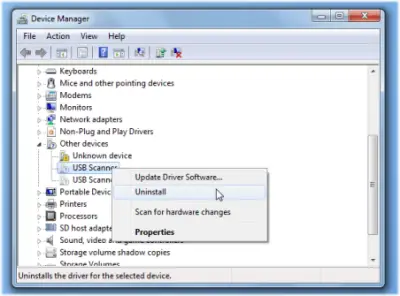
Click View tab and select Show hidden devices. Expand the branches in the device tree & look for the faded icons.
These indicate unused device drivers. Right-click on it and select Uninstall.
TIP: Some of you might want to have a look at Device Remover or Device Cleanup Tool too.
Use freeware GhostBuster to remove unwanted or ghosted drivers
GhostBuster is an application that lists all the devices, detects ghosted devices, and removes these if they match selectable device types and/or device classes with a single mouse click.
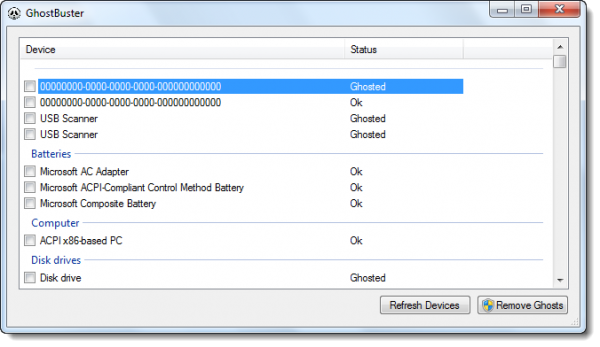
By default, Windows does not show ghosted devices. Windows will show Ghosted devices only if two criteria are met:
- An environment variable DEVMGR_SHOW_NONPRESENT_DEVICES with a value of 1 is added.
- In Device Manager (Start Menu & Run ‘compmgmt.msc’) – if you select the View > Hidden Devices menu item.
Because Windows has to detect if a device is ghosted by trying to start it, many ghosted devices will add to the startup time of Windows. The ‘regular’ way of removing these devices is right-clicking each of them, selecting the uninstall menu item, and wait for the Device Manager to uninstall the device and rebuild its tree of devices.
Ghostbuster does this all in one click and removes all the ghosted devices matching your own selection criteria with a single click!
You can select and deselect classes or devices through the right-click context menu of the devices list-view. Only ghosted devices (grayed text) AND devices that match the selection criteria (light yellow background) will be uninstalled when the ‘Remove Ghosts’ button is pressed. All other devices remain untouched.
Beware that Windows has a fair number of devices that are ghosted but should not be uninstalled (like devices in the sound, video, and game controller class or system and non-plug-n-play devices). GhostBuster marks most of these as services. Please note that these “Ghosted Devices” can also be useful and is one reason why Windows never looks for drivers every time you connect the device. You can visit the GhostBuster home page on Code Plex for more.
Read: How to safely cleanup DriverStore folder in Windows
Please exercise the utmost caution before removing any unused or ghosted drivers.
How to find which drivers are outdated in Windows 11?
The best way to find out which drivers are outdated in Windows 11/10, is by using an OEM tool like MyASUS app, Dell Update utility, Lenovo System Update, AMD Driver Autodetect, Intel Driver & Support Assistant, HP Support Assistant, etc. These tools will identify the outdated drivers and offer to update them.
TIP: How to identify Unknown Devices and USBOblivion may also interest you!
Is it OK to delete old drivers?
Drivers are the piece of software that tells Windows OS about the device connected to the computer so that the connected device can work properly. Failing a device driver results in the malfunctioning of that particular device. You can delete old drivers only if that driver has become useless on your system. If Windows is still using that old driver, uninstalling it can cause problems. Hence, instead of deleting the old driver, consider updating it to the latest version, provided that the driver is still in use.
That’s it!
BONUS TIP: Display Driver Uninstaller will help uninstall AMD, INTEL, NVIDIA Drivers
Additional resources:
Hi guys, I don’t know what’s going on, but I can’t login at TWC Forum with my old password nor with the new one I requested some minutes ago.
Can anyone explain and/or fix it?
Thanks.
Hi paf, please see the mail I sent you :)
tolong gimana seh cara menghilangkan notification consider replacing your battrey pada windows 7 padahal batre saya masih baru,,,saya pake laptop acer 4736z,,dulu waktu pake os xp,,semua driver berfungsi..tp setelah pake os windows 7 ada driver yg tidak berfungsi yaitu power smart battrey n backup file,,,tolong dong kasih tau apa emang acer 4736z ga suport pake windows 7?
@rohidin itu bukan driver mas, itu cuman aplikasi power management alternatif dari acer tapi fungsinya sama kok sama aplikasi serupa di windows 7. Kemungkinan sampeyan install programnya yang versi windows vista, aplikasinya yang buat Win 7 ga ada soalnya ya itu di win 7 udah ada. Liat di sini mas biar jelas http://www.acer.co.id/acer/service.do?LanguageISOCtxParam=en&miu10einu24.current.attN2B2F2EEF=3247&sp=page15e&ctx2.c2att1=159&miu10ekcond13.attN2B2F2EEF=3247&CountryISOCtxParam=ID&ctx1g.c2att92=857&ctx1.att21k=1&CRC=1730071917
Wow..what a relief. Really?? This simply operation is so hard for you all ? Americans? Or just simply: Empty CANS?
obviously compared to a genius like you. this does not show drivers that are still left behind after this useless removal and making it impossible to install again.., we all thank you for your informative post that shows us what a know all moron you really are… have a good day… next time you lash out bang your head agaisnt a wall you will find it more useful.. for everyone and you would be a community man?? definately
Good work.
soi tried this. im using a sony laptop and the file wasnt in the devmgmt.msc . so i plugged the usb in another outlet and it started working.
This method does not work with windows 10, it does nothing…Any ideas?
Basically I upgrade my windows 8.1 home to windows 10 home, after this upgrade a small windows shows up Error This Driver can’t Release to Failure!!
I tried to look for it but no success…
Hi, I currently downloaded Intel Graphics Driver version 15.33.39.4276 but once I check my Graphics Driver it says the version of my Graphics Driver is the old version. I would wanna uninstall the 15.33.39.4276 one for some reason I just feel like I wanna do it, but how?
For all of you who are complaining that this method doesn’t work, it really does work. All you have to remember is to go to View->Show hidden devices and they’ll all pop up. If you don’t do that, the unused drivers won’t show. Calling each other names and stuff doesn’t resolve anything, use your head and your eyes, not your anus. Thanks.
Wish we could bulk remove and uninstall devices/drivers from Device Mgr once we can see all of the unused ones.
I literally see HUNDREDS that I’d like to delete…sucks going one-by-one >:(
good info.
The problem with this method – and every method I’ve found so far dealing with Code 38 issues – is that you STILL have to REBOOT. Then, for some unknown reason, a few days or uses later, the problem reappears – Windows thinks you have old versions of the drivers, but when you run the update, it says you have the most current version. I have done a lot of research on this and it is really does seem to be a windows issue. Or maybe a windows/apple ipod shuffle compatibility issue? Can windows come up with a solution that does not require a constant reboot? Thanks!
Wow, In all my years as a PC Tech, these are some of the simplest, most well written instructions I have ever encountered. Good Job here folks!
Arrogant much?
Just like to say thankyou for taking your time to write this solved my driver uninstall problem works great thanks again David
You are great. I really would like if you made most of your tips printable. Now I have to use an addon “Print Friendly & PDF”. It works ok, but some times it misses parts. Please!