You may see the error message AADSTS90072: User Account from identity provider does not exist in tenant and cannot access the application when trying to access a SharePoint Online site. This post provides the applicable fix to the error.
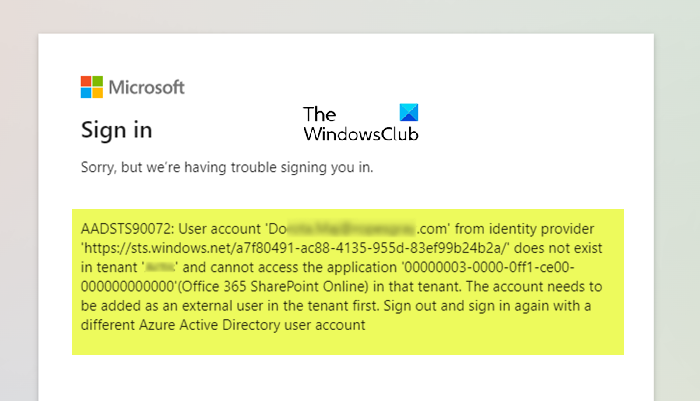
AADSTS90072: User Account from the identity provider does not exist in the tenant and cannot access the application
When the AADSTS90072: User Account from identity provider does not exist in tenant and cannot access application error message occurs when trying to access a SharePoint Online site it’s because the Azure AD Tenant does not contain the user account trying to access the SharePoint resource. In other words, either the external user has not accepted the invitation yet or the guest user has not been added (invited) to the Azure AD environment.
The account needs to be added as an external user in the tenant first. Sign out and sign in again with a different Azure active directory user account”. The sharing setting for the tenant is set to “Existing Guests”.
To resolve the issue, verify whether the user account is present in the Azure AD Tenant. Add the user to Azure AD if they don’t already exist in the tenant. If the user is present, verify that the invitation has been accepted; if not, request that they do so. The shared sites will immediately be accessible to the guest user as soon as he accepts the invitation.
That’s it!
Read next: Sorry, something went wrong error in SharePoint
How do I log into Azure with tenant ID?
Sign in to the Azure portal. Select Azure Active Directory. Select Properties. Scroll down to the Tenant ID section and you can find your tenant ID in the box. To get your AAD tenant ID or to find your Azure AD tenant, follow these steps:
- Sign in to the Azure portal.
- Confirm that you are signed into the tenant for which you want to retrieve the ID.
- Under the Azure services heading, select Azure Active Directory.
- Find the Tenant ID in the Basic Information section of the Overview screen.
What is the difference between Azure client ID and tenant ID?
Tenant ID – this is the unique identifier of the Azure Active Directory instance. Client Id – this identifier will be assigned when Seq is set up as an application in the directory instance (the new Azure portal calls this Application Id). This tenant ID can be used to sign-in credentials to Azure, Microsoft 365 or Microsoft Intune as each Azure AD tenant has a unique identity and app registration.
Also read: SharePoint cannot open Office documents in SharePoint Libraries.