The chrome://flags page in Chrome browser and about:config page in Mozilla Firefox offer additional settings. Let us see how to access these hidden configuration pages in Chrome & Firefox browsers.
Hidden configuration pages offer more settings in Chrome, Firefox
Google Chrome & Mozilla Firefox browser includes a Developer Settings page, which contains numerous flags, which you can enable or disable. Most of the settings here are meant for advanced users and developers, and should not be normally be touched by common users, as they are usually configurations meant for developers or contain features that are currently in the experimental stage.
To search for a setting, it is best to press Ctrl+F and use the Search or Find bar which appears on these pages.
chrome://flags page in Chrome browser
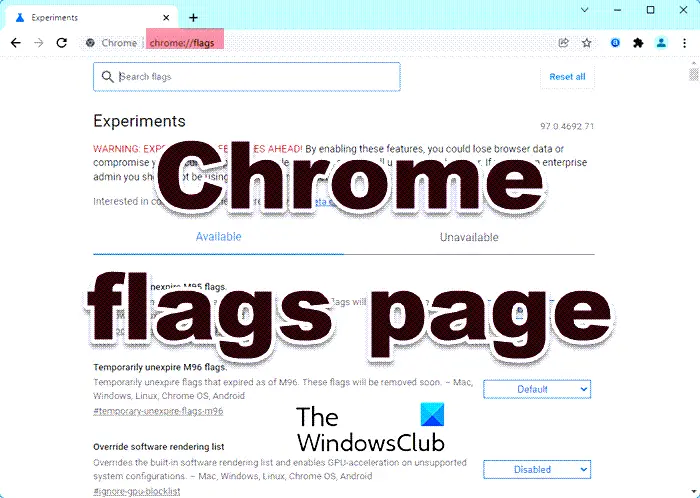
To access Chrome’s hidden Developers Settings page type chrome://flags or about://flags in the omnibar and hit Enter.
Here you have to click on the blue Enable link to disable the setting or vice versa. Some settings also offer you a drop-down menu, where you can make your selection.
This post lists some useful Chrome flags settings and this one the list of hidden Google Chrome URLs. This one lists some Chrome Flags tweaks for a better user experience.
Tip: To see all such hidden internal pages of Chrome, type chrome://about and hit Enter.
about:config page in Mozilla Firefox
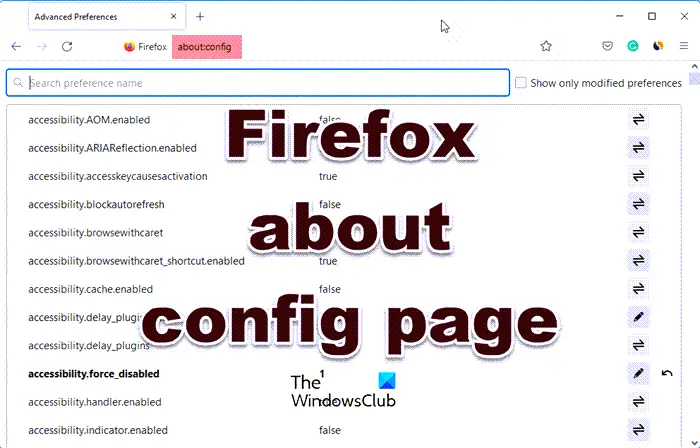
Typing about:config in Firefox’s address bar will open its developer settings page.
To change the settings, you have to double-click on a setting. When you do this, either its value will turn from true to false or vice versa or a value box will open where you can change the string value. Be careful before you double-click!
This post will explain some of the useful Firefox about:config tweaks.
TIP: This post will show you how to access and use Microsoft Edge about:flags page. Go here if you would like to disable about:flags page in Edge.
As I mentioned earlier, these should not normally be touched by regular home users, as they are meant for developers & advanced users. Moreover, as this page includes settings which are in the experimental stage, it is constantly updated, and you may find new ones being added or some old ones being removed.
Leave a Reply