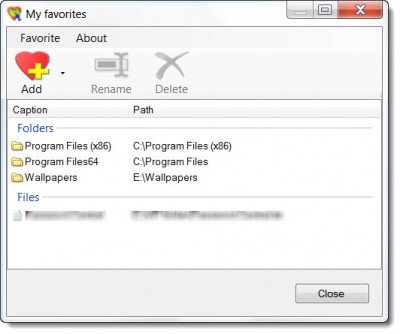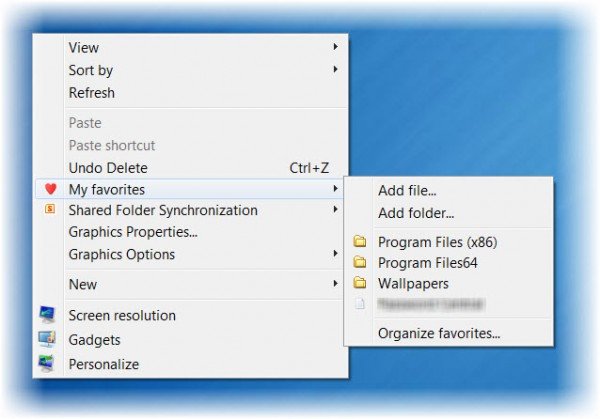I used to use FolderGuide to access my favorite folders with a click from the desktop. But having bought a new x64 Windows laptop, it wasn’t working on 64-bit Windows. Looking around a bit, I came across ConFavor, which works on Windows 10 64-bit versions too.
ConFavor gives quick access to your files
ConFavor also grants you quick access to all your favorite folders, programs and other files from the right-click context menu. You no longer need to navigate the Explorer folder structure to access your oft-used folders and files.
It is a shell extension for Windows Explorer. It displays shortcuts to your favorite folders and files in a single menu. Easy access to the favorite menu is possible from Desktop context, Folder tree browser, File browser, and the Open / Save as dialogue boxes.
This small tool will considerably simplify file management on your Windows by making access easier and quicker.
The ConFavor Free version lets you add and manage up to 10 favorites, which should be good enough for most of us.
You can download it here.
Random read: How to disable pop-up description for folder & desktop items.