In this post, we will show you how to fix ACPI_BIOS_ERROR (0x000000A5) and ACPI_BIOS_FATAL_ERROR (0x000000E0) Blue Screens on Windows 11/10.
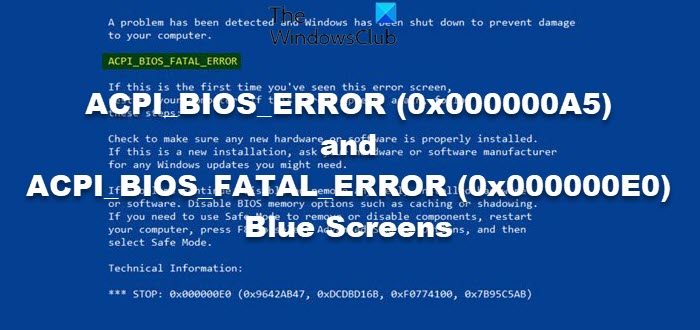
ACPI BIOS ERROR in Windows 11/10
The ACPI_BIOS_ERROR bug check with a value of 0x000000A5 indicates that the Advanced Configuration and Power Interface (ACPI) BIOS of the computer is not fully compliant with the ACPI specification. A PCI routing table (_PRT) is the ACPI BIOS object that specifies how all the PCI devices are connected to the interrupt controllers. A computer with multiple PCI buses might have multiple _PRTs. The suggested solutions are:
- Update your Device Drivers
- Update BIOS
- If you cannot obtain an updated BIOS, or the latest BIOS is still not ACPI compliant, you can turn off ACPI mode during text mode setup. To turn off ACPI mode, press the F7 key when you are prompted to install storage drivers. The system will not notify you that the F7 key was pressed, but it silently disables ACPI and enables you to continue your installation.
- Initiate Startup Repair.
- If you need additional suggestions see:
Fix ACPI BIOS FATAL ERROR in Windows 11/10
The ACPI_BIOS_FATAL_ERROR bug check has a value of 0x000000E0. This indicates that one of your computer components is faulty. You can determine which component is faulty by running the diagnostic disk or tool that was included with your computer. Other solutions include:
- Update BIOS
- Run Memory Diagnostic Tool
- Run Automatic Startup Repair
How do I enable ACPI in Windows?
You can enable ACPI mode from the BIOS. Most of the standard PCs have it already enabled, but if you don’t see the ACPI in the Device Manager, you can enable it from the BIOS or UEFI. When enabled, it allows the OS to control the configuration of hardware devices and power management features.
What is an ACPI battery?
The ACPI-Compliant Control Method Battery driver for Windows manages the battery consumption of your laptop. ACI is an acronym for Advanced Configuration and Power Interface. With the help of ACPI, the OS communicates with the BIOS to power up different internal components.
thanks the windows club just got rid of this shitty error