A Page Break is a special maker in an electronic document that will end the current page and start a new one. Using a Page Break can be helpful to users when organizing content in Google Docs. In this tutorial, we will explain procedures on how to add and remove Section Break or Page Break in Google Docs.
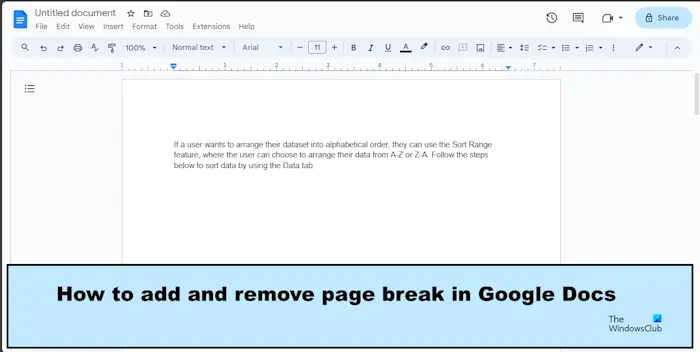
How to add or remove Section Break or Page Break in Google Docs
Follow the steps below to add or remove Section Break or Page Break in Google Docs
How to add Page Breaks in Google Docs
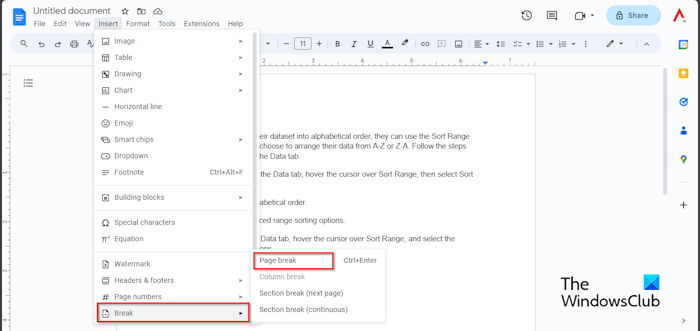
- Click on the area of the document where you want the page break.
- Click on the Insert tab, hover the cursor over Break
- Select Page Break from the menu.
- Now, we have a new page for editing.
You can also use the shortcut key Ctrl + Enter to add a page break to your Google Doc document.
How to display Page Breaks in Google Docs
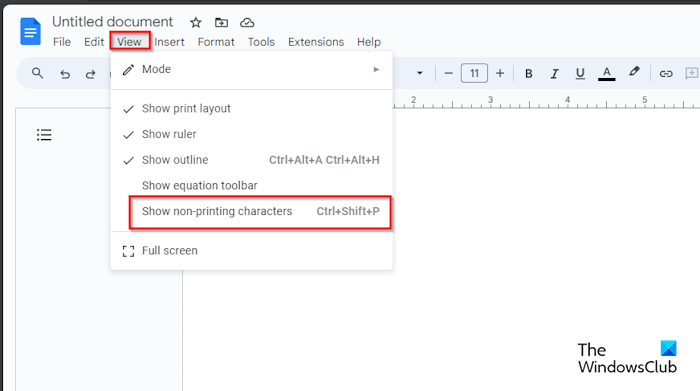
Click the View tab and click Show non-printing characters.
You can also use the shortcut key Ctrl + Shift + P to show non-printing characters.
You will see a symbol showcasing the page break.
How to insert a Section Break in Google Docs
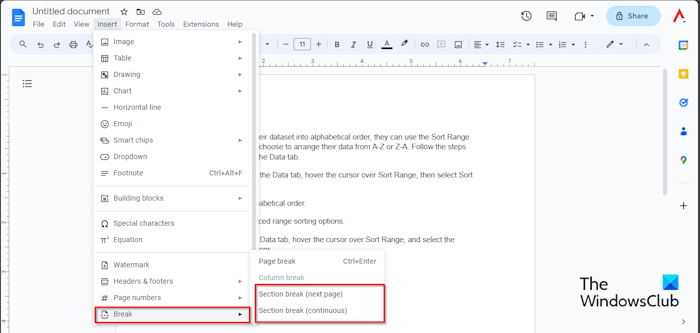
- Click on the area of the document where you want the section break.
- Click on the Insert tab, hover the cursor over Break, and select either Section Break (next page) or Section Break (Continuous) from the menu.
- The Next option will start at the beginning of the next page.
- The Continuous option will be inserted on the current page.
How to delete Page Breaks and Section Breaks in Google Docs
In Google Docs, you can delete your page break or section break by following the steps below.
Go to the area where you inserted the page break, place the cursor at the end of the page break, and then press the backspace key on your keyboard until the space is deleted.
We hope you understand how to add and remove page break or section break in Google Docs.
What is the difference between a page break and a section break in Google Docs?
The difference between a page break and a section break in Google Docs is that when a page break is applied, it pushes data after the page break to the next page. Section breaks split your documents into different sections to allow the user to apply complex formatting to their document.
READ: How to insert Background Image in Google Docs
Why do I have page breaks in Google Docs?
In Google Docs, page breaks are quite important and have their purpose. Page breaks give you control over your document. If you are using a page break, the data will keep the formatting of the previous page. Whatever changes the user makes, the space between the pages will remain intact. When using page breaks, you can select the location of the page break and check to see what the page will look like before a print.
Leave a Reply