In this article, we will talk about whether it is possible to add money to a Cash App Card without a bank account or not. If you do not want to link your bank account to the Cash App, there are some other ways that you can use to add money to your Cash App Card.

What is a Cash App Card?
The Cash App Card is a free, customizable Visa debit card that’s linked to your Cash App balance. It can be used anywhere Visa is accepted, both online and in stores. You can also withdraw money from an ATM using a Cash App Card. It is free to order, and also there are no ATM fees when you withdraw money from ATMs using your Cash App Card. You can also choose a design for your Cash App Card that reflects your personal style.
Is it possible to add money to Cash App Card without a Bank Account?
If you wonder whether it is possible to add money to a Cash App Card without a bank account, no, it’s impossible, but anyone can add money by linking to a bank account. This means that you should have a bank account to use the Cash App Card. However, there is a way by which you can add money to your Cash App Card if you do not want to link your bank account.
If you are uncomfortable linking your bank account with the Cash App Card. You can deposit money into your Cash App balance at participating retailers. You must be 13+ (with parental approval) or older than 18 to apply for a Cash Card. Cards usually arrive within 14 days. Download the Cash App from the Google Play Store to apply for your card. Tap the Cash Card tab on your Cash App home screen, press Get Cash Card, Tap Continue, and follow the on-screen instructions.
You can check which retailers are participating by using the Cash App Card. To do so use the following steps mentioned below:
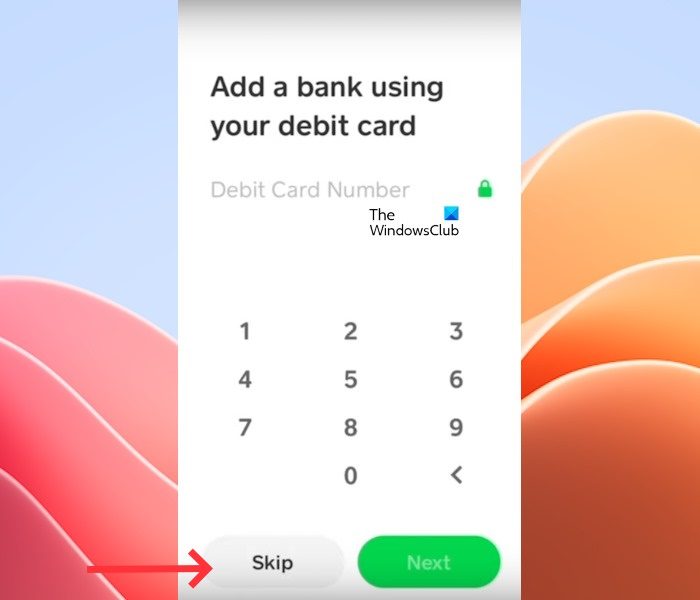
- Open your Cash App application.
- Enter your mobile number.
- Enter the Confirmation Code which is sent to your mobile number.
- Now, it will ask you to Add a bank using your debit card. Click on the Skip button.
- Once you skip the add bank option, enter your full legal name.
- Set your username known as a Cashtag. Create a username that hasn’t already been taken by any other user.
- Enter your Postcode.
- You can invite friends or Skip this.
- Tap the bank icon in the lower left corner to open the Banking tab
- Now, click on Paper Money.
It will show you where you can deposit paper money near you. Go to the store and once you get there click on the Show Barcode button. Show it to your cashier. They will scan it, take your money and add it to your account. For this, there is a One dollar fee for each paper cash deposit.
One more way to add money to your Cash App Card is by the referral method. You will get some amount after someone installs the Cash App by clicking on your referral link. But this method is not effective because you cannot add more money using it.
Add cash to your Cash App card
Before you send money, you need to add some cash to your account. Use the following steps to add your cash:
- Open your Cash App.
- Tap the bank icon in the lower left corner to open the Banking tab.
- Tap the Add Cash button.
- Enter the amount of cash you want to add to the Cash App.
- Tap the green Add button.
If you are unable to send your funds instantly, they will be available in your bank account within 1-3 business days.
Read: How to delete Cash App history from your account
Send or Receive money to Cash App card
Follow the easy steps to send or receive money to your Cash App card:
- Tap the $ for the Cash App main screen.
- Enter the amount of cash you want to send or receive.
- Tap on Request or Pay to search for a $Cashtag, Phone number, or email address.
- You can add a note (if you want).
- Tap on Request or Pay to complete the transaction.
The transaction limit for the Cash App card
There are cash transaction limits per day, week, and month. The following limits also apply:
- $7,000 per day.
- $10,000 per week.
- $15,000 per month.
These limits reset at the following times:
- Daily limit: 6 pm CST.
- Weekly limit: 6 pm CST every Saturday.
- Monthly limit: 6 pm CST on the last day of the month.
These limits apply to all Cash Card transactions, whether in-store or online transactions, and also to ATM withdrawals.
How do I put money on my Cash App card?
You can add your money to your Cash App card easily. Tap the Money tab on your Cash App home screen, press Add Cash, choose an amount, tap Add, and use Touch ID or enter your PIN to confirm.
Can I use Cash App without a card?
Yes, you can use the Cash App without a card for transactions. However, it totally depends on who the merchant is. For example, some merchants do not accept payments without a physical Cash App card.
Read next: What are the top 15 Cash App scams you must be aware of?
Leave a Reply