Windows Vista introduced the Preview Pane in Windows Explorer, which shows the contents of the currently chosen file. You get to see a preview of the file’s contents on the right-hand side of your Explorer. You can also play multimedia files from the Preview pane, without opening Windows Media Player.
The preview pane is enabled as follows: Organize > Layout > Preview Pane.
Add More File Types To Explorer Preview Pane
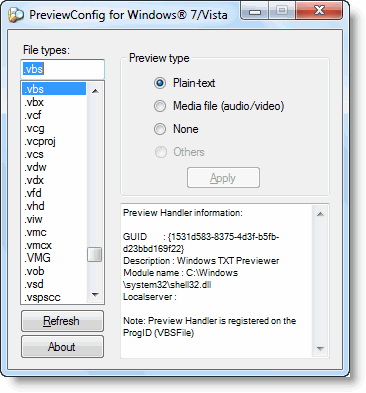
If you wish, you can add more File Types to Windows File Explorer Preview Pane with PreviewConfig Utility.
You can use it to register text previews for plain-text file types such as:
.REG | .CSS | .BAT | .CMD | .INF | .CS | .VB | .CPP | .SQL
If you have a custom file type; and wish to register a plain text or a multimedia preview handler, for this custom file type, you can do so using this utility.
To use this tool download and run PreviewHandler utility with administrative privileges.
Next, select the file type from the listing, and choose the type of Preview you want for this file type – eg Media, Plain-text, None.
Finally, click Apply.
PreviewConfig Utility free download
Winhelponline’s PreviewConfig Utility allows you to add or remove a preview handler for a file type.
Do read its ReadMe file first before using it. It’s a very useful and easy-to-use utility. Worth a check-out.
TIP: You can also Preview files in Windows using these free apps.
Leave a Reply