Some folks have more than one Discord account, and that’s fine so don’t worry about it. Now, the folks behind the Discord service have no problems with this which is why they’ve created the ability for users to manage multiple accounts. With this feature, users can add a secondary account to the Discord app, then switch between both at any time. This works because both accounts are logged in at the same time, therefore, one doesn’t have to log in each time when it’s time to switch.
How to switch between multiple Discord accounts
Now, we must make note that the Discord mobile app does not support managing multiple accounts at the time of writing, so you are limited only to the desktop and web apps. Things might change in the future though, so keep your eyes open for that.
How to add a secondary Discord account
Before we can manage accounts, you must first add a secondary account to the app. Let us look at how to get this done right now.
- Launch the Discord app for Windows, or visit the official website to open the web app.
- Log-in with your primary account credentials.
- From the bottom-left corner of the app, click your profile icon.
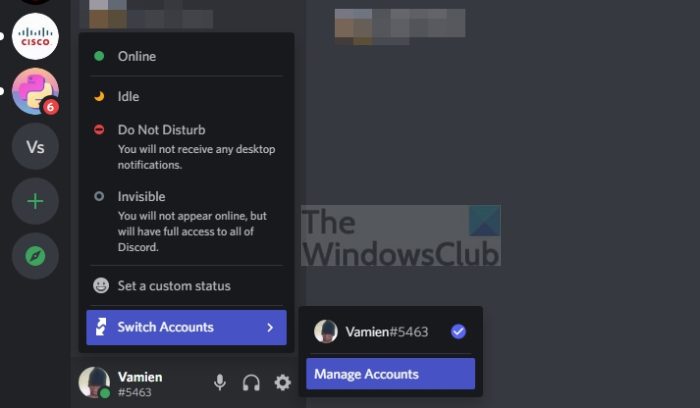
- Select Switch Accounts.
- The next step, then, is to click on Manage Accounts.
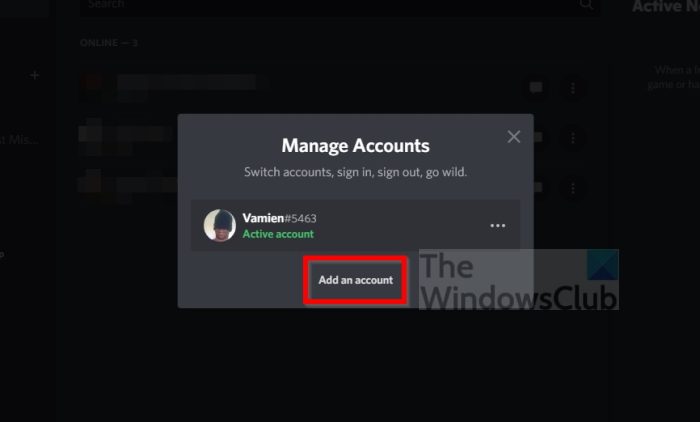
- You should now see the Add an account option. Please click on it.
- Add the credentials of your secondary account.
- Hit the Continue button.
A secondary account should now be added to Discord that will work side-by-side with your primary account.
How to switch between two Discord accounts
The option is there to switch between both accounts, as we have stated above, easily. So now that we have explained how to add a secondary account, it’s time to discuss how to switch between them easily.
- Again, launch the Discord desktop or web app.
- We suspect you’ve not logged out of your accounts prior.
- Go ahead and select your profile picture/icon.
- From the dropdown menu, click on Switch Accounts.
- An expanded menu should appear. Select the secondary account from the list.
- Discord will reload and boot you into your other account.
We should point out you can add more than two accounts, though we are unsure if there are any limits now.
Read: Discord stuck on CHECKING FOR UPDATES
Can you get banned for having multiple Discord accounts?
Yes, it is possible. According to Discord Terms or Guidelines, the support team may take action on any account to check if it belongs to the users. This could include accounts entered into the Account Switcher. According to users on Reddit, some of them have not connected both accounts, yet they get banned about half the time.
Leave a Reply