Not enough space to Reset PC? If when you try to reset your Windows device and you encounter the error message Additional free space is needed on the drive where Windows is installed, then this post is intended to help you. In this post, we will provide the most suitable solutions you can try to successfully resolve this issue in Windows 11/10.
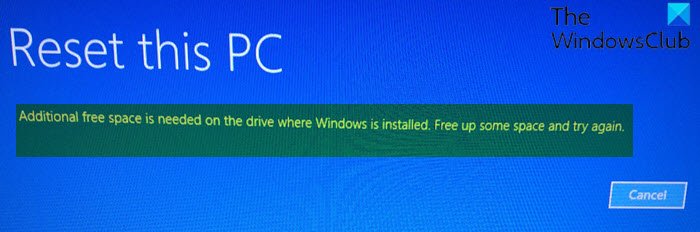
Below is the full error message you’ll receive when you encounter this issue:
Additional free space is needed on the drive where Windows is installed. Free up some space and try again.
A corrupted boot system parameters are one of the possible reasons why you are having this Windows 10 reset issue.
Additional free space is needed on the drive where Windows is installed
If you’re faced with this issue, you can try our recommended solutions below in no particular order and see if that helps to resolve the issue.
- Run Disk Cleanup
- Run CHKDSK
- Clean install Windows 10
Let’s take a look at the description of the process involved concerning each of the listed solutions.
Not enough space to Reset PC
1] Run Disk Cleanup
As indicated in the error message, to free up some disk space, you need to run Disk Cleanup. Make sure you remove all unwanted files including Windows Update Delivery Optimization Files or old Windows version files.
Disk Cleanup is a maintenance utility that was developed by Microsoft for its Windows operating system. The utility scans your computer’s hard drive for files that you no longer need such as temporary files, cached webpages, and rejected items that end up in your system’s Recycle Bin. Unless you remove those files, they add up over time and begin taking a lot of space on your computer.
The utility displays the identified files and the amount of storage space that each of them uses within your hard drive. You decide which items to delete by the importance that you place on the files and the amount of hard drive space that you’ll be able to recover.
If after the operation and you’re still receiving the Additional free space is needed on the drive where Windows is installed error message, you can try the next solution.
2] Run CHKDSK
This solution requires you to run CHKDSK.
CHKDSK (pronounced check disk) is a command that displays a status report for a volume, such as a disk, and can correct any errors found in that volume. To use CHKDSK, computers must have the Autochk.exe file already on their system.
Admins have options for what switches to run with CHKDSK.
- For example, using
/ftells CHKDSK to fix any errors it finds. - Using
/rtells CHKDSK to look for and recover any readable information in a disk’s bad sectors.
3] Clean install Windows
At this point, if the issue persists, it’s most likely due to some kind of system corruption that cannot be resolved conventionally. In this case, you can back up your files/data and then clean install Windows 11/10 and see if that helps to resolve the issue.
What to do when it says additional free space is needed on the drive where Windows is installed?
If your PC says Additional free space is needed on the drive where Windows is installed while installing Windows, you can run the Disk Cleanup tool first. However, if it doesn’t do anything for you, you can use the CHKDSK tool on your computer. Finally, you need to clean install the operating system. No matter whether you use Windows 11 or Windows 10, the process to fix the problem is the same.
Why do I need additional space to Reset my PC?
When your computer has a corrupt boot system parameter, you might encounter the problem mentioned above. When you reset your computer, you must have a valid copy of your system. If your computer doesn’t detect such copy, you might come across this error message.
Hope this helps!