Security within the home is very important, which is why folks should have cameras in several sections of their home to record everything that is going on. This can be done with an IP camera, but what happens when the need arises to monitor your home from a remote location? In that case, you may need a third-party software to complete the job. With this in mind, then, we’re going to talk about Agent DVR a video surveillance & home camera streaming software.
Agent DVR Video surveillance software
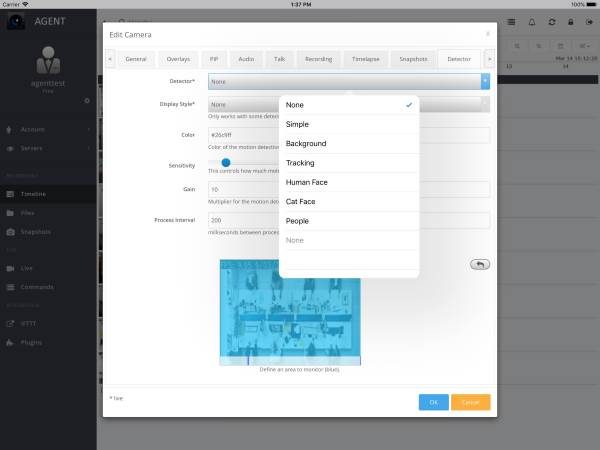
Since Agent DVR only supports USB and IP cameras, you’ll need to have one or a few of those in your house. Furthermore, an internet connection is essential since it’s not possible to remotely check on your home without it.
It would be best to have a broadband connection to better keep up with the feed.
It is free to use to an extent
Once the software is up and running, users will get an option to connect to their Ispy account. From here, it’s possible to live stream to YouTube. But before attempting any of that, please take a look at the Getting Started message since it’s designed to help you understand how the software works.
After logging in and connected to your password protected server, simply navigate to the Add Device menu and add your connected cameras. We should point out that Agent DVR only supports up to two cameras in its non-paid form.
To connect more cameras or use some cloud services, users must prepare to pay a subscription, a move that may cause problems for some.
How to use it
After connection the cameras, you should now come across a relatively good-looking user interface. On the left sits the menu with all of the options you’ll need to take advantage of the software.
When you click on the Timeline, you should see all the connected cameras. Just sit back and watch everything that is going on, and you know what? It works like a charm.
What’s interesting here is the ability for users to edit each camera to fit their needs. By clicking the settings icon, folks can change the display style, the motion sensitivity and much more.
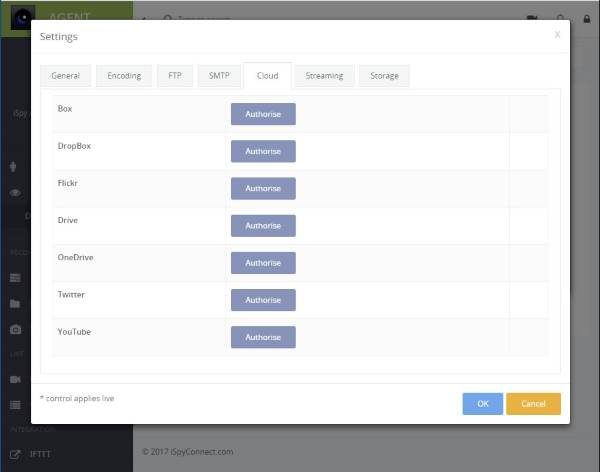
If you click on the Cloud tab at the top, you’ll see a number of social media connections. Authorizing anyone of them will allow for the option to stream from Agent DVR, or save videos and images.
Users can also synchronize playback of recordings, which is a big deal.
If you do not have a strong internet connection, we’d recommend you to disable audio by going to the streaming tab.
Overall, Agent DVR is good at what it sets out to do. We haven’t yet tested it on mobile, but we do know it supports iOS and Android. You can download Agent DVR free via the official website.
Related reads:
- Xeoma is a free Web Surveillance software for Windows
- ContaCam is a free video surveillance software for Windows.
Leave a Reply