All in One Messenger Chrome extension lets you manage all IM services like WhatsApp, Telegram, Messenger, Skype and others. The list is escalating day by day. Problems occur when we finally start using numerous instant messaging services such as Skype or WhatsApp to connect with friends, Slack to manage a small team, Facebook Messenger to manage colleagues and so on. This is okay when you have got some time to spend on those services.
To solve this issue there is a simple Google Chrome extension called All in One Messenger for Google Chrome which lets users manage all popular instant messaging services from one window. It integrates most of the popular instant messaging services so that you can find them in one window. Although some mobile-based instant messaging services have web versions to manage chats from a PC, it is always a hectic and time-consuming task to regulate all the conversations from different browser windows. To solve this exact problem, you can install All in One Messenger extension for Google Chrome.
All in One Messenger Chrome extension
All in One Messenger does support almost 31 instant messaging services what people use in daily life. It includes WhatsApp, Facebook Messenger, Slack, Google, Yahoo Messenger, Telegram, HipChat, Gitter and more others. To get started, just download this extension to your browser and let it be installed. What follows is the start screen of this extension that looks something like this,
To get started, just download this extension to your browser and let it be installed. What follows is the start screen of this extension that looks something like this:
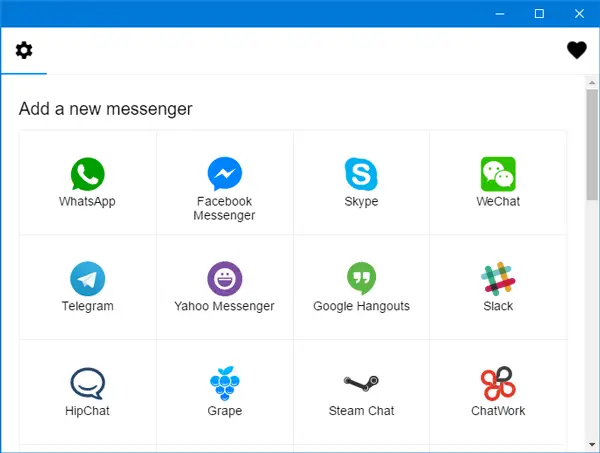
Now you have to choose the messenger service/s that you want to use. You can obviously use multiple services at a time. You will also be able to add multiple accounts if the respective messaging services support that.
After setting up all the accounts, you can see some tabs like these:

Just switch from one tab to another to change from one messaging service to another. After setting up, you can even close Google Chrome, and it will continue running in the background.
While logging in to an account, you need to give it some permissions to show notifications and some other things. However, if you do not want to get notification or notification sound, you can just click on the gear button and toggle the sound or notification button to disable.
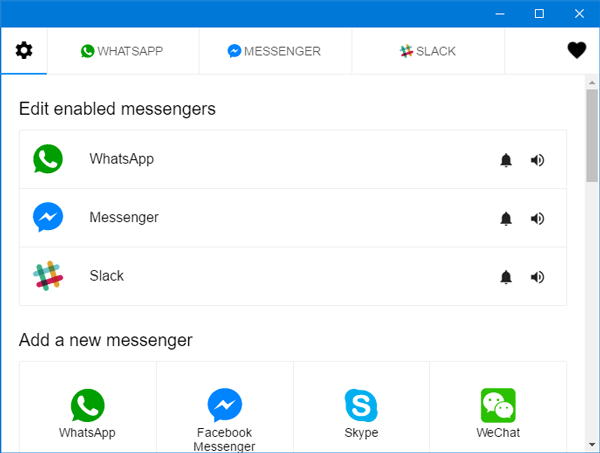
If you want to close a particular tab or log out from a particular service, come to the main page, where you will be able to do the needful.
I hope this tiny Chrome extension can help you to save time a lot. You can download All in One Messenger Chrome extension from here.