Windows has a policy that allows you to allow or forbid protocols restricted by admin to run Active contents such as Java, ActiveX, etc in the Intranet Zone. In this post, we are going to do manage the “Allow active content over restricted protocols to access my computer” policy.
Allow active content over restricted protocols to access my computer
You can allow active content over restricted protocols to access my computer in two ways.
- Group Policy Editor
- Registry Editor
Let us talk about them in detail.
1] Group Policy Editor
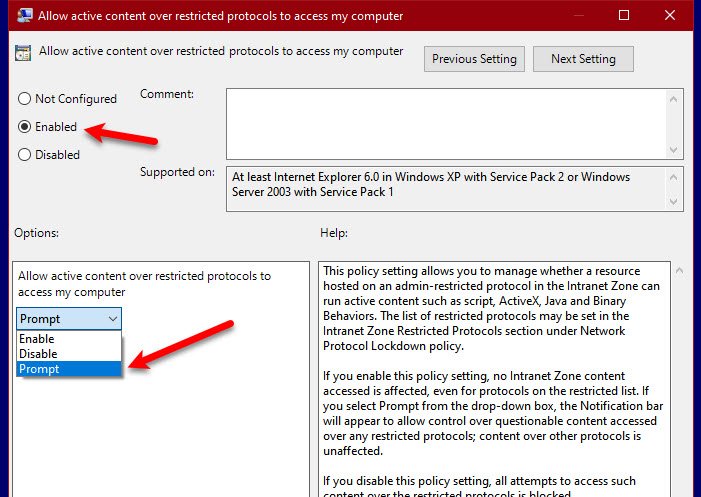
The simplest way to manage this policy is via the Group Policy Editor. To do that, launch Group Policy Editor by Win + R, type “gpedit.msc”, and hit Enter.
Navigate to the following location.
Computer Configuration > Administrative Template > Windows Components > Internet Explorer > Internet Control Panel > Security Page > Local Machine Zone
Now, double-click on the “Allow active content over restricted protocols to access my computer” policy and select Enabled to enable the policy.
If you want to know if any questionable content is accessed over a restricted protocol, select Prompt from the drop-down menu.
This way you will get a notification every time questionable content is carried over restricted protocol.
2] Registry Editor
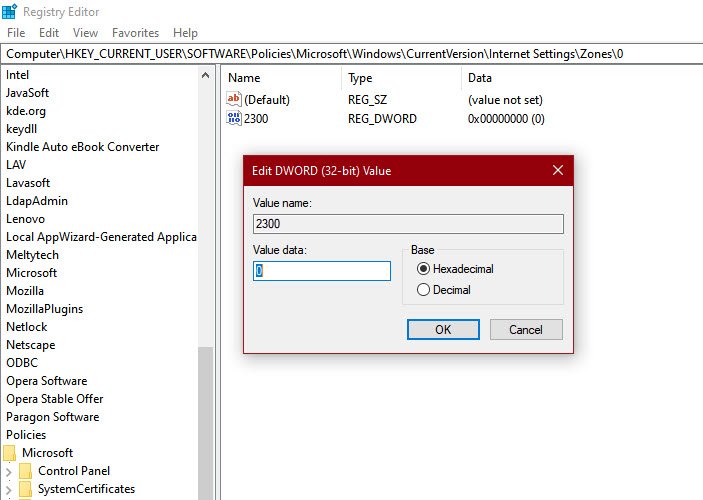
If Group Policy Editor is not your thing or you have Windows Home, you can do the same with Registry Editor. So, hit Win + R, type “regedit” and hit Enter. Now, go to the following locations.
Computer\HKEY_CURRENT_USER\SOFTWARE\Policies\Microsoft\Windows\CurrentVersion\Internet Setting
Right-click on Internet Setting, select New > Key, and name it Zones. Right-click on Zones, select New > Key, and name it O. Now, we need to create a DWORD Value, for that, right-click on 0, select New > DWORD (32-bit) Value, and name it 2300.
Double-click on 2300 and set the Value data to 0 (to enable the policy) or 1 (to select Prompt). This way you have enabled the policy with Registry Editor.
Hopefully, we have helped you to allow active content over restricted protocol.
Leave a Reply