Misskey is an open-source and decentralized microblogging platform where users can share their content and build a network to interact with one another. To get started, you have to sign up with Misskey. However, some users reported encountering the “An error has occurred” message while signing up on Misskey. In this article, we will talk about some possible ways to fix this error.
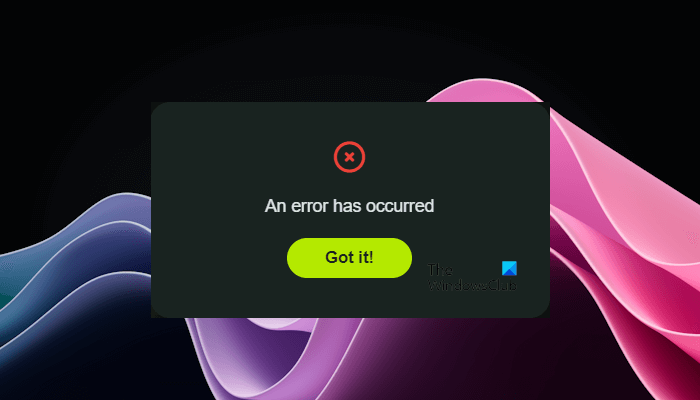
An error has occurred on Misskey
Use the following suggestions to fix the “An error has occurred” message on Misskey while signing up. Before you proceed, we suggest you wait for some time and then try again, as the error might have occurred due to misskey server issues.
- Check your internet connection
- Use another web browser
- Disable your extensions
- Try another instance of Misskey
- Contact support
Let’s see all these fixes in detail.
1] Check your internet connection
This is the first thing you should do. Your unstable internet connection might be responsible for this issue. Hence, check your internet connection. If possible, connect your system to your router via an Ethernet cable. You can also try to Power Cycle your router and see if it helps.
2] Use another web browser
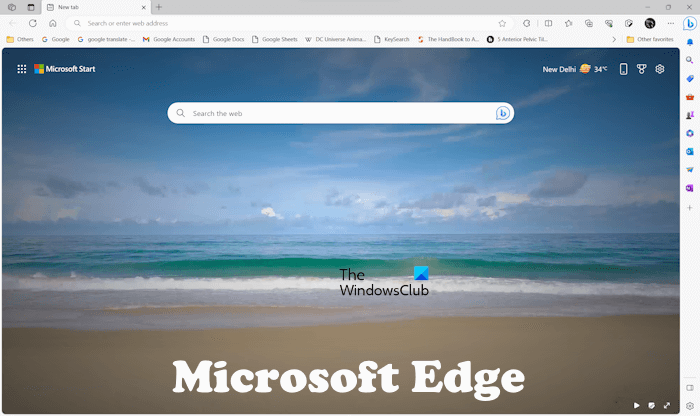
The problem might be associated with your web browser. Some users reported that they were able to sign up for Misskey successfully after switching to another browser. This might be the case with you. If you are able to sign up on Misskey after switching your web browser, the problem might be with that browser or the installed extensions.
3] Disable your extensions
Browser extensions make your work easier. There are a lot of extensions available as per your requirements. But sometimes, extensions cause problems in web browsers. You can check if this is the case with you or not by disabling your extensions.
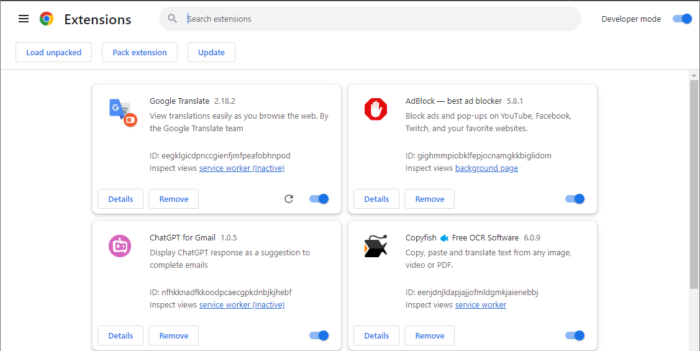
Disable all your extensions and see if it helps. If this works, one of our extensions is the culprit for the Misskey error. In this case, the error may also occur while logging in to your Misskey account. To identify problematic extensions, turn on your extensions one by one and log in to your Misskey account after disabling each extension. This will help you identify the culprit.
4] Try another instance of Misskey
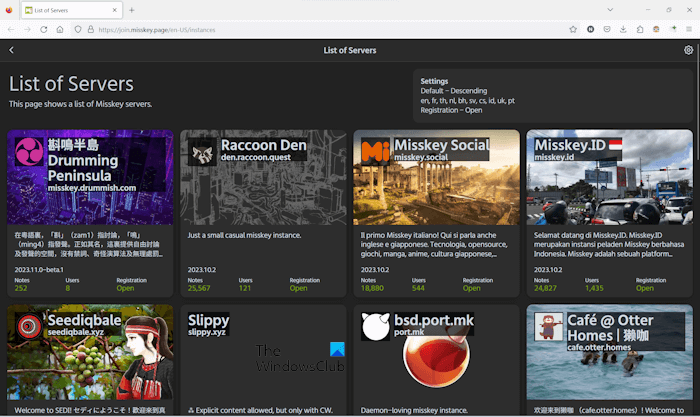
You can also try to sign up on another instance of Misskey. Misskey has different instances. It is possible that the Misskey instance that you want to join has server issues due to which the error is occurring. Hence, if you are not able to create an account on a particular instance of Misskey, you can try another. You can view all Misskey instances here.
Misskey allows users on other instances to follow, react, and renote in the same way as users on the same instance. You can interact with the users on other instances of Misskey, no matter if you have signed up with which Misskey instance.
5] Contact support
If the problem still persists, contact Misskey support to address the issue.
That’s it. I hope this helps.
How do you get into Misskey?
To get started with Misskey, you have to create an account on any one of the Miskey instances. You can sign up with any Misskey instance and interact with the users on other instances.
Does Misskey have an app?
There is no official app of Misskey for both iOS and Android operating systems. Misskey is a web client that can be accessed through any web browser. If Misskey is not working in your web browser, switch to another browser.
Read next: How to make a Reddit account private.
Leave a Reply