Windows 10 is one of the most intelligent operating systems ever made, but this intelligence comes only with the huge amounts of data collected from your computer. This collected data makes services like ‘Cortana’ work efficiently on your computer and provide you suggestions and solutions based upon your computer usage. But in any scenario no user would like to allow Windows 10 to collect some personal and private data, this is usually the personal preference. But by default Windows 10 is supposed to collect data that some users may not want to share – even though it gets used in an aggregated form. Undoubtedly, you can manually disable them but most users are not aware of these settings.
AntiSpy for Windows 10
Ashampoo AntiSpy that brings all such settings in one place and lets you to change Windows 10 Privacy settings in a click of a button. Using this tool you can configure some privacy settings and also prevent Windows 10 from collecting and sending diagnostics as well as other data. AntiSpy is exclusively designed for Windows 10 and will not work with any older versions of Windows.
Here is the list and overview of settings that can be disabled/enabled using AntiSpy:
General
- Let apps use my advertising ID for experience across apps
- Turn on SmartScreen Filter to check web content (URLs)
- Let websites provide locally relevant content by accessing my language list
- Send Microsoft info about how I write to help us improve typing and writing in the future
- Wifi Sense
- Enabled Notifications
- Automatic driver update
- Biometrics
Location
- Location for this device
- Global location features are enabled
Camera
- Let apps use my camera
- App Connector is allowed to use your camera
- Microsoft Edge is allowed to use your camera
- One Note is allowed to use your camera
Microphone
- Let apps use my microphone
- Microsoft Edge is allowed to use the microphone
- Windows Voice Recorder is allowed to use the microphone
- Xbox apps are allowed to use the microphone
Windows and Cortana
- Speech, inking, and typing (Windows and Cortana)
- Cortana
- Microsoft Application Telemetry
- Microsoft Inventory Service
Account Info
- Let apps access my name, picture, and other account info
Contacts
- The App Connector is allowed to access your contacts
- The Mail and Calendar app is allowed to access your contacts
- Windows Shell Experience is allowed to access your contacts
Calendar
- Let apps access my calendar
- App Connector can access my calendar
- Mail and Calendar app can access my calendar
Message
- Let apps read or send a message (text or MMS)
Radios
- Let apps use radio (i.e. Bluetooth) to send and receive data
Others
- Let your apps automatically share and sync info with wireless devices
- Let apps use Cruzer Force
- Cruzer Force apps – Microsoft Phone Companion
- Lock Screen Camera
- Handwriting data sharing
- Microsoft One Drive
- Sensors
- Microsoft steps recorder for error reporting
- Windows Customer Experience Improvement program logging
- Windows Update sharing
- “Do Nor Track” in Microsoft Edge
The list is pretty long and these all features/settings are covered under this tool. AntiSpy is straightforward to use, you just need to click the toggle button corresponding to the setting to enable/disable it. Overall the tool is good and worth downloading – but we do hope they will clear up the typo’s soonest – For instance, ‘writing’ has been misspelled as ‘wrinting‘.
Click here to download Ashampoo Antispy.
Need to tweak Windows 10 more? Take a look at our Ultimate Windows Tweaker 10 for Windows 10.
Here is a list of Windows 10 Privacy Tools & Fixers that help you further harden your privacy.
These other Ashampoo software may also interest you:
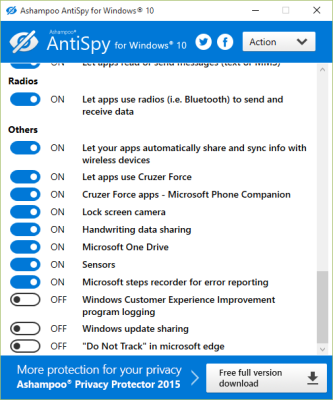
This is a great article — thanks for that. On a side note, it’s really sad that Microsoft’s unethical snooping has led to the emergence blocking software to stop the intrusiveness. I see an emerging market for the major third-party software vendors. I blame Microsoft’s CEO who allowed this to happen – he was a bad choice from the start. And by the way, the more I use Windows 10, the more I think it is clunky.
Ok, it is nice, but… …but as author write on the beginning of the article, Windows 10 is intelligent OS and when you decide to disable this function its smart abilities will be gone and you will have OS smart as Windows 95. So it is dilemma, to have smart system and be afraid about privacy or to have privacy protected system, but semi stupid. As I am not criminal and have no trade secrets, I prefer smart OS.
Windows 10 (and now 8 & 7 retroactively via Windows Update) Telemetry…oh boy. I use several programs. Several because I’m comparing between them, but, I have an order of preference based on ability to restore default settings (aside from Windows System Restore, which is highly recommended before making changes), and thoroughness. Present order is 1) W10Privacy (DE), 2a) O&O ShutUp 10, 2b) Spybot Anti-Beacon, 3) DoNotSpy10, and 4) DisableWin10Tracking (github). I’ll also check (eventually, or not) Ashampoo AntiSpy and Destroy Windows 10 Spying. Do I hate Micro$oft telemetry?
I received a letter from my insurance company telling me that unless I sign this letter with a check mark then buy a stamp and send it then they will share all my info to 3rd parties.
As in I have to opt out in order for them to NOT share all my data.
Who in their right mind would believe that you would WANT to be pestered by salesman and advertisers.
I like most people in the 21st century know how to find what you want on Google or elsewhere, I don’t need my personal info splashed across the internet. This is why the EU sued and won to have their info be erasable.
But no, not here in the United States of Greenbacks where you have to be put through a hassle in order to opt out of having your crap posted across the world.
This is why I hate Facebook because you can’t be anonymous.
I defended my position on Huffington one day with no inflammatory remarks and enough leftist jerks has my facebook banned until I gave them my phone number. Yes it was me who said that now what are you going to do about it! Absolutely nothing.
As soon as they got my number I was directed to link with businesses in my area and that’s all it was about. Getting my personal info with any excuse to get it.
This country sucks when it comes to any type of privacy. So much for human rights.