If you work as a team, it’s impossible that you haven’t heard about TeamViewer. If you are looking for a TeamViewer alternative, then this free software called AnyDesk may interest you. This fast remote desktop software has DeskRT, a new video codec, at its core.
AnyDesk is a free Remote Desktop Software for Windows
As AnyDesk is free portable software. If you want to use it for a long time, you can consider installing it using its installer.
To get started, first download AnyDesk on both PCs. Next, double-click on the executable file to open it. You will get a window that looks like the following picture:
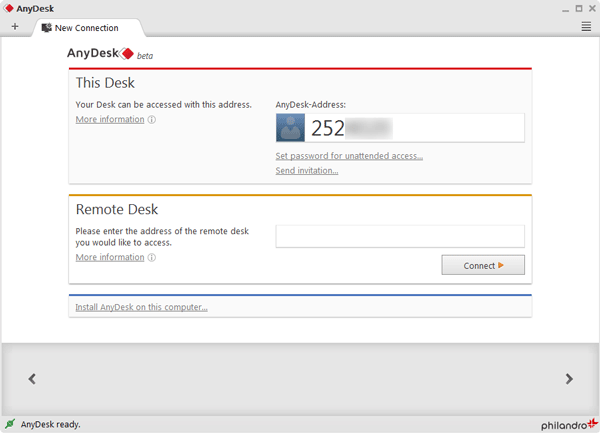
Teamviewer alternative
A unique code will appear on your screen. You can find this type of code only if the software is not installed. Otherwise, you will get a unique Computer name.
Now, just enter this unique code of one PC in another PC’s AnyDesk window – under Remote Desk tab and hit the Connect button.
That means, if you have two PCs called “A” & “B” and you want to access “A” from “B”, just copy the code from “A” and paste it on “B”.
After hitting the Connect button, you will see the Windows Firewall popup for this new connection. Allow it to access AnyDesk.
At the same time, you will get a confirmation pop-up on the second PC you want to access from your primary PC.
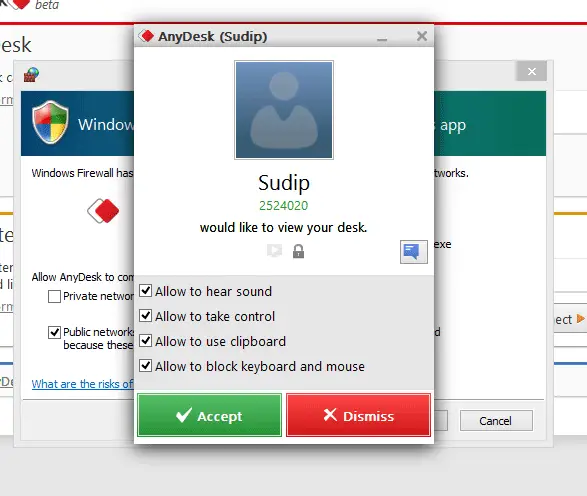
You can hit the Accept button or consider checking a few options. The options are as follows-
- Allow to hear sound
- Allow to take control
- Allow to use clipboard
- Allow to block keyboard and mouse
Removing the tick mark from the corresponding option will make the feature unavailable. Otherwise, the main PC owner will be able to access everything.
Chat with Friends using AnyDesk
AnyDesk allows users to chat with the PC owner connected to the primary PC. To do so, just click on the Chat button from the primary PC and write down your message.
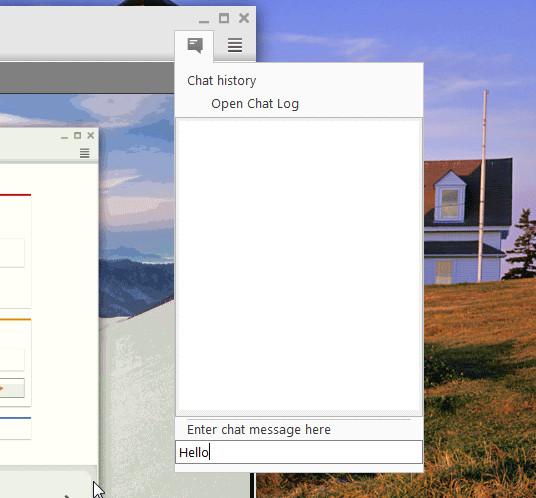
The message will appear on the second PC.
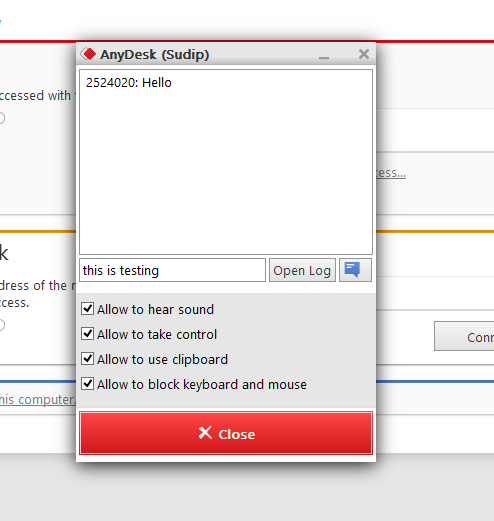
AnyDesk also provides some other options after connecting. You will see the following options on your screen:
- Change view mode (full screen, original, shrink, stretch)
- Quality: best audio/video quality, balanced, optimized, according to connection speed/data speed
- Show/hide remote cursor
- Allow/prevent mouse and keyboard control
- Take snapshot.
Is AnyDesk free for Windows?
Yes, AnyDesk is free for Windows. You can download and use it at no cost on Windows 11 or Windows 10. However, it is free for personal use only. You must purchase a valid license from the official website for commercial use.
Is AnyDesk same as TeamViewer?
Yes, AnyDesk is the same as TeamViewer in terms of features, options, etc. They work in the same way as well. Whether you want to connect to a PC remotely transfer files or chat with a person, you can do everything using both apps. However, TeamViewer is more stable and handier than AnyDesk.
Considering all things, AnyDesk is a useful tool. You can download AnyDesk from here. It is free of charge for personal use.
Ammyy Admin is another portable Remote Desktop Software you may want to check out.
thank you Sudip, great post
Look at LiteManager it is really free for home and bussiness using
You may also want to try FREE for home and business remote desktop by AEROADMIN.
http://www.aeroadmin.com/
It’s smart, with no installation and registration. Nat pass through. Very alike with teamviewer. Hope it helps.
Kind regards.
thnx to Denis Ivanov, i like Litemanger for free remote control PC’s