When you try to upgrade Windows, you might encounter an error that says api-ms-win-core-libraryloader-l1-1-1.dll is missing from your computer. Well, this happens after the downloading of the Operating System is done and the installation is initialized. This post will help you if you face this issue.
api-ms-win-core-libraryloader-l1-1-1.dll is missing
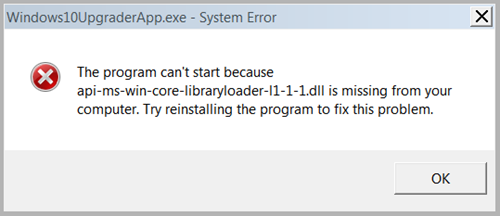
The error message in the dialog box reads the following :
The program can’t start because api-ms-win-core-libraryloader-l1-1-1.dll is missing from your computer. Try reinstalling the program to fix this problem.
Well, as we see this prompt, the information provided is not enough. This is so because we only know that a particular file is missing, but the original location and other attributes are missing.
This error was mostly encountered after the release of the Windows 10 Fall Creators Update, but folks have seen the error on other versions, too. However, Microsoft did release an update for the Windows Upgrade Assistant app to fix this but if you have an older version or you encounter this error anyway, you can use this workaround to fix it and upgrade to Windows 10 very smoothly.
Here is how to fix the error
There is no need to download or install anything extra here. The files you need is already present in your System32 folder inside the Windows folder in the Operating System partition.
First, you will have to navigate to this location using File Explorer:
C:\Windows\System32\
Now, use the search bar functionality of the File Explorer to search for this file:
wimgapi.dll
Once you find it, select it and hit CTRL+C or right-click and select Copy to copy the file.
Now navigate to the following location:
C:\Windows10Update\
Now, hit CTRL+V or right-click and select Paste in order to paste the file in this location.
It will give you a prompt to Replace to the existing file. Yes, you will have to replace it. If it requires elevation, accept that prompt as well.
Now, you will have to restart the whole process once you replace the file in the Windows10Upgrade folder from the System32 folder.
Don’t worry; the files you previously downloaded are still available and cached in the hard disk partition. Hence, it will take you directly to install it rather than download the whole operating system again.
Trust this works for you!
Related reads:
this is awesome, it works like miracle. thanks my best regards