You might have noticed a peculiar behavior where your installed programs or apps automatically get removed when you finish updating your Windows computer. In my case, it was my Screenshot app, which was removed after an update. In this post, we will discuss some things that can be done if your apps are getting uninstalled automatically after Windows Update.
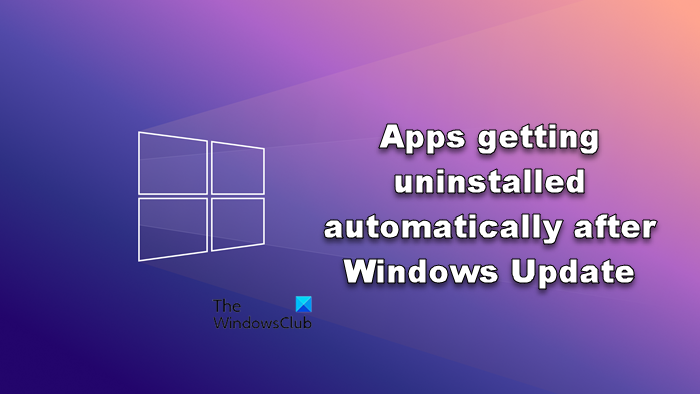
Some users also reported that they could find the uninstalled application in their respective directory but could not access it because they encountered an Application Error. We will discuss this scenario as well.
Fix Apps getting uninstalled automatically after Windows Update
If your apps are getting uninstalled automatically after updating your Windows 11/10 computer, follow the solutions and workarounds mentioned below.
- Check if the app is uninstalled or not
- Reinstall the app
- Run Windows System Restore to recover your lost program
- Run DISM and SFC to repair the system image
- Remove the program completely and install it again
- Uninstall the Update.
Let us discuss them in detail.
1] Check if the app is uninstalled or not
First, you need to check and make sure that your program is actually uninstalled. Sometimes, it gets removed from the Start Menu, which makes us think it has been removed. So, you need to go to the location where your program is installed and double-click on its EXE file. Once you open the app, it will reappear in the Start Menu, and you will be able to access it. You can also confirm this in the Control Panel.
2] Reinstall the app
Our next tip involves installing the app that was removed again. Even though this is not a solution, a workaround that you can try. What’s happening with this bug is that the apps are getting removed but their data is intact. Therefore, try searching for the app in the Start Menu and you will most probably find the installation media, run it, and install the app. Once your app is installed, all your data will be restored.
Alternatively you may download it afresh and install it.
3] Run Windows System Restore to recover your lost program
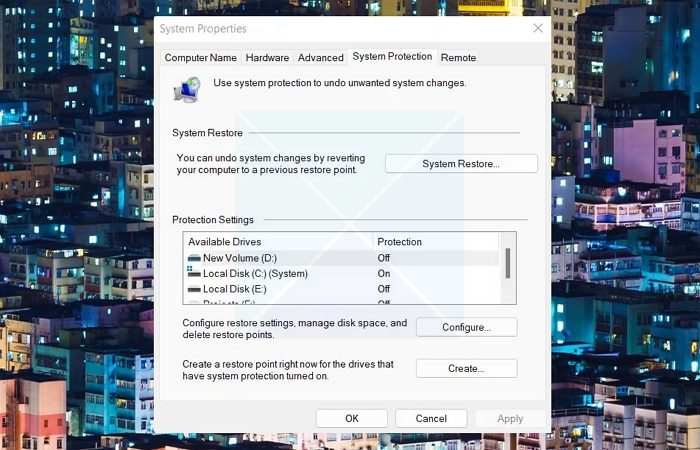
If you have previously created a system restore point, go ahead and restore it to get your lost apps back. It will revert your system to when the restore point was created. The only caveat is that it will also delete all the changes you have made to your system since creating that restore point.
If you don’t want to restore your system, try other methods to recover Uninstalled Programs on Windows.
4] Use DISM and SFC command to repair system image
Try running the System File Checker command.
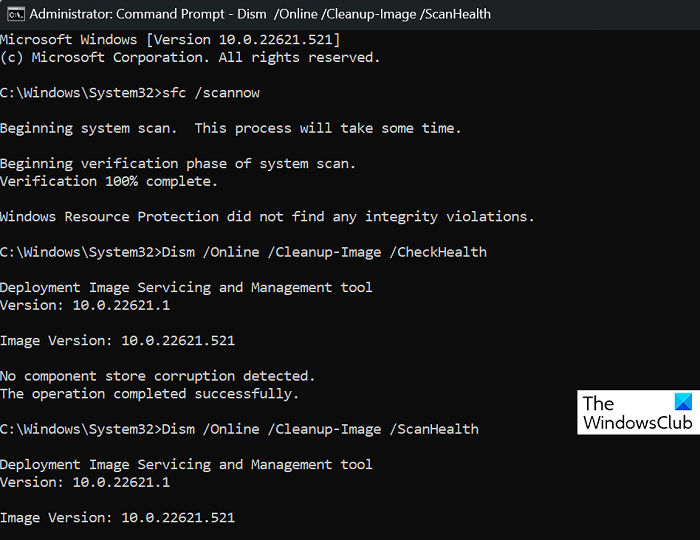
If you get an Application error when accessing the program or got your program back but want to resolve this issue once and for all, open Command Prompt as an administrator and run DISM Tool.
5] Remove the program completely and install it again
If you get an Application Error when trying to access the deleted app, we recommend you remove all the related files, download a fresh copy of the app, and install it again. Doing so will eliminate all the corruption that could have been the reason for the issue in the first place.
Hopefully, you can get your precious applications back without any data loss.
6] Uninstall the Update
You can always go uninstall it and go back to your previous version of Windows. You can also uninstall Windows Updates marked as Permanent without Uninstall option.
Read: Program won’t open after Windows Update
Why are my apps deleting themselves in Windows?
If your apps are getting deleted automatically in Windows 11/10, we recommend you check the history of Windows Defender. It can list your program as harmful and remove or quarantine it. Mostly, this happens to some fishy applications and is done for the sanctity of your computer.
Read: Uninstalled apps return and keep coming back after reboot in Windows
Does Windows 11 update delete apps?
Ideally, a Windows 11 update will not delete the applications installed on your computer. Whether upgrading from Windows 10 to Windows 11 or installing a feature update, your app should not get removed. However, if you upgrade using an ISO file and clear the hard drive, your installed apps and their data might get removed.
Also read: Installed programs disappear after restart on Windows.