Arc Browser for PC is a free web browser designed to reinvent the fundamentals of browsing. It offers a clean and polished UI, a sidebar that keeps all your tabs pinned on the left, a command bar for navigation, and many other interesting features that set it apart from other web browsers.
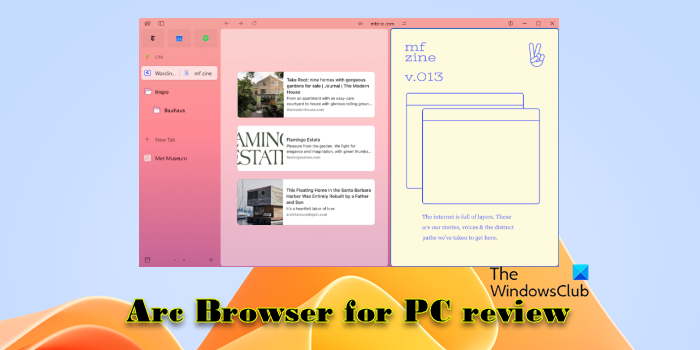
Arc was first launched for Mac and iOS by a startup called The Browser Company. It is now reaching the Windows operating system (Windows 11). Arc’s approach to meeting and anticipating user requirements makes it a strong contender in the browser market.
Arc Browser for Windows PC review
Arc is based on Chromium, the rendering engine that powers many popular browsers such as Google Chrome and Microsoft Edge. It uses Google as its default search engine, but you can switch to other search engines, such as Bing, Yahoo, DuckDuckGo,etc. to enjoy AI-powered search capabilities while browsing the web.
Download Arc Browser for PC
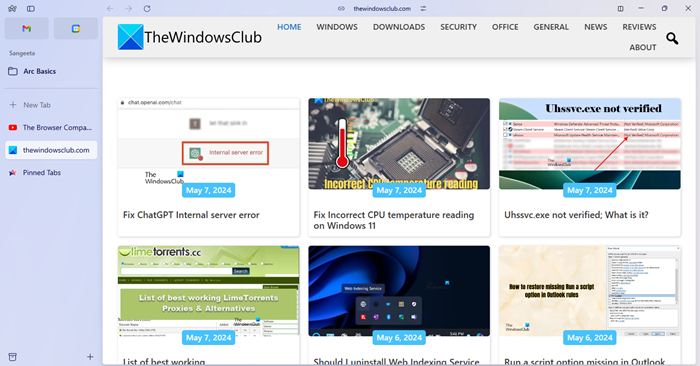
The browser can be downloaded from the official Arc website using this link. Once downloaded, it takes a few seconds to install and be ready to use. Arc requires users to use the browser to sign up for an account with an email address. This account is used to sync saved data and settings across devices.
Arc offers a Windows 11-like user interface and uses far less memory than other popular browsers, even with multiple tabs open.
Key Features of Arc Browser for PC
User-Centered Design: The browser features a unique design that’s highly customizable and rich in features. It seamlessly integrates apps with web browsing to offer a comprehensive multitasking experience.
Vertical Tab Management: Unlike traditional browsers, Arc arranges its tabs vertically in a collapsible sidebar, in a hierarchical manner. Tabs can be Pinned or marked as Favorites. While Pinned Tabs are specific to their own Space, Favorite Tabs remain accessible throughout all Spaces (more on Spaces after a while). Once you close a tab, it gets archived instead of being closed. Arc also allows you to rename your tabs at your convenience.
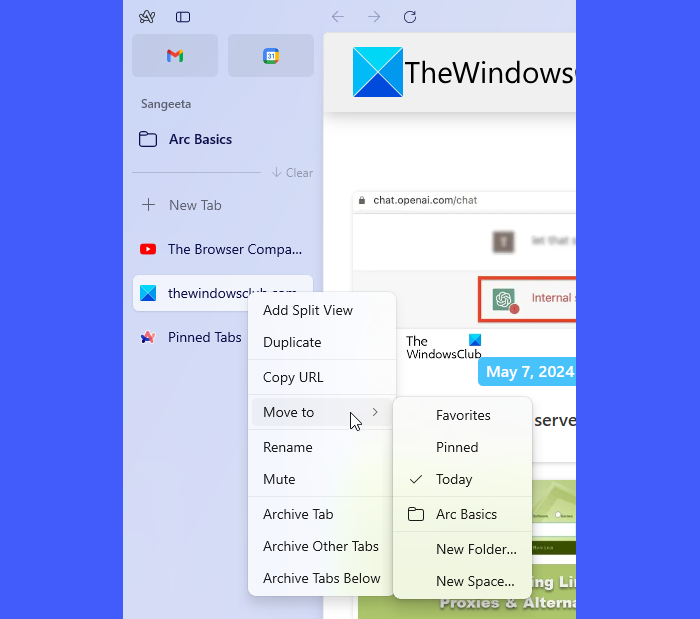
Spaces and Profiles: Arc has introduced a new concept called ‘Spaces‘. These are distinct browsing areas created to separate different contexts. Each space gives you the option to assign a Profile to it, which has its own pinned section (to pin tabs that you frequently use), unpinned section, visual theme, and an icon for quick identification. Spaces and Profiles help you separate your personal accounts from your work accounts.
Split View for Multitasking: Split view allows you to view and interact with multiple tabs simultaneously (4 at max) in a single browser window. This feature is ideal if you need to compare data from several websites or have important stuff easily accessible while browsing.
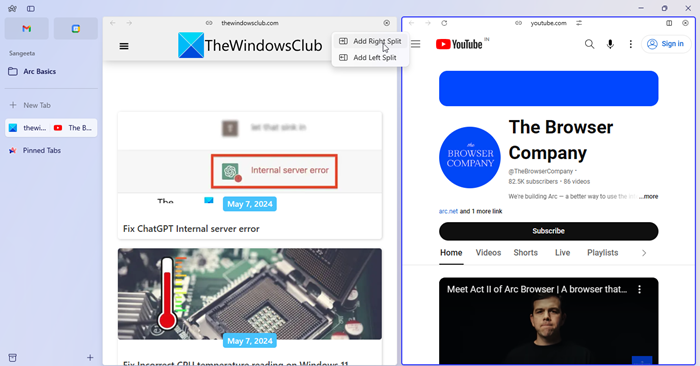
Command Bar: While there’s already a search bar present in Arc, it features a Command Bar that supports a host of built-in commands to simplify your workflow.
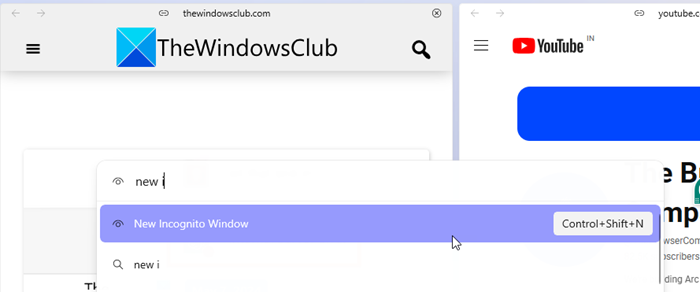
Shortcuts: Keyboard shortcuts are designed to enhance your browsing efficiency and user experience. They can significantly speed up your interaction with the browser, resulting in a more seamless and intuitive browsing experience.
That’s all about it! I hope you find this useful.
Read: List of best alternative web browsers for Windows 11
Is Arc a secure browser?
Arc doesn’t prioritize profit over privacy. According to the founders, it doesn’t track users across the web or record their search terms to sell their data to advertisers. It collects personal data for product improvement, protection against fraud, and to implement additional security measures. It also allows users to control cookies and change other privacy and security settings to enhance their online browsing experience.
Is Arc web browser good?
Arc is undoubtedly promising. It redefines how we interact with the internet and is a lot different from the browsers we’re using at present. And since it is so distinct and unique, it could take some time for users to learn how to use it or become familiar with it. So it is both, good and bad, per se. Overall, Arc is worth a look if you’re looking to test out a new browser that prioritizes efficiency and organization.
Leave a Reply