Facebook users may experience the Attachment Unavailable in Messenger error while trying to send a file, photo, or video. There could be various reasons for this error – internet connectivity issues, the old version of the app, uncleared cache, etc. In this tutorial, we will see how to fix the Attachment Unavailable in Messenger error in quick, simple ways.

Facebook Messenger is a simple, easy-to-use communication tool for instant messaging. This app allows its users to instantly send files, images, videos, and stickers to their friends and family, as well as make voice and video calls. Messenger is a widely used app, and a significant number of people all around the world use it on a daily basis to stay in touch with their loved ones. However, at times, users have experienced an error wherein they are unable to send any attachments or receive any attachments sent by others.
Fix Attachment Unavailable error in Messenger
When Messenger users are unable to send any file, photo, video, or sticker or receive any such attachment sent by others, it will display the Attachment Unavailable in Messenger message. This is a common problem faced by many users, and it is generally easy to fix. Try the following solutions that will help you fix this situation:
- Update your Messenger App to the latest version
- Clear Facebook Messenger Cache
- Check Internet Connectivity
- Try a different web browser or device
- The original sender or uploader deleted the attachment.
1] Update your Messenger App to the latest version
If your app is outdated or in the older version, then this error could possibly occur. Older versions of the apps could have some bugs that cause problems while using the app. It is necessary to check for timely updates for your apps to ensure smooth functioning. In order to get access to the new features and tools in Messenger, update the app on your device to the latest version via Microsoft Store, Apple App Store or Google Play. You may have to restart the app after the update.
2] Clear Facebook Messenger Cache
First, try clearing your browser’s cache and cookies through your web browser settings. If the issue still persists, then clear the Facebook Messenger cache via your Phone Settings app or reinstall it if required. You may also try clearing the app’s storage and see if this fixes the issue.
3] Check Internet Connectivity
Check if your internet is working properly. Unstable or weak internet connectivity could cause problems while uploading an attachment. This could hamper the smooth working of the app. Hence, make sure that you have access to a strong internet WIFI or any stable data signal.
4] Try a different web browser or device
Some web browsers or even devices could lead to this attachment error due to compatibility issues. You may try using a different web browser or a different device to check if the attachment becomes downloadable or viewable. This is to ensure whether or not the issue is with your web browser or device.
5] The original sender or uploader deleted the attachment
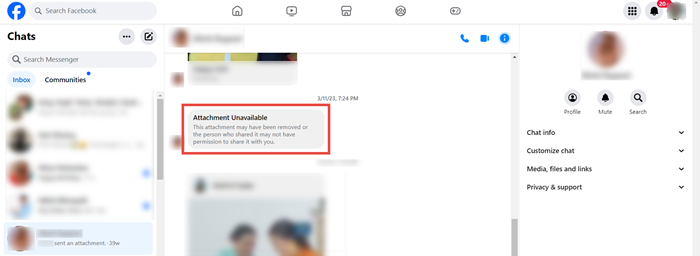
If you are still facing attachment problems, it could be possible that the uploader or Facebook has removed the photo or post, and that is why you are unable to exchange or view the attachment. This is also a situation where the “Attachment Unavailable” error message will appear on Facebook Messenger. At times, you may not have the permission to view the attachment. This could happen if the uploader sets the attachment privacy settings to only be viewable by their friends, but you are not one of their friends. Facebook could take such content down if a post has violated Facebook’s regulations.
I hope all these solutions and fixes to the Attachment Unavailable error in Messenger were helpful to you!
Read: Facebook Messenger not working on computer
Why can’t I open an attachment in Messenger?
You may not be able to open an attachment in Messenger due to poor internet connectivity, restricted permissions for Facebook or Instagram links, or issues with the Messenger app itself. To fix this, make sure you have a stable internet connection, check privacy settings, and update the app to the latest version.
What does it mean when Attachment is unavailable?
The “Attachment Unavailable” error message on Facebook Messenger either means that the attachment, such as a video, photo, or article post, has been removed by the person who uploaded it, or you do not have permission to view the attachment.
Read: Facebook Messenger Voice and Video calls not working on Edge
How do I view attachments in Facebook Messenger?
To view attachments exchanged between you and the other person in Facebook Messenger, open the conversation and click on the name at the top. Then select “View Photos & Videos” from the dropdown menu. This will display all media, files, and links shared in the chat.
Leave a Reply