Audio equalizing involves the way of changing the balance between frequency components. During the olden days, people used to take the help of heavy instruments known as equalizers to carry out the equalization process, but in this modern era, it can be effortlessly done easily using audio equalizer extensions if you are using Chrome or Firefox. There are many audio equalizer extensions both for Chrome and Firefox that can carry out the necessary tasks in just a few seconds. For your convenience, we have picked a few best audio equalizers for Chrome and Firefox. Take a look.
Audio Equalizer browser extensions for Chrome
1] Audio EQ

Audio EQ is an easy-to-use audio equalizer for Chrome; it works very effectively on HTML5 sites. With this extension installed on Chrome, you will get more volume than the volume that you have heard before. Please note that Audio EQ works by controlling HTML5 audio and video tags, so its impact will never affect pages or services which use Flash or any other nonHTML5 technology.
2] About Ears Bass Boost
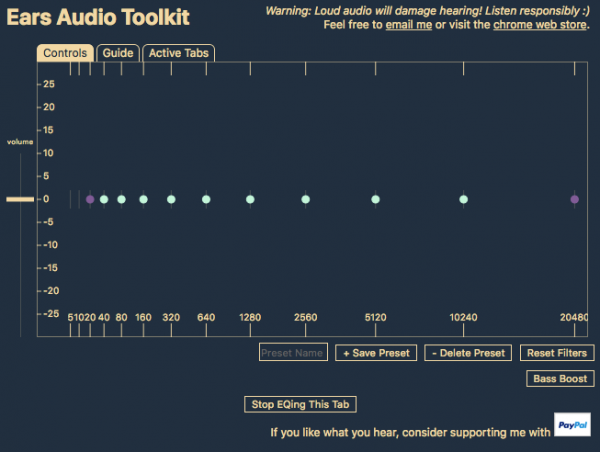
Equalize any audio you find on the internet or YouTube or any other live channels, raise the volume, modify the audio and enjoy the music as per your preferences. Install Ears bass boost audio equalizer on your Chrome to change the EQ of any tab at the same time simultaneously. You just need to navigate to any website with audio and click on the extension and then drag the dots to increase or decrease the filters. Get it here.
3] Audio Equaliser for Chrome
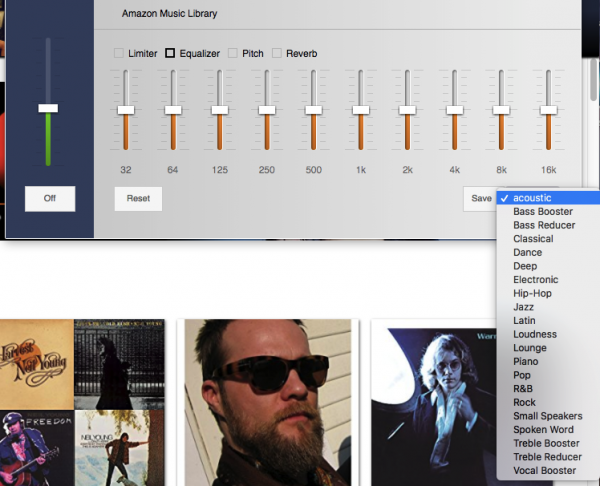
Listening to and watching your favorite music on YouTube or other platforms will be so much fun if a good set of headsets or speakers are used. If Chrome has an audio equalizer extension, you can increase the bass to blow up your speakers and disturb the people living in your surroundings. Audio Equaliser for Chrome is a free extension that can be used by anyone for the Google Chrome web browser that gives the music lovers as good control over audio playback in the web browser. Get it from the Chrome Store.
4] Google Music Equaliser
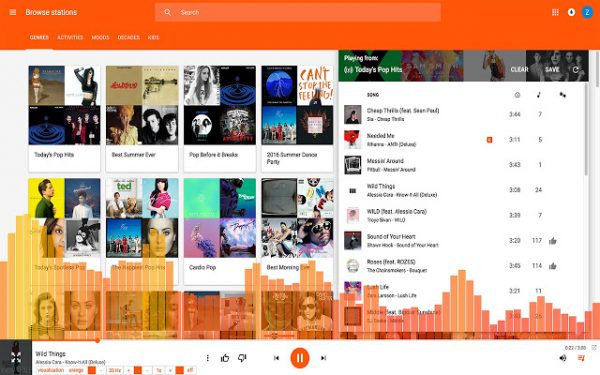
Improve your computer or smartphone audio quality by using Google Music Equalizer when you listen to music files while browsing websites from Chrome. It is an elegant audio visualizer; more fun comes into action when you see the movement of your music on the equalizer. Once installed, the equalizer will automatically appear on the extension bar of Google Chrome. No matter what source of audio it is, this tool works without any discrimination. Get the extension here.
Read: Best Chrome extensions to install.
Audio Equalizer extensions for Firefox browser
Do you miss having an audio equalizer whenever you listen to music videos on any platform while accessing them from Mozilla Firefox? Thanks to the leading web browser for the number of extensions it supports, now it is very easy to add an Audio Equalizer to the Firefox browser using any one of the extensions given below.
1] WildFox Audio
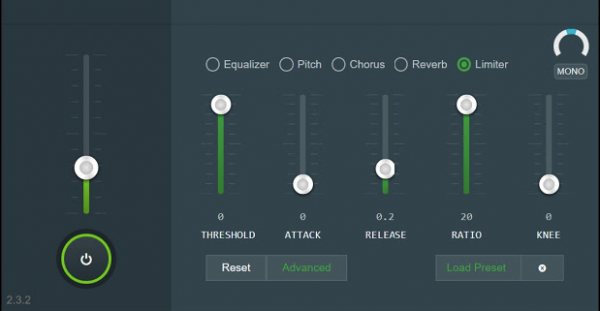
The WildFox audio extension can be easily downloaded and installed without remitting any charge from the Firefox web store. This extension uses HTML 5 audio along with the browser plug-in. You can effortlessly change the audio effects and have control over volume. With WildFox audio you will be able to give control over the threshold and other functions so that so you can easily standardize your audio levels across various websites with in-depth management. Give first preference to WildFox if you are thinking to add an audio extension to your Mozilla browser.
2] Music Equalizer
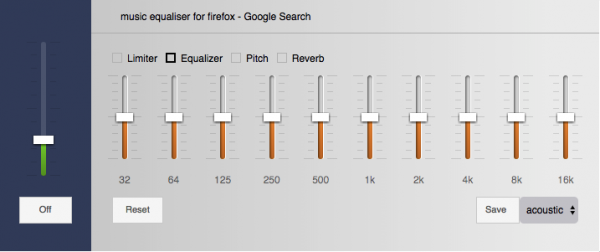
All the audios will be played through the flash plug-in that is present in Firefox; consider installing Music equalizer extension on Firefox to improve music or audio quality on your browser. It will allow you to control the audio on the flash player without enabling you to be away from the hectic task of switching the tabs. Music equalizer will help to adjust and amplify the sound quality using the built-in equalizer that comes along with the extension. Get the extension here.
3] Graphic Equaliser
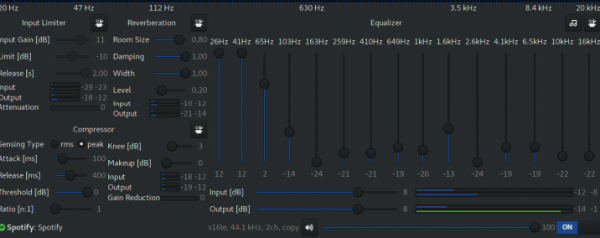
Using the Graphic equalizer extension, you can run any sound application and automatically correct the audio stream. This extension allows you to make a number of modifications, such as increasing the bass, reducing it, increasing the treble, etc. The autocorrect option in the graphic equalizer will scan the .wav file and adjust the amplification to give the best output. Get it here.
Let us know if we missed any.
Music Equalizer and Graphic Equaliser are themes not extensions, and Wildfox Audio is not compatible with Firefox Quantum.
Yes unfortunately the Wildfox Audio is not compatible with the Quantum. We also need to realize that unlike in Chrome we dont have much option when it comes to Firefox audio equalizers