CustomGPT is a platform that lets you create custom Chatbots. These Chatbots or AI models are tailored for specific needs. You can train them on your own data and make them perform specific tasks, such as customer support, technical assistance, etc. This article discusses how you can add automated customer support for Windows-based platforms with CustomGPT.
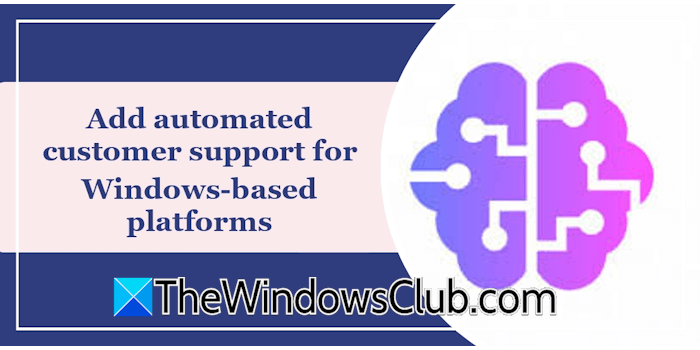
Add automated customer support for Windows-based platforms with CustomGPT AI
CustomGPT.ai can be integrated into Windows-based customer support systems to handle routine queries 24×7. An automated customer support offers several benefits for both businesses and customers. This article talks about the automated customer support for Windows-based platforms using CustomGPT AI.
Businesses can reduce costs by integrating an automated customer support system that answers users’ queries. Users can also receive assistance, even during off-business hours.
Benefits of integrating CustomGPT AI into Windows-based support systems
CustomGPT AI integration into Windows-based customer support platforms offers many benefits.
- Increased efficiency and reduced response time: The CustomGPT AI bot can answer customers’ queries and help them resolve issues they face on their Windows computers. However, the quality of support provided by CustomGPT depends on the data you provide for training.
- 24×7 support: Providing support to customers 24×7 requires a good investment, as you have to hire different employees for day and night shifts. Adding a CustomGPT AI agent to your Windows-based support platform offers customer support 24/7. Hence, CustomGPT AI also helps reduce business costs.
- Improved users’ experience and satisfaction: Instant support can also help boost users’ experience and result in greater satisfaction.
Creating a CustomGPT AI Agent for your Windows-based platform
A Knowledge base is the main ingredient in building a CustomGPT AI agent for your Windows-based customer support platform. The AI Agent gets trained on the knowledge base you provide. You can provide a knowledge base for CustomGPT AI model training in the following 2 ways:
- By adding a sitemap (if you operate a website for a Windows-based customer support system)
- By using an API key
1] Creating a CustomGPT AI Agent by adding a sitemap
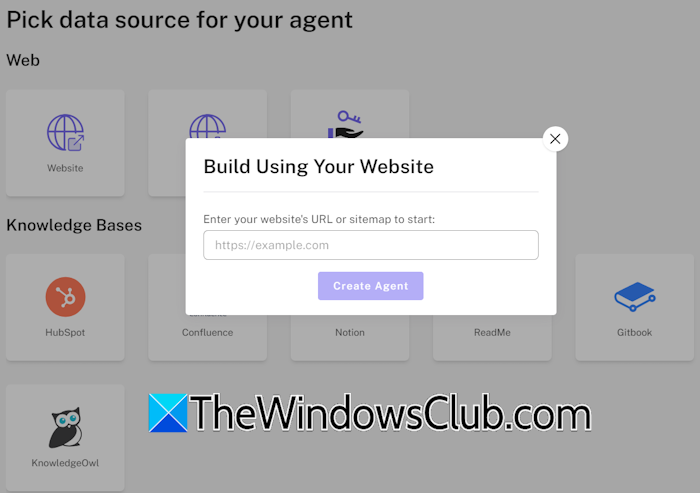
To create an agent for your website, login to your Dashboard and click on the New Agent button on the top right side. Now, click on the Website option, then add your sitemap. Now, click Create Agent. CustomGPT AI will crawl your website to get information.
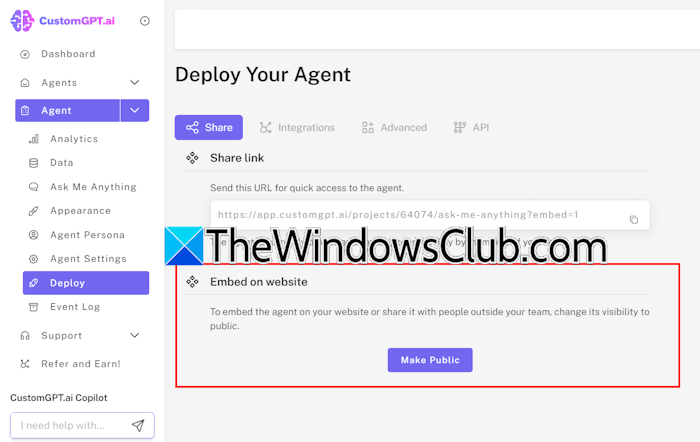
After creating the agent, the last step is to integrate it into your website. For this, copy the embed code and paste it into your website. To get the embed code, open your agent settings and select the Deploy category from the left side. You will see the embed code under the Share tab on the right side. You can get the embed code only after making the agent’s visibility public.
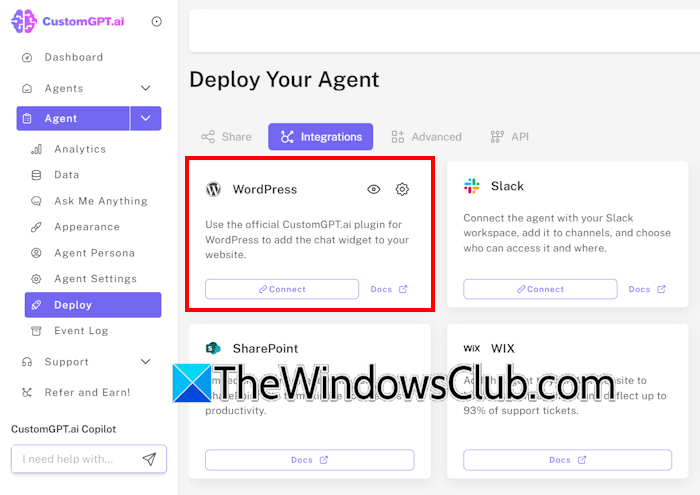
If you have a WordPress website, you can deploy the agent directly by installing the CustomGPT.ai plugin. After installing the plugin, go to the Integrations tab in your agent’s Deploy category and click Connect under the WordPress option.
2] Creating a CustomGPT AI Agent by using the API
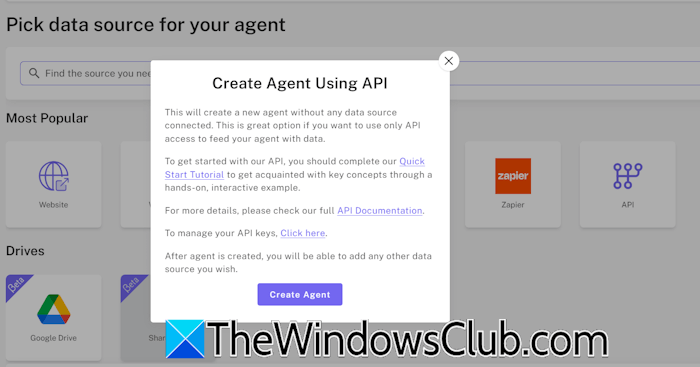
API is the best option if you do not want to add a data source. You can use the CustomGPT API key to create an agent without connecting any data source. For this, log in to your CustomGPT.ai dashboard and click on the New Agent button. Now, click API and then click Create Agent. To get started with the CustomGPT API key, refer to its API documentation.
Customizing an AI Agent
You can customize your AI agent after creating it. For this, login to your dashboard and go to Agents > All Agents. All your agents will appear on the right side. Now, click Agent Settings. Here, you can configure the Placeholder Prompt, Agent language, etc.
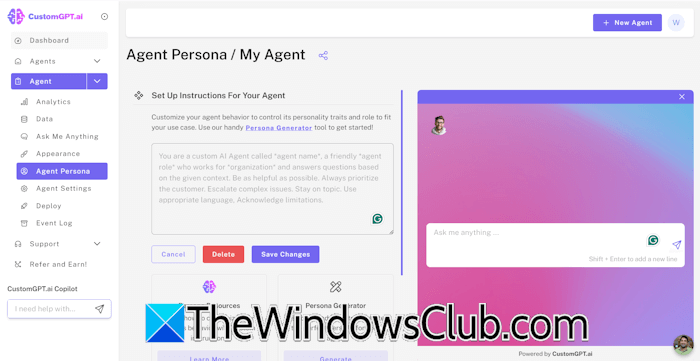
You can set up instructions for your agent to customize its behavior. Click on the Agent Persona category from the left side and write some sets of instructions to define your agent behavior. Alternatively, you can also use the Persona Generator tool.
In the Appearance section, you can customize your Agent appearance, such as agent name, agent avatar, background color, etc.
Read: Add Streamlined Content Management for Windows Ecosystems with CustomGPT AI.
CustomGPT pricing
CustomGPT is available in standard, premium, and enterprise plans. With a standard plan, you can create up to 10 agents. The premium plan allows you to create 100 agents. The Enterprise plan is for large enterprises. You will get $99 off on any CustomGPT.ai plan if you use the WINDOWSCLUB code at checkout.
This is all about adding automated customer support for Windows-based platforms with CustomGPT AI.
Read: Add Enhanced Search Functionality in SharePoint with Custom GPT
Can you automate customer service?
You can automate customer service in many ways, such as by automating email responses or using AI chatbots. Integrating AI Chatbots into websites has become the most popular way to automate customer service. AI Chatbots can boost customers’ experience by assisting customers with general queries 24×7.
How do I create an automated service?
You can create automated customer service by creating an AI chatbot. Various platforms are available that allow you to create AI chatbots for your websites. CustomGPT is one such platform.