Windows Services are types of programs that can run by themselves in the background or when an event can trigger it to start and stop. These services can be started or stopped using a type of interaction called a Trigger. These triggers are fired by action or an event. Services have another characteristic i.e., Startup Type. Services depend on both of these features.
In this post, we will talk about what Automatic (Trigger Start) and Manual (Trigger Start) and what they mean for Windows Services.
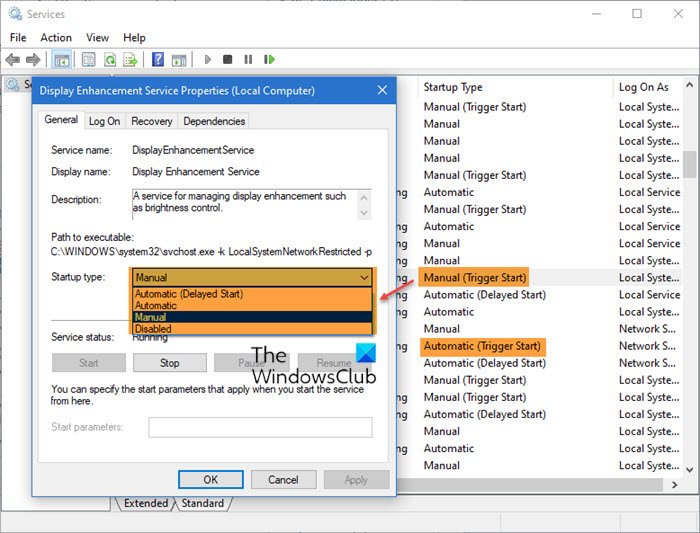
Automatic (Trigger Start) and Manual (Trigger Start)
Open Windows Services snap-in or the Services Manager panel. Along with the Service name, it will also display columns which detail on Description, Status, Startup Type, and Log On as. In this post, we are interested in the Startup Type. Basically the startup types are—
- Automatic
- Automatic (Delayed Start)
- Automatic (Trigger Start)
- Manual
- Manual (Trigger Start)
- Disabled.
What does Automatic Startup Type mean?
Many Services are set to start with Windows i.e. when the computer boots. They do not need user permission, but they are run through Local System user who is authorized by Windows for a lot of administrator jobs.
In the Services Snap-in, double-click to open any services and switch to the General tab. The Startup Type for the service, which is set to start with the boot, will be set to Automatic.
What does Manual Startup Type mean?
These types of Services don’t start with the computer boot. They start because of some other dependant Service or an event. It can also be initiated by a computer user through the Services Manager.
What does Trigger Start mean?
I am sure by this time you have already noticed that some of the services have additional conditions along with the startup type — Trigger Start. It can be for both Manual or Automatic Startup Type. In simple words, Trigger Start means that the service can be started or stopped by operating system events.
These triggers play an important role because, without it, the Service has to keep running the background consuming resources, power, and battery. Windows offers what is called as Service Trigger Events. Developers can deploy a Service and register to be started or stopped when a trigger event occurs.
One classic example is what you experience every day. Every time you download a file, the antivirus will scan it automatically. The other example is when a device is connected to the computer for the first time, Windows will start finding and downloading the drivers.
That said, not all of the services have Trigger start. Only when a service has at least one trigger, it will show up Trigger Start in brackets agains the concerned Service. The good thing about the triggers is that it not only eliminates the need to keep them running all the time but also gets rid of polling, actively waiting for an even and so on.
How to remove Triggers from a Service?
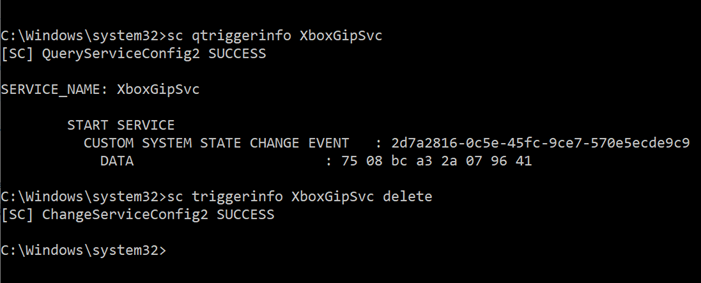
Windows SDK offers a command-line utility, Sc.exe, that can be used to control a Service. Now, for example, if you want to remove a trigger from Xbox Service on Windows, here are the steps to follow.
Query a Service
sc qtriggerinfo XboxGipSvc
Delete a trigger
sc triggerinfo XboxGipSvc delete
The data for such triggers are stored in the Registry or in the Group Policy (machine or user).
I hope this post clarified things a bit.
Related read: Windows Services: Everything you wanted to know about them.
Leave a Reply