AutoRunnerX is basically an auto-start extension for Windows. It allows you to directly run a program or a file when a USB drive or any other portable drive is attached to a computer. Auto-start extensions can be found in the system control of the Windows operating system, and once the program is configured, it runs completely in the background.
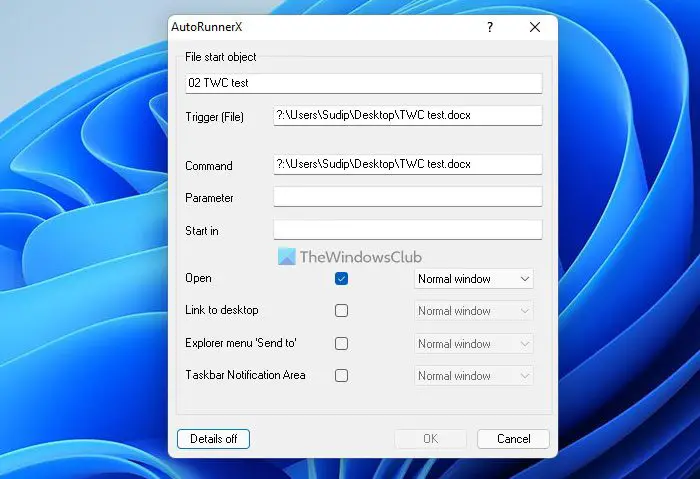
Automatically open files and folders when you connect USB to PC
This 1 MB app can do a lot with your portable apps. This program requires administrative rights of a computer and when you install the application, it will ask for a reboot. There are lots of features in this tiny app – let’s check them out.
With this app you can simply automate your portable apps experience, as when your portable drive is attached to your computer, AutoRunnerX will launch them as soon as possible, depending upon the speed of your computer.
AutoRunner can also create shortcuts on the desktop to the drive, you’ve inserted.
There are some more features, and they have been mentioned here in brief:
- Create Shortcuts on desktop
- Autorun the portable apps
- Checksum functions
- Add as many files/folders as you want
- Process autorun files
- Automatically start pictures
- Compact interface
- Very small in size.
With this application, you can also automatically open folders. Its latest version 1.4.1 offers support for opening folders automatically when a USB drive is attached.
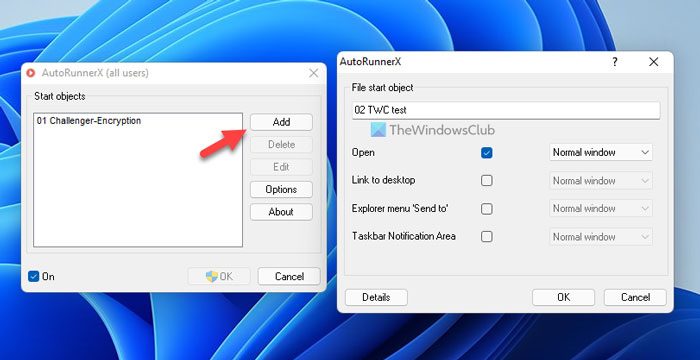
This app can help you as to when you have lots of portable apps on your drive and want to run only some portable apps without opening the USB drive or without affecting the RAM and the processing of the computer.
Thus, with AutoRunnerX you can open needed programs to maintain the computer, such as antivirus or RAM optimizers without affecting the rest of the contents on the drive.
There is one more version of AutoRunnerX available; that is AutoRunnerU. The difference between them is that while AutoRunnerX needs admin rights and it can be run from any user of the computer, AutoRunnerU can work without admin rights and executes for a single user only.
The app is very compact and tiny, it is very easy to use, and the easy and simple interface with buttons and checkboxes makes it easier to use.
How do I automatically start a program when USB is plugged in Windows 11/10?
To automatically start a program when USB is plugged into Windows 11 or Windows 10, you can use the app called AutoRunnerX. It is freeware, easy to use, and you can set things up within moments. Whether you want to open files, folders, or apps, you can do that with the help of AutoRunnerX.
How do I change what happens when I plug in a device to Windows 11/10?
There are multiple things you can do when you connect a device to Windows 11/10 PC. However, you can use the AutoRunnerX app on your computer to set things up correctly. It lets you open apps, files, folders, etc. when you connect a USB drive to your Windows 11/10 computer.
AutoRunner Free Download
To me, this looks to be a total solution for those portable application users, who want an automated solution for running apps and creating direct shortcuts. Click here to download AutoRunnerX.
Have you not heard about “AutoPlay” ?
It´s a built-in function in fx. W7….
And it´s the first thing that i [B]IMMEDIATELY[/B] turn [B]OFF[/B] after i have installed W7 !
Why ?
For improved security…..
Any “autoruns” can be very dangerous….
But if you need to have some program to start automatically then why not use the built-in “AutoPlay” ?
@hackerman1, I understand what you want to say but If from trusted source auto runs cant be dangerous!
And the use of this application basically is, to directly open the file/folder without opening the drive and without affecting the RAM and processing that was going to be used up on opening heavy drives and heavy data! One more feature is to just directly open a portable app from the pendrive or USB drive!
Guys Im just trying to help you out This is the
Worm.Win32.AutoRun.erx worm dont download it
https://www.virustotal.com/en/file/90e66838031099e3110c687830438e2a2219886062cbf502fea104f5cac84939/analysis/1436499733/
Here are VirusTotal and Jotti scan results: https://www.virustotal.com/en/file/90e66838031099e3110c687830438e2a2219886062cbf502fea104f5cac84939/analysis/1436499733/ and http://virusscan.jotti.org/en/scanresult/36860f9a40b926a2932ca762d0785b2f0430501d