A Virtual Private Network (VPN) is used to send and receive data across networks, shared or private. It ensures that the user’s PC is protected by the security and management guidelines of the private network, hence providing additional security while browsing.
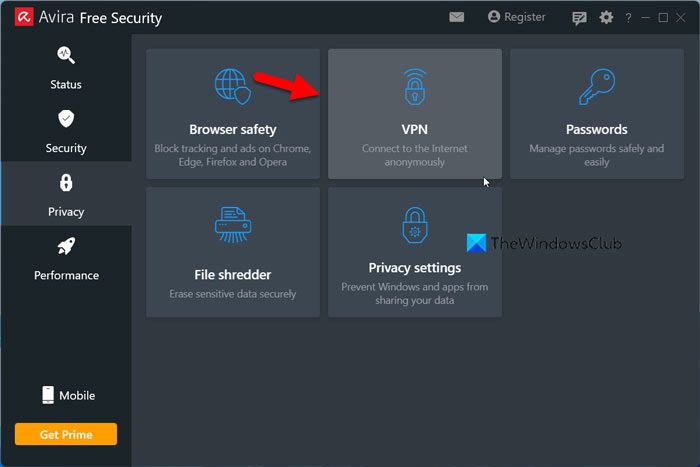
The benefits of using a free VPN software, where the data transfer takes place in a secure and encrypted manner, are many. Although VPNs are mostly employed in Enterprises and Workplaces, as an individual user, you can also secure your path to the internet world using Avira Phantom VPN.
Avira Phantom VPN for PC
The German multinational Avira has launched Avira Phantom VPN, a free VPN service that provides Android smartphones and Windows PC secure, encrypted, and anonymous access to the internet. Avira Phantom VPN secures the browsing connection even if the PC is connected in an unsecured, public network.
What makes Avira Phantom VPN a really robust VPN service is its ability to encrypt all the communication between the network and an Android mobile or Windows PC.
Features of Avira Phantom VPN
1] Ensures Online Privacy
A VPN is almost a necessity when it comes to carrying out financial transactions using a public or shared network. Avira Phantom VPN ensures that your confidential activities are kept private.
2] Protects from 3rd Party Tracking
The free VPN service from Avira ensures that a 3rd party hacker never masks users’ online activities. This is especially needed while carrying out transactions involving the use of Username, passwords, and Credit cards.
3] Access to restricted sites
Avira Phantom VPN allows for changing the IP address of the user’s device, thereby allowing access to restricted and local websites.
4] Availability on Popular OS
The Phantom VPN is available on the Windows OS platform. Similarly, Android mobile users can also download the VPN service for free.
5] No logs
Unlike other popular online software, Avira Phantom VPN does not track user browsing history; hence is safe to use.
Using Avira Phantom VPN
Installation

The application file is light in weight and easy to install with an internet connection. However, Windows users must note that when you download the program, what you actually download is Avira Launcher. To download the Avira Phantom VPN, you have to click on the VPN tab.

Post-installation, go to the program “Settings” and select the country. The freeware supports mostly the European countries, Germany, Switzerland, Spain, France, Poland and the UK. The other two non-European countries are Canada and the US.

As a default, the application program is set up to send diagnostic data. In case you prefer otherwise, you can disable it. The other option available is to start the application when your Windows OS starts.
Securing Network Connection
To secure the connection, click on “Secure my connection” and your device will be connected to the selected virtual location. Statistics such as connection status and traffic quota will also be displayed.

In the case of internet connectivity, the application displays an internal error of “No network available”.
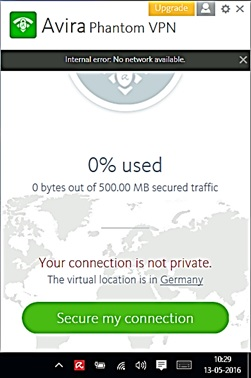
During my quick testing of this application, I noticed a small lag time in website loading while I was connected to the VPN. This lag was regardless of the location chosen and the type of browser used.
You can download Avira Phantom VPN from here.
Conclusion
Avira Phantom VPN is a good, easy to install and effective. However, there is a limit of 500 MB / month for a Free account. Considering the multimedia usage performed over the network nowadays, this limit of 500MB may not last for more than a couple of days.
Is Avira Phantom VPN free?
Yes, Avira Phantom VPN is available for free. However, the free version comes with some limitations, such as there is a barrier to the bandwidth. Nonetheless, the level of security is the same on the free as well as the PRO version. For your information, you can purchase the monthly as well as the yearly plan of Avira Phantom VPN from the official website.
Which VPN is free for PC?
There are so many free VPN apps available for Windows 11 and Windows 10 computers. For example, you can use Avira Phantom VPN, Tunnelbear, Betternet, Spotflux, Hola, Speedify, Opera VPN, etc. No matter which free VPN you use, you will find some limitations on bandwidth, features, etc. Keeping everything in mind, you can try Avira Phantom VPN.
We have covered several VPN software. Go take a look at them too.
Unfortunately not available to use on millions of iOS devices which is a shame as I prefer to use and trust more the VPN services from the bigger name vendors such as F-secure. I hope Avira has an iOS app in development.
The 500 mb amounts to pretty much nothing, an average user can use that in less than a couple of days as compared to other free VPN’s like SoftEther which is unlimited and TONS more connections that are available.
I downloaded and installed this and immediately after connecting it started using traffic without a browser even being open. Also, $77.99 for the pro version? they must be off their stick.
Yes, It also keep logs but if you see other VPN providers like Ivacy VPN & Express VPN both are having zero log policy also both maintain the quality of service.
I haven’t tried Avira but FrootVPN is once free but to provide a better service it needed to be a paid vpn but service is much more improved but still on a bargain price.
Free? I downloaded for maybe two minutes and used over 90% of my month’s allowance.
Opera browser has a free one built in with unlimited use.