When you have a lot of applications installed, it is difficult to keep track of all of them and update them regularly. Missing out on updates is comparable to missing out on security and stability. The new application updates not only provide you with new features but also fixes older vulnerabilities. Avira Software Updater is a free software update checker tool for Windows PC that lets you update installed applications in a breeze and that too all at once. The tool comes from the house of Avira, a well-known Antivirus software.
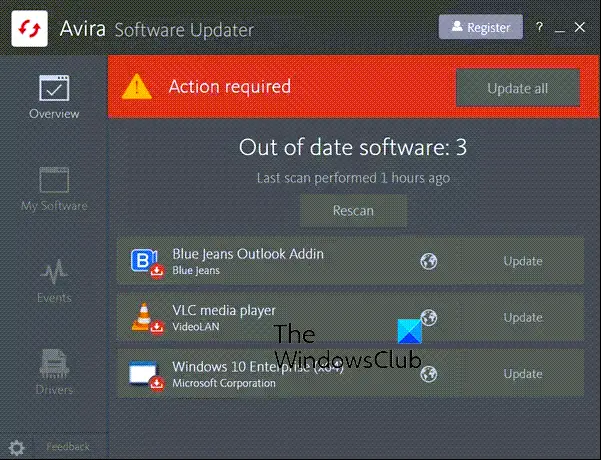
Avira Software Updater for Windows PC
The installation process is rather easy, but I must mention that the installer suggests a lot of other applications so you need to skip them if you don’t want any of them.
Once installed and running, you can scan your computer for outdated applications, and the scan will not take long, and the results will be right there on your screen soon.
The free version offers the following features:
- Software updates: Gives you the latest features & fixes for your software, programs, and apps
- Driver updates: Increases your PC’s stability and optimizes your hardware’s performance
- Finds security flaws: Identifies and notifies you of outdated programs that need patching
- Provides download links: Helps you easily and securely download the latest update for each program.
Avira Software Updater comes up with results very quickly, and it tells you the number of outdated applications, followed by a detailed analysis of the scan. You can collectively download updates for all the applications or you can then choose to download updates manually by clicking the relevant update button. You can hover over the application’s icon to view further details such as the installed version and available update version and then compare the versions.
Under the My Software tab, you can view all the applications installed on your computer that are monitored and unmonitored by Avira Software Updater tool. And under the Events tab, you can basically view the log or the list of events that occurred from the time of installation of the tool.
Maintaining updates for all the installed applications is a tedious task, and Avira Software Updater makes it considerably easier. It closes vulnerabilities and assures security and proper, timely updates. You can bundle it with other Avira applications for enhanced performance and new features. The UI is crisp and clear; there is nothing difficult in there.
Click here to download Avira Software Updater.
The Avira Software Updater is very nice, I was a tester. First, it’s installation can be slightly buggs. Please have a litle bit of patience, it’s well worth it. In the past Secunia was the go-to updater, but that got buggy. I turned to SUMO, and yup, buggy again. Then I found out that Avira wanted testers, volunteers. That was a breath of fresh air and it made my day. In short, ASU will scan your PC for outdated applications, and then offer to update them for you. In my e xperience it misses nothing, and so the only drawback is installation. Not to fear, persevere and get a really nice updater, all for free.
ile give it a try
Crapware! Tries to install a bunch of other crapware from Avira when installed and even when you decline it still installs it. After uninstalling, my system was still running slow. A search of active processes showed Avira running two services even after being uninstalled. One process was clocking at 42% CPU!
The above aside it still isn’t that exciting a piece of software. Fully 25% of the GUI is devoted to displaying ads for other Avira products. There are other software updaters available. Use one of them!
I installed it. It seems to work very well and doesn’t seem to use up system resources. So far, so good.
The Sotware Updater tells me that Skype is out of date when it isn’t. Skype has its own updater so it’s doubly annoying. How do I switch this useless thing off?
You could uninstall it from the Control Panel.
I worked that out about 10 seconds after I posted the comment lol.
When in idle, around 3% om my CPU when Avira software updater is running on my Laptop and my laptop is a mid range laptop?! Btw. I have all the other products of Avira installed (6 of them to be exact!) except SafeSearch Plus and still under 5%. I agree it’s not a mind-blowing piece of software but to say it’s crapware because you have some other shit running in the background that you don’t know what, it’s just not fair!