Browser Pop-ups have reached menacing proportions. Even with all our anti-popup features in place, you do see them slip through occasionally. They could be pop-ups or pop-unders. Pop-ups open in front of your active browser window whereas a Pop-under open under your browser, and it is only when you go on to close your browser, do you see the pop-under.
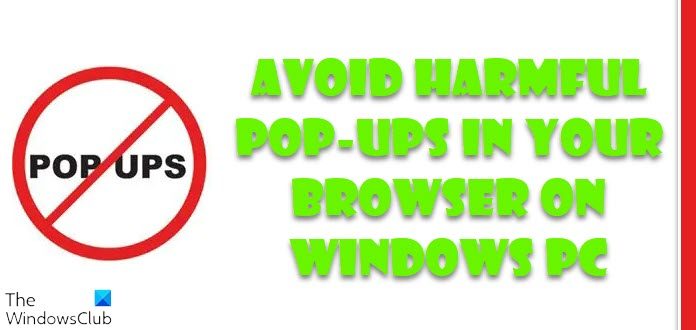
Avoid harmful, dangerous and scary browser pop-ups
While there may cause some pop-ups which are useful and important, most of them can be irritating advertisements, adware – or some could even be traps to lure or mislead novice computer users into revealing their email IDs or sensitive personal or financial information. They could even be Scareware pop-ups wanting to make you pay for fake anti-virus software, Drive-by download pop-ups, or pop-ups which install malware when you close them.
Even with secure browsers with essential security features, some pop-up or pop-unders do manage to slip by and get displayed on your computer screen. Most users simply close the pop-up box and continue with their work. However, “closing” the pop-up box, may just be an invitation to download some unknown variant of malware! Yes, this is possible!
Let us consider a simple example that will help us put my point across. Banking sites use pop-ups for special purposes like login screens and providing warnings. So, they invariably use it for genuine purposes. Others can use the same with the intent of injecting malicious programs like rootkits, keyloggers, etc. onto your computer. They may even use or employ original graphics and logos to make them look genuine.
The good part is that a little bit of caution can help you in the long run. Some steps when followed religiously will help in ensuring your safety while browsing the Web.
Here are a few suggestions that can stop, prevent and avoid harmful, dangerous or scary pop-ups.
- Manage pop-up settings. While most browsers have pop-blocking settings enabled by default, reconfirm that it is indeed so.
- If your antivirus or security software has an anti-popup feature, enable it.
- Never visit a website that appears unfamiliar to you or a website that is shared by an unfamiliar source. It serves as a huge red flag!
- Do not click on any link or linked images from a source you do not trust.
- If in doubt, never click any link.
- If inadvertently, you do click a pop-up and it asks you for any personal information, close it immediately, even if it looks legitimate.
- If you wish, you can install a pop-up blocker browser extension. Poper Blocker, Better Pop Up Blocker are some of the better-known one’s.
- You could also consider installing a free pop-up blocker software like Smart Popup Blocker or Popup Free.
- The Google Toolbar is also quite effective in blocking toolbars, and you may consider that, in case you are not averse to using toolbars.
- If you see pop-ups, scan your PC with your antivirus software and one of these Browser Hijacker Removal Tools.
Stay safe!
If it looks very dodgy, you can always ‘ctrl-alt-del’ to kill the browser.
Unfortuantely there has been a nastry trend of recent where servers of reputable sites were infected, and nasty little scripts are put into their web page. These can sometimes load a pop-under, which is then used to load Zeus or simillar ‘malware payload delivery’ systems. This means that even sites you do trust could possibly do something nasty to your system.