Backup Start Menu Layout is a free portable software that can backup, restore, rollback & reset your Windows 10 as well as Windows 11 Start Menu layout with a click. Now one can easily guess your personality, your likes, and dislikes and a lot more by just looking at your phone or your PC. If you use a phone, it depends on how you arrange apps on your home screen. If you tend to create a lot of folders, it shows that you are organized, if you tend to scatter them all over the screen, people can learn more about you by looking at what type of applications you have installed, which are easily accessible and which are not. It is greatly complicated. And, the same goes for your Start Menu layout.
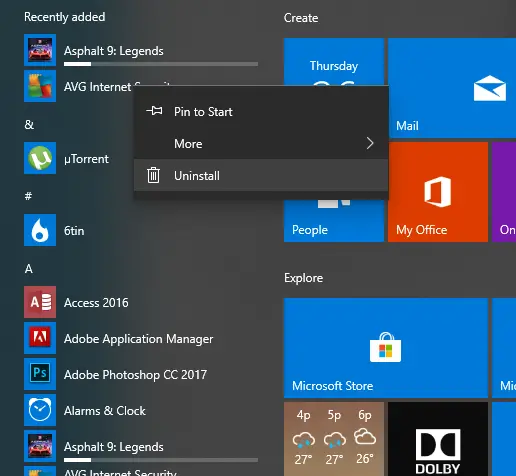
If you are someone like me, who is highly conscious of how their Start Menu layout looks and helps them in accessing applications faster, Backup Start Menu Layout is sure to interest you.
Backup Start Menu Layout for Windows 11/10
We have already shown you how to Import, Export the Start Menu layout and how to Backup, Restore, Reset the Start Menu layout manually. If you want to avoid all that, you can use this software to do so with the click of a button.
Once you have downloaded this file and extracted its contents, click on the exe app file to open it.
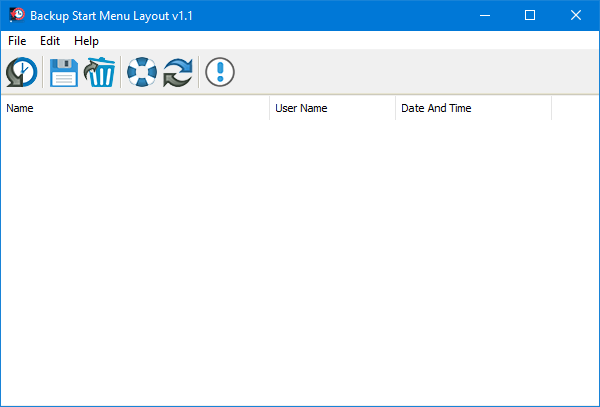
Creating a backup of the Start Menu layout
Now, to create a backup of the layout of your Start Menu tiles, you have to click on the second icon from the left on the menu ribbon. It looks like a floppy disk or the Save button.
As soon as you click on it, a new backup will be made, and an entry will be visible in the list.
Now, you can just double-click on that entry to restore that layout anytime. Or just right click on it and click on Restore Backup.
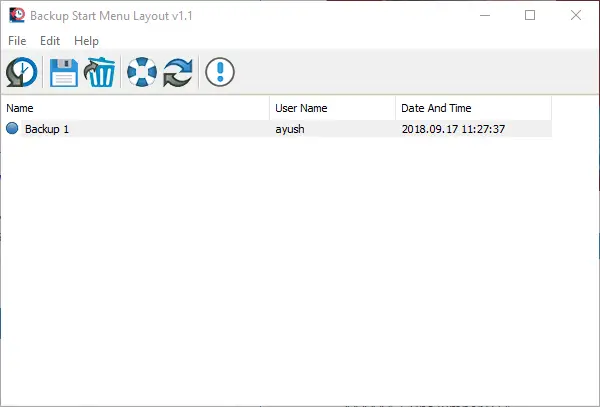
You can select it and press the Delete key on your computer to delete it or else press F2 to rename it. And all this can also be done by right-clicking on a specific entry.
Resetting the Start Menu layout
You can also click on the fourth icon in the icon ribbon from the left that looks like a float actually to reset the layout.
This option is useful when your Start Menu layout is overly cluttery or a mess, and you want to reset it to the default layout.
As soon as you click on that Reset button, it will give you a prompt saying that your layout has been reset.
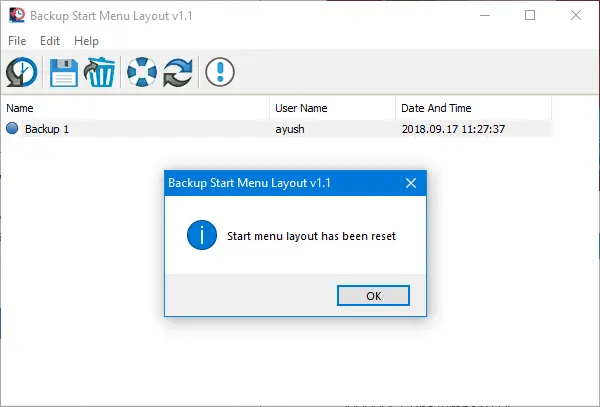
Now you can start building your Start Menu layout from scratch.
Additionally, you can also use the features of this freeware using the command line.
You can learn more about it by clicking on File > Command Line Info.
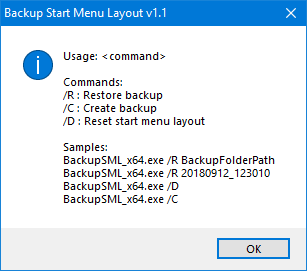
A new pop up window will come up will all the info about the usage of commands with the command line.
You can download Backup Start Menu Layout from here.
If you have any queries, let us know in the comments section below.
Leave a Reply