This post features solutions to fix Battle Pass Tokens not showing up in MW2 or COD. Battle Pass Tokens are an in-game currency that allows players to unlock tiers and items within the game. However, it can be frustrating when these tokens don’t show up, hindering the progress and enjoyment of the game. Fortunately, you can follow some simple suggestions to fix the error.

Fix Battle Pass Tokens not showing up in MW2 or COD
If Battle Pass Tokens are not showing in Call of Duty or MW2, restart the game. However, if that doesn’t help, follow these suggestions:
- Log out and log back into the Game
- Check Server Status
- Verify the Game Files
- Reinstall the game
Now, let’s see these in detail.
1] Log out and log back into the Game
Firstly, try logging out and logging in again into MW2 or COD. Doing so can sometimes help fix errors like these.
2] Check Server Status
Next, check the Call of Duty server status. The servers can be under maintenance or face a temporary downtime. You can also follow @CallofDuty on Twitter to stay updated about any scheduled maintenance.
3] Verify the Game Files
The game files can sometimes get corrupted due to a bug or recent update. This could also be why Battle Pass Tokens are not showing up. To fix this, Verify the game files of game files on Steam and scan the game files on the Battle.net client.
On Steam

- Open Steam and click on Library.
- Right-click on CoD from the list.
- Select Properties > Local Files
- Then click on Verify Integrity of Game Files.
On Battle.net
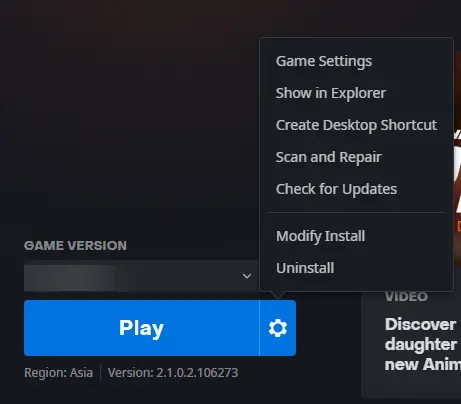
- Launch the Battle.net client and click on CoD.
- Click on the Gear icon and select Scan and Repair.
- Now click on Begin Scan and wait for the process to complete.
- Close the Battle.net launcher, and restart your PC once done.
4] Reinstall the game
If none of these suggestions helped, consider reinstalling the game. This has been known to help most users fix the error.
Read: How to link Modern Warfare accounts on PS4, PC, and Xbox One
I hope these suggestions help you.
Why is Battle Pass not working on MW2?
If your battle pass isn’t working in Modern Warfare 2, restart the game and update it to its latest version. This should probably fix the issue, and you’ll be able to use your Battle Pass.
How to get Battle Pass xp tokens on Call of Duty Modern Warfare 2?
You need to earn the Battle Pass xp tokens on Call of Duty by gaining XP’s or purchasing them using COD points. To purchase them, you’ll have to pay 150 COD points. Further, you can use them to unlock rewards on the BlackCell Battle Pass map.